-
ExploreCategories
Aircall customers looking to integrate their system with Aircall Public API will need to authenticate each HTTP request!
If you are a Technology Partner, building an app for Aircall's Marketplace, please read our Get started with Aircall OAuth tutorial!
Steps
- Basic Authentication description
- Get your API ID and API Token credentials
- Create a Base64 encoded string with your API credentials
- Use this encoded string in your HTTP requests
1 - Basic Authentication description
Every request to Aircall Public API must be authenticated and authorized. Aircall implemented Basic Authentication, a simple and secure way to authenticate requests.
Basic Authentication is a simple authentication standard, implemented in the HTTP protocol. Lots of API communications are using it as it is one of the most easy-to-implement authentication method out there and yet really secure, both for the API provider and the API user.
We will see in this tutorial how to send your first authenticated request to Aircall Public API.
2 - Get your API ID and API Token credentials
Lots of authentication methods require both a username and a password. Basic Authentication follows this standard as well.
Those username and password credentials are called api_id and api_token in the Aircall Dashboard.
You can create some in your Company's Settings page. In the API Keys section, click on Add a new API key. Aircall will generate two strings, representing the Basic Authentication username and password.
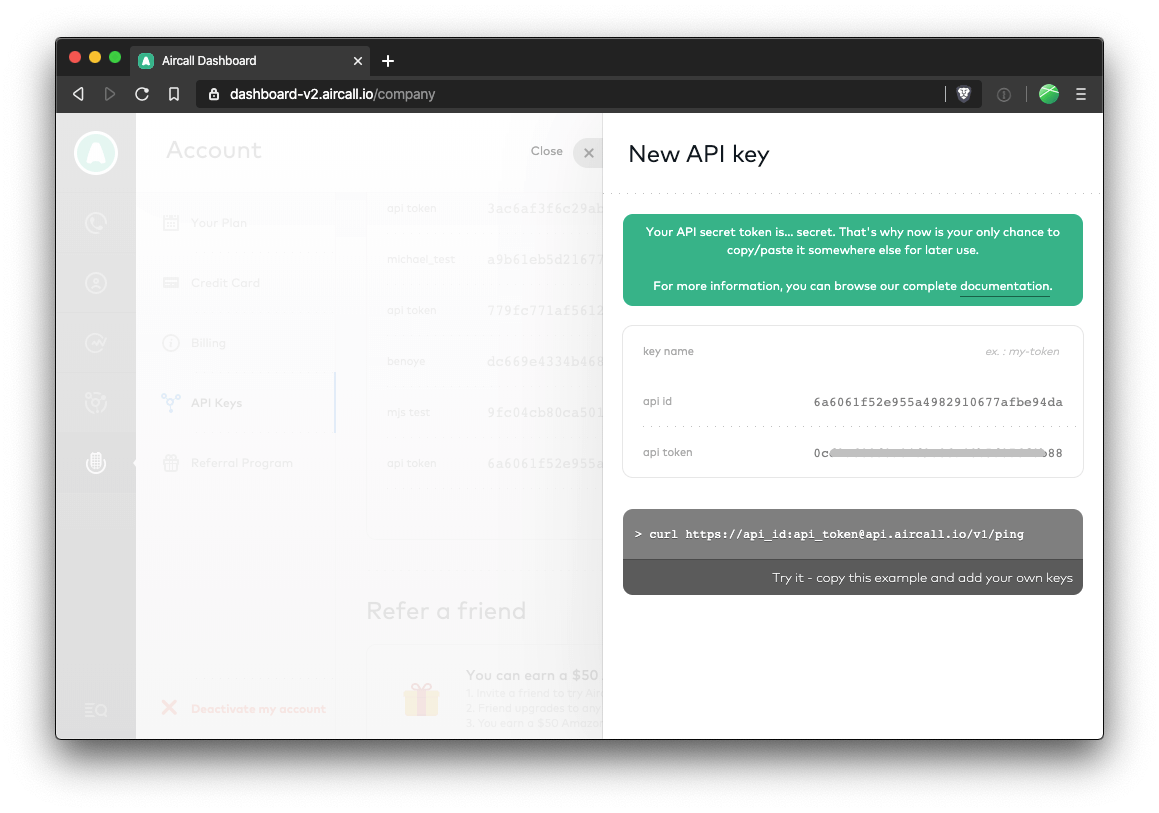
Once generated and before closing the modal, copy and paste those credentials somewhere safe on your comcomputer! The api_token (= the password) will be presented to you only on API Key creation!
Aircall Public API is protected behind SSL certificates. Every request made must start with https://.
3 - Create a Base64 encoded string with your API credentials
HTTP requests will be sent with an Authorization HTTP header, containing the word Basic, followed by a space and the Base64 encoded string api_id:api_token.
For example, if the api_id is 1234ABCD5678EFGH and the api_token is 9876LMNO5432PQRS, the string string to encode would be 1234ABCD5678EFGH:9876LMNO5432PQRS. Once this string encoded, the HTTP header will look like the following:
Authorization: Basic MTIzNEFCQ0Q1Njc4RUZHSDo5ODc2TE1OTzU0MzJQUVJT
Open your favorite code editor, and write the following in a new file:
javascriptconst apiId = YOUR_API_ID; const apiToken = YOUR_API_TOKEN; let encodedCredentials = Buffer.from(`${apiId}:${apiToken}`).toString('base64');
Congrats, you just encoded your Public API credentials in Base64!
4 - Use this encoded string in your HTTP requests
Now that we have encoded our credentials, we can use them in our HTTP requests.
We will use the [GET] https://api.aircall.io/v1/ping endpoint to test if credentials are valid.
First, send the request without setting the HTTP header:
javascriptconst https = require('https'); let options = { host: 'api.aircall.io', path: '/v1/ping', port: 443 }; // Sending the HTTP request https.get(options, (res) => { let body = ''; res.on('data', (data) => { body += data; }); res.on('end', () => { console.log(body); }); res.on('error', (e) => { console.log('Error: ', e.message); }); });
When executing the previous block of code, you should see the following eror payload, since we did not specify any authentication method:
json{ "error": "Unauthorized", "troubleshoot": "Check your API key" }
Let's now use Basic Authentication:
javascriptconst https = require('https'); // 1. Encoding credentials: const apiId = YOUR_API_ID; const apiToken = YOUR_API_TOKEN; let encodedCredentials = Buffer.from(apiId + ':' + apiToken).toString('base64'); // 2. Specifying HTTP Headers let headers = { 'Authorization': 'Basic ' + encodedCredentials }; let options = { host: 'api.aircall.io', path: '/v1/ping', port: 443, headers: headers }; // 3. Sending the HTTP request https.get( options, (res) => { let body = ''; res.on('data', (data) => { body += data; }); res.on('end', () => { console.log(body); }); res.on('error', (e) => { console.log('Error: ', e.message); }); } );
Once the credentials specified, you will receive the following response from Aircall's servers:
json{ 'ping': 'pong' }
And that's it! You just made your first Public API request using Basic Authentication 👏 You are now ready to build on top of Aircall Public API, check the full list of tutorials available here!