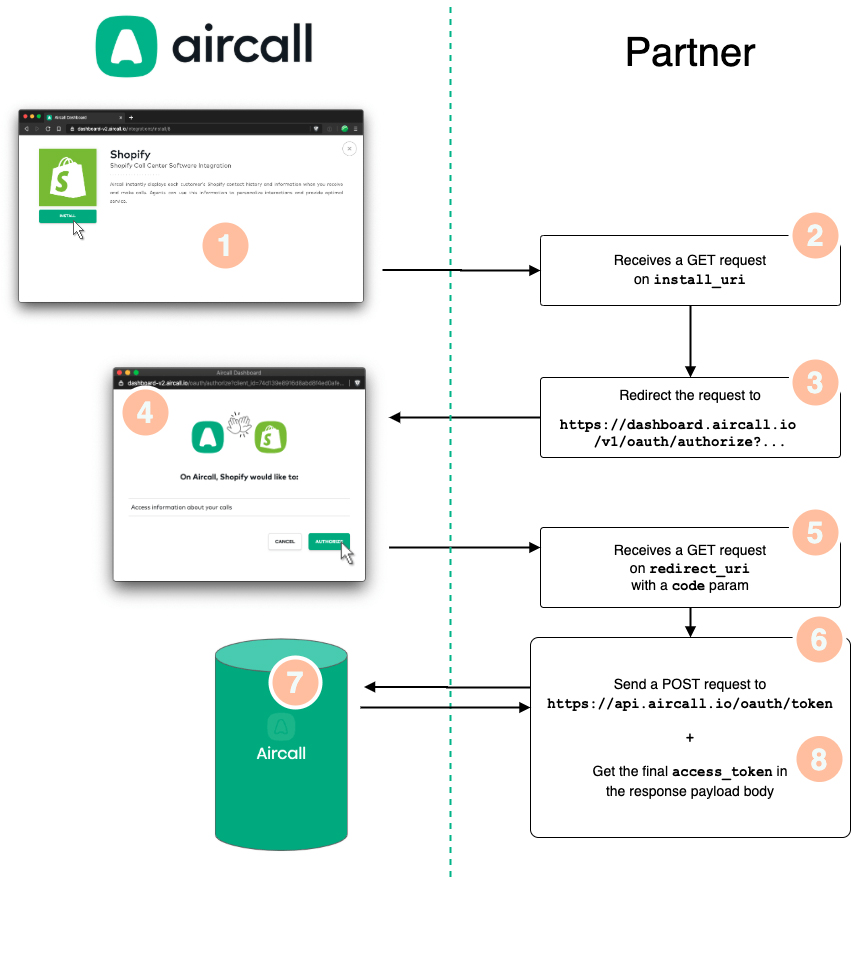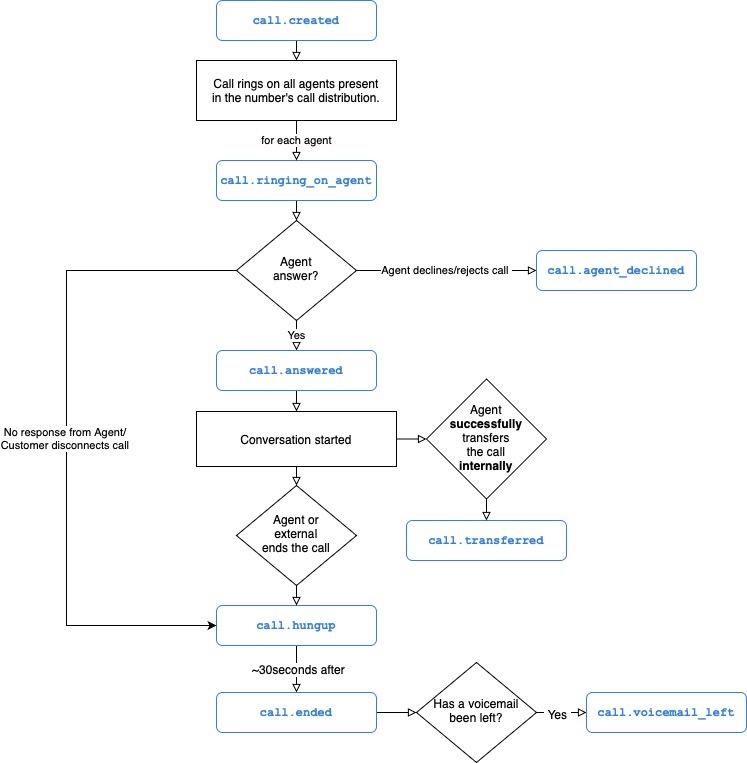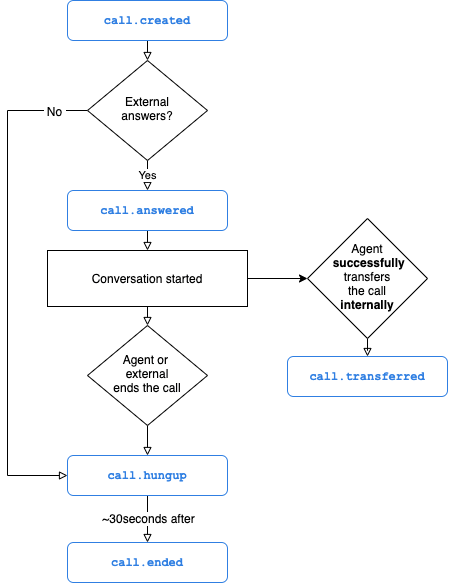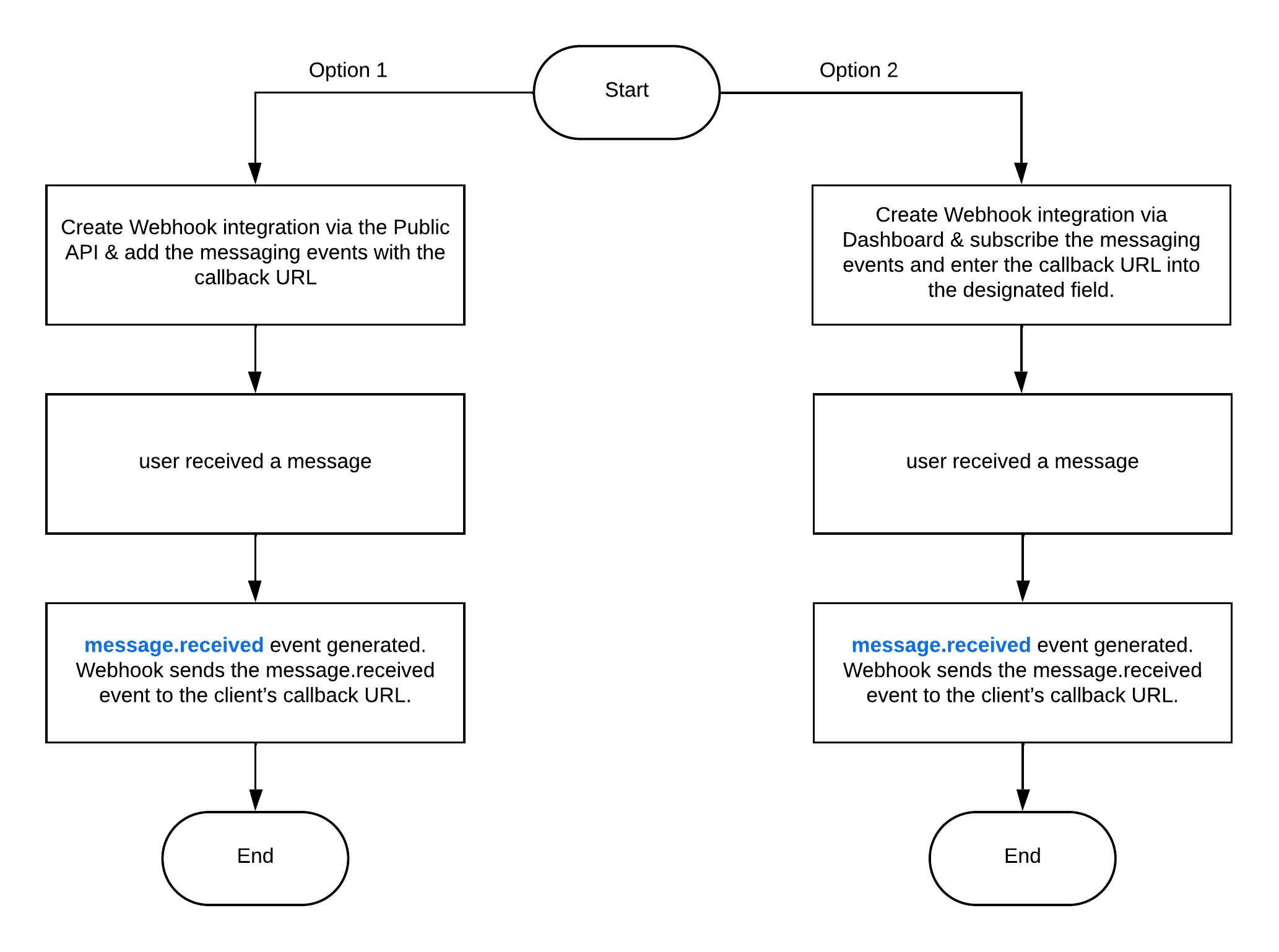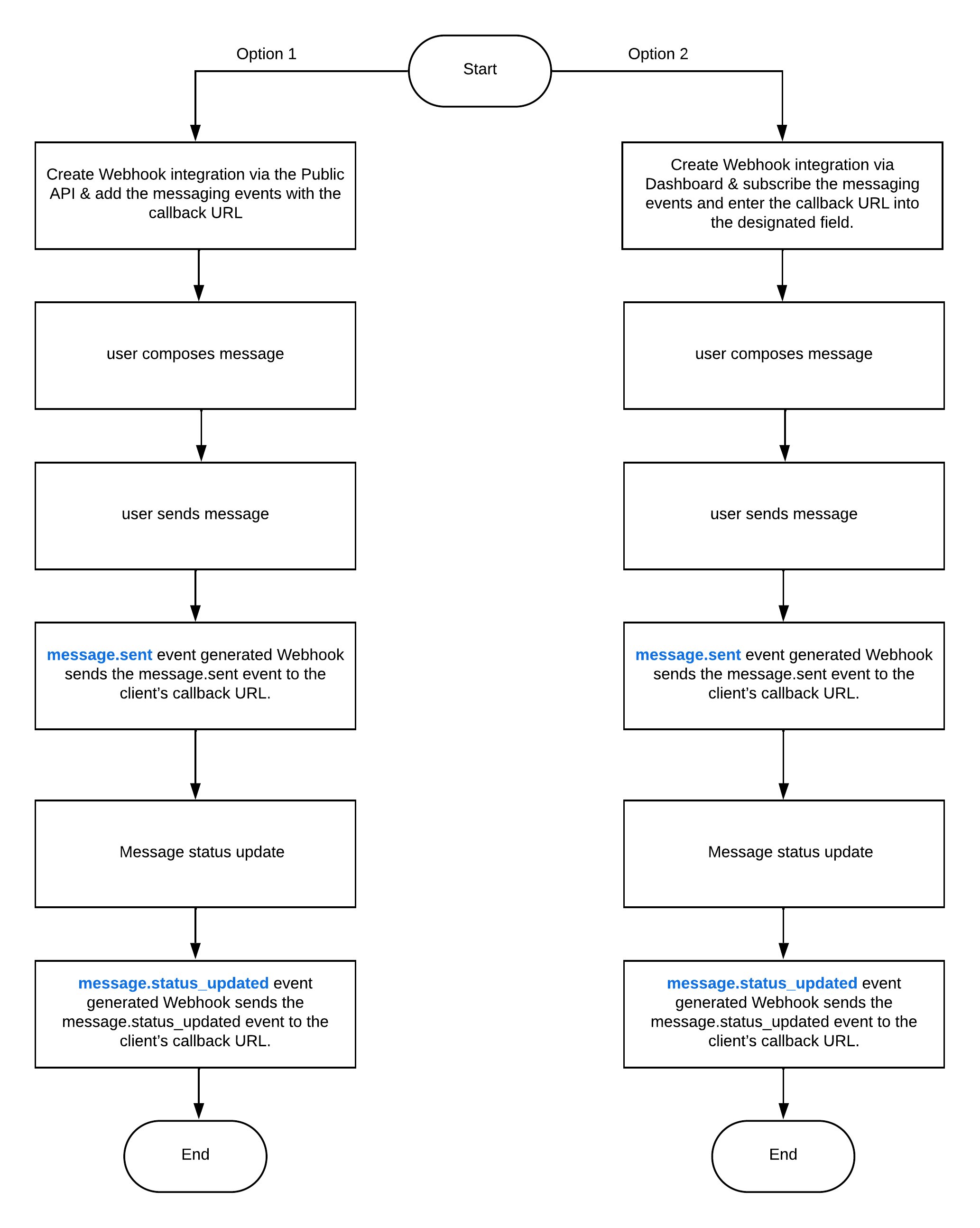- REST API
- Announcements
-
APIS list
- User V1
- User V2
- Team
- Call
- Dialer Campaign
- Number
- Conversation Intelligence
- Content
- Message
-
Contact
- Contact overview
- List all Contacts
- Search Contacts
- Retrieve a Contact
- Create a Contact
- Update a Contact
- Delete a Contact
- Add phone number to a Contact
- Update a phone number from a Contact
- Delete a phone number from a Contact
- Add email to a Contact
- Update an email from a Contact
- Delete an email from a Contact
- Tag
- Webhook
- Company
- Integration
- Participant
- IVR Option
- AI Voice Agent
-
Webhooks
- Register an endpoint
- Webhook usage
- Payload
- User events V1
- User events V2
-
Call events
-
call.created -
call.ringing_on_agent -
call.agent_declined -
call.answered -
call.transferred -
call.external_transferred -
call.unsuccessful_transfer -
call.hungup -
call.ended -
call.voicemail_left -
call.commented -
call.tagged -
call.untagged -
call.assigned -
call.archived -
call.hold -
call.unhold -
call.ivr_option_selected -
call.comm_assets_generated
-
- Number events
- Message events
- Contact events
- Integration events
- Conversation Intelligence events
- AI Voice Agent events
- Changelog
- Extras
Just like you, we are enthusiastic builders and we love to automate things. At Aircall, we are building the next-gen business phone system and we know that one of the best way to do that is to give you the ability to have the hands on Aircall features.

We are maintaining a Public API. This service allows any developers to retrieve and manage Aircall data with HTTP requests.
We are also supporting Webhooks. We can call back any endpoint of your choice, each time an event occurs on an Aircall account (contact added, call created, user switched off... see the Webhooks section for a complete list). Webhooks provide great scalability to your application and only require to set up a public web server!
Want to see an example of how easy it is to connect with Aircall Public API and Webhooks? Take a look at our tutorials!
Our Engineering team is on Twitter, follow them @aircalltech!
Check the Changelog if you've already implemented something based on previous versions of this documentation.
Not a Developer?
Install one of many integrations built by our partners in our Marketplace!
Subscribe to updates
Please subscribe to stay updated with the latest API and webhook updates.
REST API
Aircall Public API is a classic REST API. It can be used with any programming languages and offers a fast, reliable and secure access to an Aircall account information.
The root endpoint of Aircall Public API is https://api.aircall.io/v1.
Please note that only HTTPS requests are valid as requests will communicate over SSL connection.
Each Public API request must be authenticated and should not exceed the rate limit, please check the Authentication and the rate limiting sections before jumping in our documentation!
RequestGET https://api.aircall.io
Response{ "resource": "Aircall Documentation", "contact": "support@aircall.io" }
Authentication
Introduction
With Aircall Public API, Authentication can be done through OAuth or Basic Auth.
If you want to build an App for companies using Aircall - this is mainly the case for Technology Partners - please use the OAuth flow. It is a requirement to be listed on the Aircall App Marketplace. You can create a partner-specific account by signin up here!
If you are an Aircall customer, building for your own Aircall account only, the Basic Auth flow will do the trick.
All endpoints behave similarly between the two authentication methods, unless indicated otherwise in the documentation.
OAuth ﹣ Technology Partners
Aircall built a powerful Ecosystem of apps, providing its customers an easy way to enhance their voice experience.
In Aircall, integrations are enabled at the Company level, which means they can only be set by an Admin user. It is possible to configure several instances of an integration on one Aircall account.
Aircall implemented the OAuth 2.0 authentication protocol so you can easily build an app on top of Aircall and deploy it on Aircall's Marketplace.
Beyond the added security and scalability, the Aircall OAuth flow will make your app visible to all customers in the Aircall Dashboard and provide a simple way for customers to install your app from Aircall or from your own website.
Want to know every secret about OAuth? Read the official documentation RFC 6750!
-
Oauth terminology
-
install_uriStringAircall fetches the
install_uriURI when starting the OAuth flow. This step is often used to display a Settings page, instructions on how to use the app or any useful information for the Admin.
It must eventually forward tohttps://dashboard.aircall.io/oauth/authorizewithclient_id,redirect_uri,response_type=codeandscope=public_apiquery params. See Step 3 of the OAuth flow.Must use HTTPS. -
redirect_uriStringAircall sends the Admin's authorization
codeto theredirect_uriURI, once they authorized the app, or the error if any.Must use HTTPS. -
client_idStringUsed in both the
[DASHBOARD] /oauth/authorizeand[API] /v1/oauth/tokenrequest.Provided by Aircall. -
client_secretStringUsed in the request body of
[API] /v1/oauth/token.Provided by Aircall. -
codeStringAn authentication code provided by Aircall valid for 10min.Must be converted in an
access_token(see this endpoint). -
access_tokenStringToken used to send requests to Aircall Public API as a Company.More info on how to use it here.
-
stateStringAn optional string value created by your app to maintain state between the request and callback. This parameter should be used for preventing Cross-site Request Forgery and will be passed back to you, unchanged, in your
redirect_uri.
OAuth credentials
Before starting building the OAuth flow for your app, you will need to get OAuth client_id and client_secret from Aircall. Click the start building button on top of the page and fill in the form. We will get back to you shortly.
When signing up, an
install_uri and a redirect_uri will be asked, make sure you have them ready. Read the OAuth flow first to understand what they are!
OAuth flow
-
Aircall ﹣ When an Admin installs an App, a popup opens up and loads the
install_uriURL. -
Partner ﹣ A Web server receives the
GETrequest on theinstall_uriroute. This step is often used to display a custom Settings page, instructions on how to use the app and/or any useful information for the Admin. -
Partner ﹣ Once Step 2 is done, Web server redirects/forwards the request to the following Aircall URL:
https://dashboard.aircall.io/oauth/authorize?client_id=XX&redirect_uri=YY&response_type=code&scope=public_api&state=ZZ -
Aircall ﹣ Aircall then displays the authorization window. Only users who are Admins will be able to see this window, others will be redirected to the Download page. Once the Admin consented to the permissions the app is requesting (
scope=public_api), Aircall loads theredirect_uriURL with acodeparameter. -
Partner ﹣ Web server receives the
GETrequest on theredirect_uriroute with thecodequery param… -
Partner ﹣ …and sends a
[POST] https://api.aircall.io/v1/oauth/tokenrequest to Aircall's Public API with the proper body params (see here). -
Aircall ﹣ Aircall authenticates the
[POST]request, create anaccess_tokenand sends it back to the Web server. -
Partner ﹣ Web server stores the
access_tokenfor further use!
Start the instructions at Step 3 if you want to trigger the install flow directly from your interface and not from the Aircall Dashboard.
Integrations can only be installed by users who are Admins on Aircall!
Check out our Ruby example app on Github to better understand how to implement the Aircall OAuth flow!
Get an access_token via the Public API
Once you get an OAuth authorization code from the OAuth flow, you need to convert it into a Public API access_token with the following request.
This access_token will then be used as a Bearer token in the Authorization header of each Public API requests you will make and does not expire.
-
Body params
-
client_idStringThe
client_idprovided by Aircall. More information in the Oauth credentials section.Mandatory field. -
client_secretStringThe
client_secretprovided by Aircall. More information in the Oauth credentials section.Mandatory field. -
codeStringThe OAuth authorization code Aircall sent back to your server.Mandatory field.
-
redirect_uriStringYour
redirect_uri.Mandatory field. -
grant_typeStringMust be
authorization_code.Mandatory field.
RequestPOST https://api.aircall.io/v1/oauth/token { "client_id": YOUR_AIRCALL_CLIENT_ID, "client_secret": YOUR_AIRCALL_CLIENT_SECRET, "code": TMP_AUTHORIZATION_CODE, "redirect_uri": YOUR_REDIRECT_URI, "grant_type": "authorization_code" }
ResponseStatus: 200 OK { "access_token": "2d492d492d492d492d492d492d492d", "token_type": "Bearer", "created_at": 1585868617 }
Test the access_token
A /v1/ping endpoint is available to test the access_token retrieved via the Public API (as described here).
The access_token must be used in the Authorization HTTP header of your request, as a Bearer token.
Requestcurl -X GET https://api.aircall.io/v1/ping \ -H "Authorization: Bearer {YOUR_ACCESS_TOKEN}"
ResponseStatus: 200 OK { "ping": "pong" }
Basic Auth ﹣ Aircall customers
As an Aircall customer, an api_id and api_token are needed to use Aircall Public API: go to your Company's Settings page. In the API Keys section, click on Add a new API key and get your api_token and api_token.
Do not forget to copy/paste your api_token somewhere safe, we won't be able to retrieve it for you as Aircall does not store it in plain text!
If you are building an App for several companies using Aircall, please refer to the OAuth section.
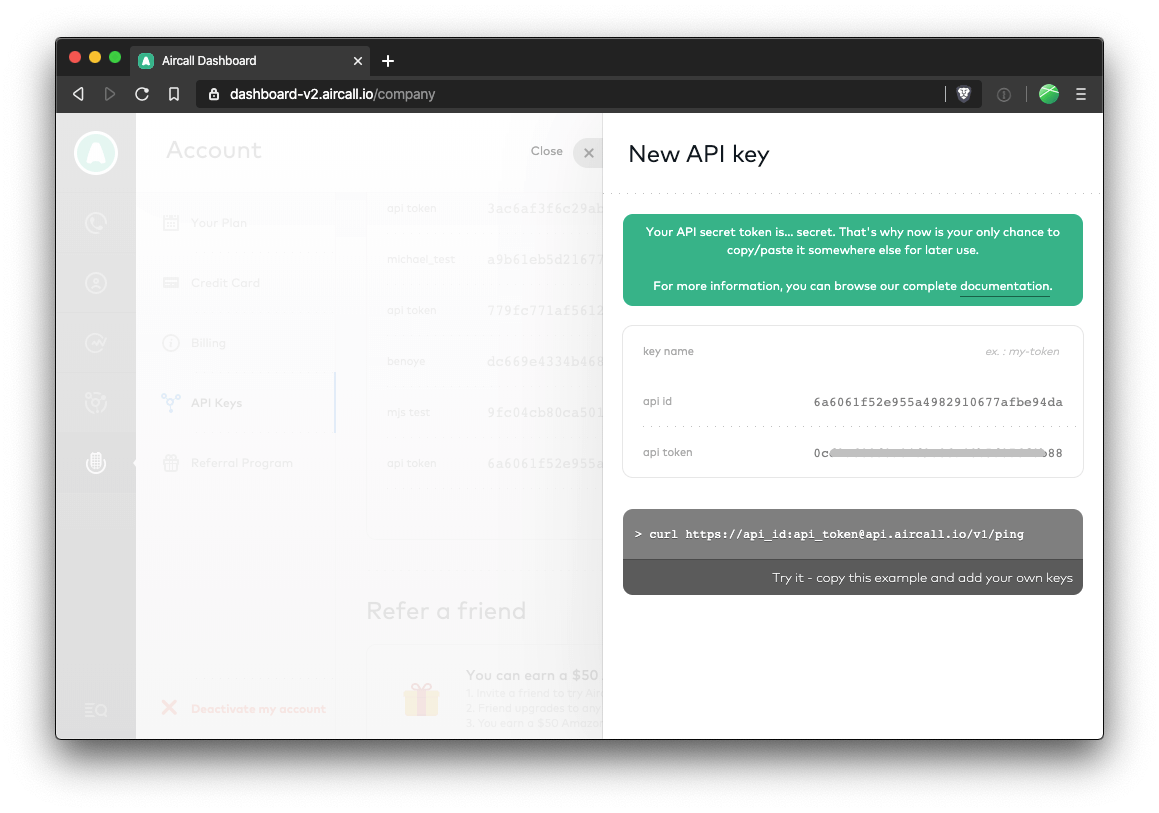
Public API requests must be authenticated using HTTP Basic Authentication. The api_id is the username and the api_token is the password for each Public API requests.
The Authorization HTTP header is constructed as follows:
- The
api_idandapi_tokenare concatenated with a single colon:. - The resulting string is encoded using Base64.
- The authorization header results in
Authorization: Basic YOUR_ENCODED_STRING.
Always prefer Base64 encoding in the
Authorization HTTP header rather than the following: https://api_id:api_token@api.aircall.io.
It is not recommended to authenticate requests passing the api_id and api_token in the URL for security reasons and as some programming languages and platforms do not support it!
Requestcurl -X GET https://api.aircall.io/v1/ping \ -H "Authorization: Basic {YOUR_ENCODED_STRING}"
ResponseStatus: 200 OK { "ping": "pong" }
Rate limiting
Aircall limits the number of requests to its Public API to 60 requests per minute per company. The following headers are available in API headers' responses when the rate limit has been reached, giving more insight on your API usage:
| header | description |
|---|---|
| X-AircallApi-Limit | Limit of requests for the API key used. |
| X-AircallApi-Remaining | Remaining requests for this API key. |
| X-AircallApi-Reset | Timestamp when the counter will be reset. |
Contact us on support.aircall.io if you need to make more requests per minute, we will add a higher rate limit to your API keys!
Pagination
When retrieving a list of objects with a [GET] request, results are being paginated by Aircall.
Pagination information will be presented in the meta object, available in the payload body and described below.
-
The meta object
-
countIntegerCount of items present in the current page.
-
totalIntegerCount of items in total, according to search params.
-
current_pageIntegerCurrent page number.
-
per_pageIntegerNumber of results retrieved per page.Default is 20. Minimum is 1, maximum is 50.
-
next_page_linkStringURL to follow to go to the next page results.Can be
null. -
previous_page_linkStringURL to follow to go to the previous page results.Can be
null.
The two following attributes can be set in any URL query params to navigate from one page to the other:
-
Query params
-
pageIntegerCurrent page.Default is 1.
-
per_pageIntegerNumber of results retrieved per pageDefault is 20.
Calls and Contacts are limited to 10,000 items, even with pagination on.
To pass over this limit, we encourage you to use the
from param as much as you can!
Response{ "meta": { "count": 20, "total": 2234, "current_page": 1, "per_page": 20, "next_page_link": "https://api.aircall.io/v1/calls?page=2&per_page=20", "previous_page_link": null }, ... }
Errors
Aircall uses standard HTTP response codes to indicate the success or failure of an API request:
-
2xxcodes indicate success -
4xxcodes indicate an error that failed given the information provided -
5xxcodes indicate an error with Aircall's servers
An error and a troubleshoot key will be present in the response payload body. The troubleshoot key is a readable description of the error.
More detailed HTTP response codes will be provided in endpoints documentation.
Response{ "error": "...", // Title "troubleshoot": "..." // Verbose message }
| code | description |
|---|---|
| 200 | OK - The request has succeeded. |
| 201 | Created - The request has been fulfilled and has resulted in one or more new resources being created. |
| 204 | No Content - Server has successfully fulfilled the request, no additional content sent in the response payload body. |
| 400 | Bad Request - Server cannot process the request due to something that is perceived to be a client error. |
| 403 | Forbidden - Lack of valid authentication credentials for the target resource. |
| 404 | Not Found - Server did not find the target resource. |
| 405 | Method Not Allowed - The method is known by the server but not supported. |
| 500 | Internal Server Error - Server encountered an unexpected condition. |
Versioning
Versioning Strategy
Aircall APIs and Webhooks are versioned to allow for continuous evolution and improvement while maintaining backward compatibility for existing integrations. API versions are indicated in the URL path. The webhook event names are now suffixed with “v2”.
For APIs Aircall uses URL-based versioning, where the API version is included directly in the endpoint path. For example:
Version 1 endpoints:
/v1/users,/v1/calls, etc.Version 2 endpoints:
/v2/users, etc.
For Webhook events version number is suffixed in the event name. For example:
Version 1 webhook event:
user.connectedVersion 2 webhook event:
user.connected.v2
As of now, v2 of user APIs and webhook events is available
Content-Type
Every POST, PUT and DELETE HTTP request sent to Aircall Public API must specify the Content-Type entity header to application/json.
RequestHTTP headers: { "Content-Type": "application/json" }
Announcements
Please refer this section for announcements related to deprecation or changes as well as availability of new APIs and Webhooks.
| Title | Description | Changes effective from | Impacted/New Endpoints | Deprecation/Last Change Date | ||||
|---|---|---|---|---|---|---|---|---|
| Deprecation of Aircall Everywhere SDK V1 | The original SDK for the legacy Aircall Phone is in its deprecation phase. As the deadline is approaching, update/migrate to Aircall Everywhere SDK V2 as soon as possible, to avoid service disruption and access new features. | 04-29-2025 | CTI - Aircall Everywhere SDK V2 | May 13th, 2026 | ||||
Deprecation of number.closed and number.open Webhook Events |
With the transition from legacy routing to Smartflows, the availability status-based number state (open/closed) is no longer used. As a result, the number.closed and number.opened webhook events are deprecated and will not be triggered for numbers using Smartflows. | These events have never been available for Smartflows numbers |
number.closed number.opened |
30-05-2025 | ||||
Deprecation of Webhook property id
|
The web hook id property has been replaced by the new property Webhook_id. Its recommended to use the same to retrieve, update and delete Webhooks. The property Webhook_id will be returned on creation of a Webhook |
01-07-2023 |
Retrieve a Webhook Update a Webhook Delete a Webhook |
15-04-2024 | ||||
Deprecation of isAdmin Property during User Creation |
The isAdmin parameter is being deprecated from Create a User API and will no longer be available.
To assign Admin role to a User please use the role_ids parameter in the API
|
01-01-2024 | Create a User | 31-03-2024 | ||||
| New Call Webhook Events | Two new Webhook Call events are available i.e.
|
04-03-2024 | call.ivr_option_selected call.comm_assets_generated | N/A | ||||
| New Number Endpoints | One new Endpoint is available i.e.
|
05-15-2024 | Registration Status | N/A | ||||
| New Message Webhook Events | Three new Webhook message events are available i.e.
|
03-06-2024 | message.sent message.received message.status_updated | N/A | ||||
| New Message Endpoints | Four new Endpoints are available to use SMS/MMS capabilities via API i.e.
|
08-05-2024 | Fetch Number Configuration Create Number Configuration Delete Number Configuration Send message | N/A | ||||
| New Conversation Intelligence Event | New Conversation Intelligence event for Sentiment Analysis is available :
|
08-14-2024 | sentiment.created | N/A | ||||
| New Conversation Intelligence Event | New Conversation Intelligence event for Call Transcription is available:
|
08-26-2024 | transcription.created | N/A | ||||
| New Conversation Intelligence endpoints | Four new Endpoints are available to use Conversation Intelligence capabilities via API i.e.:
|
09-13-2024 | N/A | |||||
| New Conversation Intelligence Event | New Conversation Intelligence events for Call Summary and Key Topics are available:
|
10-24-2024 |
summary.created topics.created |
N/A | ||||
| New Message Endpoint | One new Endpoint is available to use SMS capabilities capabilities via API i.e.:
|
11-25-2024 | N/A | |||||
| New Call Webhook Event | New Webhook Call event is available i.e.:
|
02-18-2025 | N/A | |||||
| New version of CTI - Aircall Everywhere | New version of Aircall Everywhere SDK V2 has been released which is based on Aircall Workspace App. | 04-29-2025 | CTI - Aircall Everywhere SDK V2 | N/A | ||||
| New Conversation Intelligence endpoint and webhook | New endpoint and webhook is available to use Conversation Intelligence capabilities:
|
05-07-2025 | N/A | |||||
| Added whatsapp channel to message webhook events | Added whatsapp channel to message webhook events i.e.
|
06-04-2025 | N/A | |||||
| New Conversation Intelligence endpoint and webhook | New endpoint and webhook is available to use Conversation Intelligence capabilities:
|
07-23-2025 | N/A | |||||
| New participant type in Transcription endpoint and webhook | Voice virtual agent is available to use on Conversation Intelligence capabilities:
|
07-23-2025 | N/A | |||||
| New Conversation Intelligence webhook event | New webhook event is available for Conversation Intelligence:
|
07-24-2025 | ||||||
| New AI Voice Agent webhook events | Three new webhook events are available for AI Voice Agent interactions:
|
08-28-2025 | N/A | |||||
| New Realtime Transcription endpoint | New endpoint is available for Conversation Intelligence capabilities:
|
10-08-2025 | N/A | |||||
| New Real-time Transcription webhook event | New webhook event is available for Real-time Transcription:
|
10-08-2025 | N/A | |||||
| New AI Voice Agent webhook event | New webhook event is available for AI Voice Agent interactions:
|
10-30-2025 | N/A | |||||
| New Custom Summary webhook events | Two new webhook events are available for Custom Summaries:
|
07-11-2025 | N/A | |||||
| New Custom Summary API endpoint | New API endpoint is available to retrieve custom summary results:
|
13-11-2025 | N/A | |||||
| New Call Evaluations API endpoint | New API endpoint is available to retrieve call evaluations:
|
17-12-2025 | N/A | |||||
| New Call Evaluations Webhook Events | Two new webhook events are available for Call Evaluations:
|
17-12-2025 |
New User V2 Webhook Events |
New User V2 webhook events are available. These events provide the same functionality as User events but with an updated payload structure. The User V2 events do not include the |
numbers array in the response. Eight new webhook events are available.
01-20-2026 |
|
N/A |
|
| New User V2 APIs | New User V2 API endpoints are now available. These endpoints provide the same functionality as User APIs V1 but with an updated payload structure. The User V2 endpoints do not include the numbers array in the response.Five new APIs are available.
|
01-20-2026 | N/A |
Contact us on support.aircall.io if you need more info regarding these announcements.
APIS list
In this section, we list all the available Public APIs.
User V1
User overview
Get all users associated to an Aircall account, or retrieve, create and update info about one specific User! You can also start outbound calls on an User's Phone app.
Users can be either Admins or Agents:
- Admins: can access the Dashboard and the Phone app, and can invite other users.
- Agents: can only access the Phone app and recording files.
Users are assigned to Numbers.
-
Attributes
-
idIntegerUnique identifier for the User.
-
direct_linkStringDirect API URL.
-
nameStringFull name of the User.Results of
first_name last_name. -
emailStringEmail of the User.
-
created_atStringTimestamp when the User was created, in UTC.
-
availableBooleanCurrent availability status of the User, based on their working hours.
-
availability_statusStringCurrent working status of the User.Can be
available,custom(= available according to their Working Hours and Timezone) orunavailable(= Do Not Disturb or other unavailable status). More availablility statuses can be retrieved, see the Availability table below. -
substatusStringCurrent substatus of the User.If user selects availability_status as
availableorcustom(available according to working hours or timezone) then substatus will bealways_open.
If user selects availability_status asunavailableand doesn't select a substatus or unavailability reason in Phone App then it will bealways_closed.
If user selects availability_status asunavailableand selects a substatus or unavailability reason in Phone App i.e.Out for lunch,On a break,In training,Back officeorOther. The substatus will contain the exact substauts or unavailability reason selected. -
numbersArrayList of Numbers associated to this User.
-
time_zoneStringThe User's timezone. This can be set either from the Dashboard or the Phone (check our Knowledge Base).Default is
Etc/UTC. More details on Timezones here. -
languageStringThe User's preferred language. This can be set either from the Dashboard or the Phone (check our Knowledge Base).The format is IETF language tag. Default is
en-US. -
wrap_up_timeIntegerA pre-set timer triggered after a call has ended, during which the user can’t receive any calls. Learn more..
-
Availability
-
availableStringAgent ready to answer calls. -
offlineStringAgent not online. -
do_not_disturbStringAgent toggled themself as do not disturb. -
in_callStringAgent is currently on a call. -
after_call_workStringAgent is performing their after-call work (tagging a call or wrapping up).
Find a proper definition of each of those availability statuses in our Knowledge Base
and retrieve those granular availability statuses with this endpoint!
EndpointsGET /v1/usersList all Users GET /v1/users/:idRetrieve a User POST /v1/usersCreate a User PUT /v1/users/:idUpdate a User DELETE /v1/users/:idDelete a User GET /v1/users/availabilitiesRetrieve list of Users availability GET /v1/users/:id/availabilityCheck availability of a User POST /v1/users/:id/callsStart an outbound call POST /v1/users/:id/dialDial a phone number in the Phone
List all Users
Fetch all Users associated to a Company and their information.
Looking for more granular availability statuses? Check the availability endpoint!
User V1 API will be deprecated soon. Please migrate to User V2 API.
-
Query params
-
fromStringSet a minimal creation date for Users (UNIX timestamp).
-
toStringSet a maximal creation date for Users (UNIX timestamp).
-
orderStringReorder entries by
created_at. Can beascordesc.Default value isasc
Pagination params can be used on this request.
RequestGET /v1/users
ResponseStatus: 200 OK { "meta": { "count": 3, "total": 3, "current_page": 1, "per_page": 20, "next_page_link": null, "previous_page_link": null }, "users": [ { "id": 456, "direct_link": "https://api.aircall.io/v1/users/456", "name": "John Doe", "email": "john.doe@aircall.io", "available": true, "availability_status": "available", "created_at": "2019-12-29T10:03:18.000Z", "time_zone": "America/New_York", "language": "en-US", "substatus": "always_opened", "wrap_up_time": 0, "extension": "001" }, { "id": 457, "direct_link": "https://api.aircall.io/v1/users/457", "name": "Amy Rudd", "email": "amy.rudd@aircall.io", "available": true, "availability_status": "custom", "created_at": "2019-12-30T18:10:21.000Z", "time_zone": "Etc/UTC", "language": "en-US", "substatus": "always_opened", "wrap_up_time": 0, "extension": "002" }, { "id": 458, "direct_link": "https://api.aircall.io/v1/users/458", "name": "Vera Martin", "email": "vera.martin@aircall.io", "available": false, "availability_status": "unavailable", "created_at": "20120-01-02T09:01:58.000Z", "time_zone": "Europe/Paris", "language": "fr-FR", "substatus": "always_opened", "wrap_up_time": 0, "extension": "003" } ] }
Retrieve a User
Retrieve details of a specific User.
Looking for more granular availability statuses for a User? Check this dedicated endpoint.
User V1 API will be deprecated soon. Please migrate to User V2 API.
-
Path params
-
idIntegerUnique identifier for the User.
RequestGET /v1/users/:id
ResponseStatus: 200 OK { "user": { "id": 456, "direct_link": "https://api.aircall.io/v1/users/456", "name": "John Doe", "email": "john.doe@aircall.io", "available": true, "availability_status": "available", "created_at": "2019-12-29T10:03:18.000Z", "time_zone": "America/New_York", "language": "en-US", "substatus": "always_opened", "wrap_up_time": 0, "extension": "001", "default_number_id": 1234, "numbers": [ { "id": 1234, "direct_link": "https://api.aircall.io/v1/numbers/1234", "name": "French Office", "digits": "+33 1 76 11 11 11", "created_at": "2020-01-02T11:41:01.000Z", "country": "FR", "time_zone": "Europe/Paris", "open": true, "availability_status": "custom", "is_ivr": true, "live_recording_activated": true, "priority": null, "messages": { "welcome": "https://example.com/welcome.mp3", "waiting": "https://example.com/waiting_music.mp3", "ivr": "https://example.com/ivr_message.mp3", "voicemail": "https://example.com/voicemail.mp3", "closed": "https://example.com/closed_message.mp3", "callback_later": "https://example.com/callback_later.mp3", "unanswered_call": "https://example.com/unanswered_call.mp3", "after_hours": "https://example.com/closed_message.mp3", "ringing_tone": "https://example.com/waiting_music.mp3" } } ] } }
Create a User
Users can be created one at a time. After creation, a unique user ID will be included in the response's payload. An invitation email will be sent to the User, they will have to confirm their account before being able to use Aircall.
A
user.created Webhook event is sent on User creation. More information in the Webhooks section.
User V1 API will be deprecated soon. Please migrate to User V2 API.
-
Body params
-
emailStringMust be a valid and unique email.Mandatory field.
-
first_nameStringCan't be blank if defined.Mandatory field.
-
last_nameStringCan't be blank if defined.Mandatory field.
-
availability_statusString
available,customorunavailable.Default value isavailable -
role_idsArray<String>
owner,supervisor,adminoragent.Default value isagent -
wrap_up_timeIntegerOptional number of seconds as wrap-up time after a call. It applies only to a user that includes the role
agentDefault value is0seconds -
inviter_user_idIntegerOptional id of the user who invited the user to createThe inviter must be an
admin. If a non-admin user ID is provided, the request will return a 400 error.
| code | description |
|---|---|
| 422 | Mandatory attribute missing, check the troubleshoot field. |
RequestPOST /v1/users { "email": "jeffrey.curtis@aircall.io", "first_name": "Jeffrey", "last_name": "Curtis" }
ResponseStatus: 201 Created { "user": { "id": 458, "direct_link": "https://api.aircall.io/v1/users/458", "name": "Jeffrey Curtis", "email": "jeffrey.curtis@aircall.io", "available": false, "availability_status": "available", "created_at": "2020-02-18T20:52:22.000Z", "time_zone": "Etc/UTC", "language": "en-US", "numbers": [], "wrap_up_time": 0 } }
Update a User
Some fields can be updated via the Public API. For instance, a User's availability status could be automatically updated based on information from their calendar or a workforce management tool.
User V1 API will be deprecated soon. Please migrate to User V2 API.
-
Path params
-
idIntegerUnique identifier for the User.
-
Body params
-
first_nameStringCan't be blank if defined.
-
last_nameStringCan't be blank if defined.
-
availability_statusString
available,customorunavailable. -
substatusStringPossible values of substatus when availability_status is
unavailable:out_for_lunch,on_a_break,in_training,doing_back_office,other -
role_idsArray<String>
owner,supervisor,adminoragent. -
wrap_up_timeIntegerNumber of seconds as wrap-up time after a call. It applies only to a user that has the role
agent.
RequestPUT /v1/users/:id { "first_name": "Jeff Updated" }
ResponseStatus: 200 OK { "user": { "id": 458, "direct_link": "https://api.aircall.io/v1/users/458", "name": "Jeff Updated Curtis", "email": "jeffrey.curtis@aircall.io", "available": false, "availability_status": "available", "created_at": "2020-02-18T20:52:22.000Z", "time_zone": "America/New_York", "language": "en-US", "numbers": [], "wrap_up_time": 55, "extension": "001", "substatus": "always_opened" } }
Delete a User
When deleting a User, all data associated to them will also be destroyed and won't be recoverable.
A
user.deleted Webhook event is sent on User deletion. More information in the Webhooks section.
-
Path params
-
idIntegerUnique identifier for the User.
| code | description |
|---|---|
| 204 | User will be deleted in the next minutes, depending on how many calls and data are associated to them. |
| 422 | Server unable to process the request, error will be described in the troubleshoot field. |
RequestDELETE /v1/users/:id
ResponseStatus: 204 No Content
Retrieve list of Users availability
List the detailed availability of all Users, displayed in the Dashboard's Activity Feed.
Please refer to the User object definition to see all the possible values of the availability field.
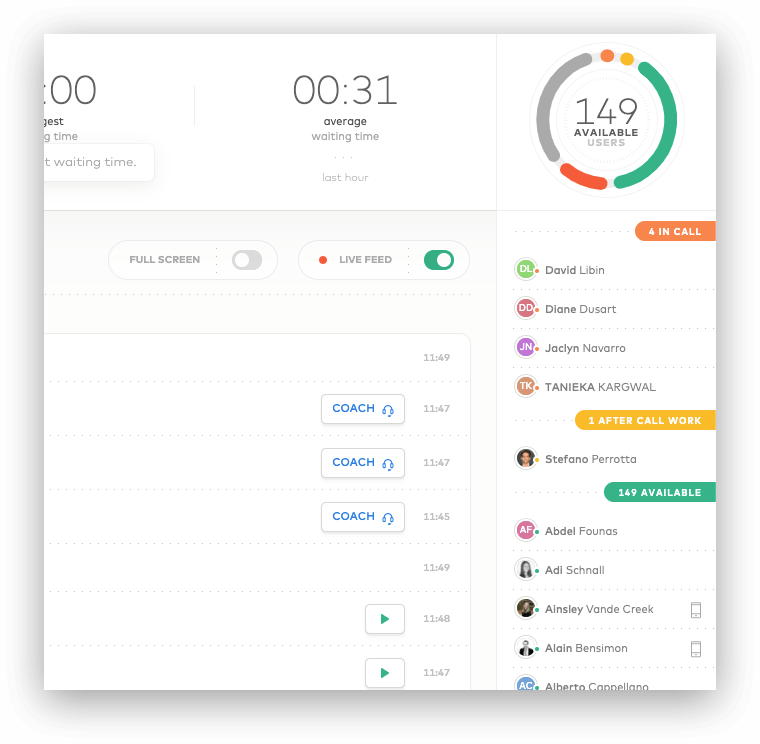
Find a detailed definition of each availability status in our Knowledge Base.
-
Query params
-
fromStringSet a minimal creation date for Users (UNIX timestamp).
-
toStringSet a maximal creation date for Users (UNIX timestamp).
-
orderStringReorder entries by
created_at. Can beascordesc.Default value isasc
RequestGET /v1/users/availabilities
ResponseStatus: 200 OK { "meta": { "count": 3, "total": 3, "current_page": 1, "per_page": 20, "next_page_link": null, "previous_page_link": null }, "users": [ { "id": 456, "availability": "available" }, { "id": 457, "availability": "offline" } { "id": 458, "availability": "do_not_disturb" } ] }
Check availability of a User
Retrieve the detailed availability of a specific User, displayed in the Dashboard's Activity Feed.
Please refer to the User object definition to see all the possible values of the availability field.
Find a proper definition of each availability status in our Knowledge Base.
-
Path params
-
idIntegerUnique identifier for the User.
RequestGET /v1/users/:id/availability
ResponseStatus: 200 OK { "availability": "after_call_work" }
Start an outbound call
Outbound calls can be automatically started for a User from their Phone app. It is often used to build a Click-to-call feature!
A Number ID and a phone number to dial must be provided in the request's body.
The User must be available, not on a call and associated to the Number.
Number must be active (validated), inactive numbers can be seen in the Aircall Dashboard.
This feature is only available on Aircall Phone app on Desktop for now, not yet on iOS and Android.
Please note, the API doesn’t support multiple sessions. It is not recommended to use this API along with Aircall CTI or Web App when multiple tabs are open
-
Path params
-
idIntegerUnique identifier for the User.
-
Body params
-
number_idIntegerUnique identifier of the Number to use for the call.Mandatory field.
-
toStringThe number to dial in E.164 format.Mandatory field.
| code | description |
|---|---|
| 204 | Success. |
| 400 | Number not found or invalid number to dial. |
| 405 | User not available. |
RequestPOST /v1/users/:id/calls { "number_id": 123, "to": "+18001231234" }
ResponseStatus: 204 No Content
Dial a phone number in the Phone
Sending a request to this endpoint will fill the User's Phone app with the to params. They will then be able to start the call within the Phone app and will be free to choose from which Number they want to start the call from. It is often used to build a Click-to-dial feature!
User must be available and not on a call.
This feature is also available from the Aircall Everywhere CTI.
This feature is only available on Aircall Phone app on Desktop for now, not yet on iOS and Android.
-
Path params
-
idIntegerUnique identifier for the User.
-
Body params
-
toStringThe phone number to dial in E.164 format.Mandatory field.
| code | description |
|---|---|
| 204 | Success. |
| 400 | Invalid number to dial. |
| 405 | User not available. |
RequestPOST /v1/users/:id/dial { "to": "+18001231234" }
ResponseStatus: 204 No Content
User V2
User V2 overview
Get all users associated to an Aircall account, or retrieve, create and update info about one specific User V2! You can also start outbound calls on an User V2's Phone app.
Users can be either Admins or Agents:
- Admins: can access the Dashboard and the Phone app, and can invite other users.
- Agents: can only access the Phone app and recording files.
Please note User v2 object doesn't includes numbers object
-
Attributes
-
idIntegerUnique identifier for the User.
-
direct_linkStringDirect API URL.
-
nameStringFull name of the User.Results of
first_name last_name. -
emailStringEmail of the User.
-
created_atStringTimestamp when the User was created, in UTC.
-
availableBooleanCurrent availability status of the User, based on their working hours.
-
availability_statusStringCurrent working status of the User.Can be
available,custom(= available according to their Working Hours and Timezone) orunavailable(= Do Not Disturb or other unavailable status). More availablility statuses can be retrieved, see the Availability table below. -
substatusStringCurrent substatus of the User.If user selects availability_status as
availableorcustom(available according to working hours or timezone) then substatus will bealways_open.
If user selects availability_status asunavailableand doesn't select a substatus or unavailability reason in Phone App then it will bealways_closed.
If user selects availability_status asunavailableand selects a substatus or unavailability reason in Phone App i.e.Out for lunch,On a break,In training,Back officeorOther. The substatus will contain the exact substauts or unavailability reason selected. -
time_zoneStringThe User's timezone. This can be set either from the Dashboard or the Phone (check our Knowledge Base).Default is
Etc/UTC. More details on Timezones here. -
languageStringThe User's preferred language. This can be set either from the Dashboard or the Phone (check our Knowledge Base).The format is IETF language tag. Default is
en-US. -
wrap_up_timeIntegerA pre-set timer triggered after a call has ended, during which the user can't receive any calls. Learn more..
-
Availability
-
availableStringAgent ready to answer calls. -
offlineStringAgent not online. -
do_not_disturbStringAgent toggled themself as do not disturb. -
in_callStringAgent is currently on a call. -
after_call_workStringAgent is performing their after-call work (tagging a call or wrapping up).
Find a proper definition of each of those availability statuses in our Knowledge Base
and retrieve those granular availability statuses with this endpoint!
List all Users V2
Fetch all Users V2 associated to a Company and their information.
Looking for more granular availability statuses? Check the availability endpoint!
-
Query params
-
fromStringSet a minimal creation date for Users (UNIX timestamp).
-
toStringSet a maximal creation date for Users (UNIX timestamp).
-
orderStringReorder entries by
created_at. Can beascordesc.Default value isasc
Pagination params can be used on this request.
RequestGET /v2/users
ResponseStatus: 200 OK { "meta": { "count": 3, "total": 3, "current_page": 1, "per_page": 20, "next_page_link": null, "previous_page_link": null }, "users": [ { "id": 456, "direct_link": "https://api.aircall.io/v2/users/456", "name": "John Doe", "email": "john.doe@aircall.io", "available": true, "availability_status": "available", "created_at": "2019-12-29T10:03:18.000Z", "time_zone": "America/New_York", "language": "en-US", "substatus": "always_opened", "wrap_up_time": 0, "extension": "001" }, { "id": 457, "direct_link": "https://api.aircall.io/v2/users/457", "name": "Amy Rudd", "email": "amy.rudd@aircall.io", "available": true, "availability_status": "custom", "created_at": "2019-12-30T18:10:21.000Z", "time_zone": "Etc/UTC", "language": "en-US", "substatus": "always_opened", "wrap_up_time": 0, "extension": "002" }, { "id": 458, "direct_link": "https://api.aircall.io/v2/users/458", "name": "Vera Martin", "email": "vera.martin@aircall.io", "available": false, "availability_status": "unavailable", "created_at": "20120-01-02T09:01:58.000Z", "time_zone": "Europe/Paris", "language": "fr-FR", "substatus": "always_opened", "wrap_up_time": 0, "extension": "003" } ] }
Retrieve a User V2
Retrieve details of a specific User V2.
Looking for more granular availability statuses for a User V2? Check this dedicated endpoint.
-
Path params
-
idIntegerUnique identifier for the User.
RequestGET /v2/users/:id
ResponseStatus: 200 OK { "user": { "id": 456, "direct_link": "https://api.aircall.io/v2/users/456", "name": "John Doe", "email": "john.doe@aircall.io", "available": true, "availability_status": "available", "created_at": "2019-12-29T10:03:18.000Z", "time_zone": "America/New_York", "language": "en-US", "substatus": "always_opened", "wrap_up_time": 0, "extension": "001", "default_number_id": 1234 } }
Create a User V2
Users can be created one at a time. After creation, a unique user ID will be included in the response's payload. An invitation email will be sent to the User V2, they will have to confirm their account before being able to use Aircall.
A
user.created.v2 Webhook event is sent on User creation. More information in the Webhooks section.
-
Body params
-
emailStringMust be a valid and unique email.Mandatory field.
-
first_nameStringCan't be blank if defined.Mandatory field.
-
last_nameStringCan't be blank if defined.Mandatory field.
-
availability_statusString
available,customorunavailable.Default value isavailable -
role_idsArray<String>
owner,supervisor,adminoragent.Default value isagent -
wrap_up_timeIntegerOptional number of seconds as wrap-up time after a call. It applies only to a user that includes the role
agentDefault value is0seconds -
inviter_user_idIntegerOptional id of the user who invited the user to createThe value will be ignored if the inviter is not an admin
| code | description |
|---|---|
| 422 | Mandatory attribute missing, check the troubleshoot field. |
RequestPOST /v2/users { "email": "jeffrey.curtis@aircall.io", "first_name": "Jeffrey", "last_name": "Curtis" }
ResponseStatus: 201 Created { "user": { "id": 458, "direct_link": "https://api.aircall.io/v2/users/458", "name": "Jeffrey Curtis", "email": "jeffrey.curtis@aircall.io", "available": false, "availability_status": "available", "created_at": "2020-02-18T20:52:22.000Z", "time_zone": "Etc/UTC", "language": "en-US", "wrap_up_time": 0 } }
Update a User V2
Some fields can be updated via the Public API. For instance, a User V2's availability status could be automatically updated based on information from their calendar or a workforce management tool.
-
Path params
-
idIntegerUnique identifier for the User.
-
Body params
-
first_nameStringCan't be blank if defined.
-
last_nameStringCan't be blank if defined.
-
availability_statusString
available,customorunavailable. -
substatusStringPossible values of substatus when availability_status is
unavailable:out_for_lunch,on_a_break,in_training,doing_back_office,other -
role_idsArray<String>
owner,supervisor,adminoragent. -
wrap_up_timeIntegerNumber of seconds as wrap-up time after a call. It applies only to a user that has the role
agent.
RequestPUT /v2/users/:id { "first_name": "Jeff Updated" }
ResponseStatus: 200 OK { "user": { "id": 458, "direct_link": "https://api.aircall.io/v2/users/458", "name": "Jeff Updated Curtis", "email": "jeffrey.curtis@aircall.io", "available": false, "availability_status": "available", "created_at": "2020-02-18T20:52:22.000Z", "time_zone": "America/New_York", "language": "en-US", "wrap_up_time": 55, "extension": "001", "substatus": "always_opened" } }
List all Numbers for a User V2
Fetch all Numbers associated to a specific User V2.
-
Path params
-
idIntegerUnique identifier for the User.
-
Query params
-
orderStringReorder entries by
created_at. Can beascordesc.Default value isasc
Pagination params can be used on this request.
RequestGET /v2/users/:id/numbers
ResponseStatus: 200 OK { "numbers": [ { "id": 673, "direct_link": "https://api.aircall.io/v1/numbers/673", "name": "Matheus", "digits": "+33 1 76 42 03 02", "country": "FR", "time_zone": "Europe/Paris", "open": true, "availability_status": "open", "is_ivr": false, "live_recording_activated": false, "priority": null, "messages": { "welcome": "https://example.com/welcome.mp3", "waiting": "https://example.com/waiting_music.mp3", "ivr": "https://example.com/ivr_message.mp3", "voicemail": "https://example.com/voicemail.mp3", "closed": "https://example.com/closed_message.mp3", "callback_later": "https://example.com/callback_later.mp3", "unanswered_call": "https://example.com/unanswered_call.mp3", "after_hours": "https://example.com/after_hours.mp3", "ringing_tone": "https://example.com/ringing_tone.mp3" }, "created_at": "2016-12-28T10:15:05.000Z", "flow_editor_enabled": true }, { "id": 719, "direct_link": "https://api.aircall.io/v1/numbers/719", "name": "Pokedex Twilio Staging", "digits": "+33 4 20 88 02 82", "country": "RO", "time_zone": "Europe/Paris", "open": true, "availability_status": "open", "is_ivr": false, "live_recording_activated": false, "priority": null, "messages": { "welcome": "https://example.com/welcome.mp3", "waiting": "https://example.com/waiting_music.mp3", "ivr": "https://example.com/ivr_message.mp3", "voicemail": "https://example.com/voicemail.mp3", "closed": "https://example.com/closed_message.mp3", "callback_later": "https://example.com/callback_later.mp3", "unanswered_call": "https://example.com/unanswered_call.mp3", "after_hours": "https://example.com/after_hours.mp3", "ringing_tone": "https://example.com/ringing_tone.mp3" }, "created_at": "2017-02-06T11:01:05.000Z", "flow_editor_enabled": true } ], "meta": { "count": 2, "total": 1872, "current_page": 2, "per_page": 2, "next_page_link": "https://api.aircall.io/v2/users/123/numbers?order=asc&page=3&per_page=2", "previous_page_link": "https://api.aircall.io/v2/users/123/numbers?order=asc&page=1&per_page=2" } }
Team
Team overview
Users can be grouped in Teams and managed from the Dashboard.
Teams are only used in call distributions of Numbers.
More info on how to use Aircalls' Team feature in our Knowledge Base.
-
Attributes
-
idIntegerUnique identifier for the Team.
-
direct_linkStringDirect API URL.
-
nameStringFull name of the Team.
namemust be unique in a company and the length of the string should 64 characters maximum. -
created_atStringTimestamp when the Team was created, in UTC.
-
usersArrayList of Users associated to this Team.User attribute
availableis not available in Teams endpoint. User'savailability_statusanddefault_number_idcan be retrieved using List all Teams endpoint.
List all Teams
Fetch all Teams associated to a company and their information.
-
Query params
-
orderStringReorder entries by
created_at. Can beascordesc.Default value isasc
Pagination params can be used on this request.
| code | description |
|---|---|
| 200 | Success. |
| 403 | Forbidden. Invalid API key or Bearer access token |
RequestGET /v1/teams
ResponseStatus: 200 OK { "meta": { "count": 1, "total": 1, "current_page": 1, "per_page": 20, "next_page_link": null, "previous_page_link": null }, "teams": [ { "id": 678, "name": "Global Sales", "direct_link": "https://api.aircall.io/v1/teams/678", "created_at": "2020-03-10T08:31:43.000Z", "users": [ { "id": 456, "direct_link": "https://api.aircall.io/v1/users/4c56", "name": "John Doe", "email": "john.doe@aircall.io", "availability_status": "available", "default_number_id": 1234, "created_at": "2019-12-29T10:03:18.000Z", "time_zone": "America/New_York" }, { "id": 457, "direct_link": "https://api.aircall.io/v1/users/457", "name": "Amy Rudd", "email": "amy.rudd@aircall.io", "availability_status": "available", "default_number_id": 1234, "created_at": "2019-12-30T18:10:21.000Z", "time_zone": "Etc/UTC" } ] } ] }
Retrieve a Team
Retrieve details of a specific Team.
-
Path params
-
idIntegerUnique identifier for the Team.
| code | description |
|---|---|
| 200 | Success. |
| 403 | Forbidden. Invalid API key or Bearer access token |
| 404 | Not found. Id does not exist |
RequestGET /v1/teams/:id
ResponseStatus: 200 OK { "team": { "id": 678, "name": "Global Sales", "direct_link": "https://api.aircall.io/v1/teams/678", "created_at": "2020-03-10T08:31:43.000Z", "users": [ { "id": 456, "direct_link": "https://api.aircall.io/v1/users/4c56", "name": "John Doe", "email": "john.doe@aircall.io", "created_at": "2019-12-29T10:03:18.000Z", "time_zone": "America/New_York" }, { "id": 457, "direct_link": "https://api.aircall.io/v1/users/457", "name": "Amy Rudd", "email": "amy.rudd@aircall.io", "created_at": "2019-12-30T18:10:21.000Z", "time_zone": "Etc/UTC" } ] } }
Create a Team
A name must be provided when creating a Team.
Please use the following endpoint to add Users to it.
-
Body params
-
nameStringCan't be blank if defined.Mandatory field.
| code | description |
|---|---|
| 201 | Success. |
| 400 | Company might have reached the maximum number of teams allowed on their plan. Name must be smaller than 64 characters and unique in the company. |
| 403 | Forbidden. Invalid API key or Bearer access token |
RequestPOST /v1/teams { "name": "Support USA" }
ResponseStatus: 201 Created { "team": { "id": 679, "name": "Support USA", "direct_link": "https://api.aircall.io/v1/teams/679", "created_at": "2020-03-10T20:29:52.000Z", "users": [] } }
Delete a Team
When deleting Teams, they will be removed from the Numbers call distribution.
Users and Calls won't be deleted.
-
Path params
-
idIntegerUnique identifier for the Team.
| code | description |
|---|---|
| 204 | Success. |
| 403 | Forbidden. Invalid API key or Bearer access token |
| 404 | Not found. Id does not exist |
| 422 | Server unable to process the request, error will be described in the troubleshoot field. |
RequestDELETE /v1/teams/:id
ResponseStatus: 200 OK
Add a User to a Team
Users can be added one by one to a Team.
-
Path params
-
team_idIntegerUnique identifier for the Team.
-
user_idIntegerUnique identifier for the User.
| code | description |
|---|---|
| 201 | Success. |
| 403 | Forbidden. Invalid API key or Bearer access token |
| 404 | Not found. Either team_id or user_id does not exist |
| 422 | Server unable to process the request, error will be described in the troubleshoot field. |
RequestPOST /v1/teams/:team_id/users/:user_id
ResponseStatus: 201 Created { "team": { "id": 679, "name": "Support USA", "direct_link": "https://api.aircall.io/v1/teams/679", "created_at": "2020-03-10T20:29:52.000Z", "users": [ { "id": 456, "direct_link": "https://api.aircall.io/v1/users/4c56", "name": "John Doe", "email": "john.doe@aircall.io", "created_at": "2019-12-29T10:03:18.000Z", "time_zone": "America/New_York" } ] } }
Remove a User from a Team
Users can be delete one by one from a Team.
Calls made and received by this User won't be deleted.
-
Path params
-
team_idIntegerUnique identifier for the Team.
-
useridIntegerUnique identifier for the User.
| code | description |
|---|---|
| 200 | Success. |
| 403 | Forbidden. Invalid API key or Bearer access token |
| 404 | Not found. Either team_id or user_id does not exist |
| 422 | Server unable to process the request, error will be described in the troubleshoot field. |
RequestDELETE /v1/teams/:team_id/users/:user_id
ResponseStatus: 200 OK { "team": { "id": 679, "name": "Support USA", "direct_link": "https://api.aircall.io/v1/teams/679", "created_at": "2020-03-10T20:29:52.000Z", "users": [] } }
Call
Call overview
Calls are an essential part of how Aircall users interact with the product. Our mission is to give real-time insights to make the call experience as delightful as possible!
There are three types of calls:
- Inbound calls: where an external person reaches an Agent.
- Outbound calls: where an Agent starts a call from their Phone app to reach an external person.
- Internal calls: where an Agent calls another Agent.
More information available on each type of Call at the bottom of this section.
Please refer to the User object if you are looking to start an outbound call or to dial a phone number!
-
Attributes
-
idIntegerUnique identifier for the Call.Please note, Call id Data Type is
Int64 -
sidStringCall identifier from call providerPlease note
sidattribute refers tocall_uuidand has same value ascall_uuid.sidis only available in Call APIs -
call_uuidStringCall identifier from call providerPlease note
call_uuidattribute refers tosidand has same value assid.call_uuidis only available in Call Webhook events -
direct_linkStringDirect API URL.
-
started_atIntegerUNIX timestamp when the Call started, in UTC.
-
answered_atIntegerUNIX timestamp when the Call has been answered, in UTC.
-
ended_atIntegerUNIX timestamp when the Call ended, in UTC.
-
durationIntegerDuration of the Call in seconds.This field is computed by
ended_at - started_at. -
statusStringCurrent status of the Call.Can be initial, answered or done.
-
directionStringDirection of the Call.Could be inbound or outbound.
-
raw_digitsStringInternational format of the number of the caller or the callee. For an
anonymouscall, the value isanonymous. -
assetStringIf present, a secured webpage containing the voicemail or live recording for this Call.URL format is
https://assets.aircall.io/[recording,voicemail]/:call_id. -
recordingStringIf present, the direct URL of the live recording (mp3 file) for this Call. This feature can be enabled from the Aircall Dashboard, on each Number - more information in our Knowledge Base.This link is valid for 1 hour only.
-
recording_short_urlStringWhen
recordingis present, a unique short URL redirecting to it.This link is valid for 3 hours only.
URL format ishttps://short-urls.aircall.io/v1/:uuid. -
voicemailStringOnly present if a voicemail was left. Voicemails can only be left by callers on inbound calls. If present, the direct URL of a voicemail (mp3 file) for this Call.This link is valid for 1 hour only.
-
voicemail_short_urlStringWhen
voicemailis present, a unique short URL redirecting to it.This link is valid for 3 hours only.
URL format ishttps://short-urls.aircall.io/v1/:uuid. -
archivedBooleanDescribe if Call needs follow up.
-
missed_call_reasonStringRepresenting the reason why the Call was missed.Can be
out_of_opening_hours,short_abandoned,abandoned_in_ivr,abandoned_in_classic,no_available_agentoragents_did_not_answer. -
costStringCost of the Call in U.S. cents.Cost is a legacy field which has been deprecated, we might reintroduce it in the future. For more info please reach out to us on support.aircall.io.
-
numberObjectFull Number object attached to the Call.
-
userObjectFull User object who took or made the Call.
-
contactObjectFull Contact object attached to the Call.
-
assigned_toObjectFull User object assigned to the Call.
-
teamsArrayFull Teams object assigned to the Call.Teams are only assigned to inbound calls.
-
transferred_byObjectUser who performed the Call transfer.
-
transferred_toObjectUser to whom the Call was transferred to.If Call is transferred to a Team, this field will represent the first User of the Team. It won't be available in case of external call transfers.
-
external_transferred_toStringExternal number to which the Call was transferred to.Only available via call.external_transferred event
-
external_caller_numberStringCaller Number from whom call was received.Only available via call.external_transferred event
-
commentsArrayNotes added to this Call by Users.
-
tagsArrayTags added to this Call by Users.
-
participantsArrayParticipants involved in a conference call.Please note participants attribute is referred as
conference_participantsin Call APIs and asparticipantsin call Webhook events -
ivr_options_selectedArrayIVR options selected in a smartflow enabled number.ivr_options_selected is retrievable via Call APIs using fetch timeline query param
1. Inbound calls
Inbound calls are initiated by an external person, calling an Aircall Number. Once started, calls will follow the Call distribution tree defined in the Aircall Dashboard (see our Knowledge Base).
If an Inbound call is not answered, it is then considerred as missed. All missed calls will have the missed_call_reason field defined in their payload, and the answered_at field will be null.
The duration field is computed by the following: ended_at - started_at. As the ringing time is included in it, use the ended_at - answered_at calculation to get the talking time of the call!
More info on Inbound calls lifecycle in the Webhook section.
2. Outbound calls
Outbound calls are initiated by Agents from their Phone app, calling an external person.
If an Outbound call is not answered by the external person, the answered_at field will be null.
The duration field is computed by the following: ended_at - started_at. As the ringing time is included in it, use the ended_at - answered_at calculation to get the talking time of the call. If an outbound call is answered by a voicemail, it will be considerred as answered (Aircall does not support Answering Machine Detection yet).
More info on Outbound calls lifecycle in the Webhook section.
Starting an outbound call from an Agent's Phone is feasible
with the Start Outbound Call endpoint, defined on the User object.
3. Internal calls
Internal calls are initiated by an Agent, calling another Agent. Those calls are not rendered in the Public API.
More info on how to use Intercall calls in our Knowledge Base.
Call Comments (also called Notes)
Calls can be commented by Agents or via the Public API endpoint [POST] /v1/calls/:id/comments.
Here is the object description of a comment:
-
Attributes
-
idIntegerUnique identifier for the Comment.
-
contentStringContent of the Comment, written by Agent or via Public API.
-
posted_atStringTimestamp of when the Comment was created.
-
posted_byObjectUser object who created the Comment.Will be
nullif Comment is posted via Public API.
EndpointsGET /v1/callsList all Calls GET /v1/calls/:idRetrieve a Call GET /v1/calls/searchSearch Calls POST /v1/calls/:id/transfersTransfer a Call POST /v1/calls/:id/commentsComment a Call POST /v1/calls/:id/tagsTag a Call PUT /v1/calls/:id/archiveArchive a Call PUT /v1/calls/:id/unarchiveUnarchive a Call POST /v1/calls/:id/pause_recordingPause recording on a Call POST /v1/calls/:id/resume_recordingResume recording on a Call DELETE /v1/calls/:id/recordingDelete Call recording DELETE /v1/calls/:id/voicemailDelete Call voicemail POST /v1/calls/:id/insight_cardsInsight Cards GET /v1/calls/:call_id/transcriptionRetrieve a transcription GET /v1/calls/:call_id/realtime_transcriptionRetrieve realtime transcription GET /v1/calls/:call_id/sentimentsRetrieve sentiments GET /v1/calls/:call_id/topicsRetrieve topics GET /v1/calls/:call_id/summaryRetrieve a summary GET /v1/calls/:call_id/custom_summary_resultRetrieve a custom summary result GET /v1/calls/:call_id/action_itemsRetrieve action items GET /v1/calls/:call_id/playbook_resultRetrieve a playbook result GET /v1/calls/:call_id/evaluationsRetrieve call evaluations
List all Calls
Fetch all Calls associated to a company and their information.
By default, Calls are ordered by ascending IDs - consider using the order=desc query param if you want to get the last calls made by an account!
Only six months of history is available. Please contact our Support team on support.aircall.io to get a one-time export of calls.
By default contact details are not added in response payload. To add the contact details in response set fetch_contact to
true in query parameters.
-
Query params
-
fromStringSet a minimal creation date for Calls (UNIX timestamp).
-
toStringSet a maximal creation date for Calls (UNIX timestamp).
-
orderStringReorder entries by
created_at. Can beascordesc.Default value isasc -
fetch_contactBooleanWhen set to
true, adds contacts details in response. -
fetch_short_urlsBooleanWhen set to
true, adds short urls in response. -
fetch_call_timelineBooleanWhen set to
true, it will ivr_options_selected at the same level of the call
Using the pagination system, you can retrieve up to 10,000 Calls. To pass over this limit, we encourage you to use the
from param as much as you can!
RequestGET /v1/calls
ResponseStatus: 200 OK { "meta": { "count": 20, "total": 2234, "current_page": 1, "per_page": 20, "next_page_link": "https://api.aircall.io/v1/calls?order=asc&page=2&per_page=20", "previous_page_link": null }, "calls": [ { "id": 812, "sid": "CA1234567890", "direct_link": "https://api.aircall.io/v1/calls/812", "direction": "outbound", "status": "done", "missed_call_reason": null, "started_at": 1584998199, "answered_at": 1584998205, "ended_at": 1584998210, "duration": 11, "voicemail": null, "recording": null, "asset": null, "raw_digits": "+1 800-123-4567", "user": { "id": 456, "direct_link": "https://api.aircall.io/v1/users/456", "name": "John Doe", "email": "john.doe@aircall.io", "available": true, "availability_status": "available", "created_at": "2019-12-29T10:03:18.000Z", "time_zone": "America/New_York", "language": "en-US" }, "contact": null, "archived": false, "assigned_to": null, "transferred_by": null, "transferred_to": null, "cost": "2.34", "number": { "id": 1234, "direct_link": "https://api.aircall.io/v1/numbers/1234", "name": "French Office", "digits": "+33 1 76 11 11 11", "created_at": "2020-01-02T11:41:01.000Z", "country": "FR", "time_zone": "Europe/Paris", "open": true, "availability_status": "custom", "is_ivr": true, "live_recording_activated": true, "priority": null, "messages": { ... } }, "comments": [ { "id": 735, "content": "Please call back this customer!", "posted_at": 1587994808, "posted_by": { "id": 456, "direct_link": "https://api.aircall.io/v1/users/456", "name": "Johnn Doe", "email": "john.doe@aircall.io", "available": true, "availability_status": "available", "created_at": "2019-12-29T10:03:18.000Z" } }, ... ], "tags": [ { "id": 678, "name": "General Inquiries", "created_at": 1587995020, "tagged_by": { "id": 456, "direct_link": "https://api.aircall.io/v1/users/456", "name": "Johnn Doe", "email": "john.doe@aircall.io", "available": true, "availability_status": "available", "created_at": "2019-12-29T10:03:18.000Z" } }, ... ], "teams": [], "ivr_options_selected": [ { "id": "5cb41cde-aed2-4357-a98c-e1b33d68851a", "title": "", "key": "1", "branch": "Default", "created_at": "2024-10-01T06:54:45.556Z", "transition_started_at": "2024-10-01T06:54:35.332Z", "transition_ended_at": "2024-10-01T06:54:45.513Z" } ] }, { "id": 813, "direct_link": "https://api.aircall.io/v1/calls/813", "direction": "inbound", "status": "done", "missed_call_reason": "no_available_agent", "started_at": 1584998199, "answered_at": null, "ended_at": 1584998210, "duration": 22, "voicemail": null, "recording": null, "asset": null, "raw_digits": "+1 800-123-4567", "user": null, "contact": null, "archived": false, "assigned_to": null, "transferred_by": null, "transferred_to": null, "cost": "0", "number": { "id": 1234, "direct_link": "https://api.aircall.io/v1/numbers/1234", "name": "French Office", "digits": "+33 1 76 11 11 11", "created_at": "2020-01-02T11:41:01.000Z", "country": "FR", "time_zone": "Europe/Paris", "open": true, "availability_status": "custom", "is_ivr": true, "live_recording_activated": true, "priority": null, "messages": { ... } }, "comments": [...], "tags": [...], "teams": [ { "id": 678, "name": "Global Sales", "direct_link": "https://api.aircall.io/v1/teams/678", "created_at": "2020-03-10T08:31:43.000Z" } ], "ivr_options_selected": [ { "id": "5cb41cde-aed2-4357-a98c-e1b33d68851a", "title": "", "key": "1", "branch": "Default", "created_at": "2024-10-01T06:54:45.556Z", "transition_started_at": "2024-10-01T06:54:35.332Z", "transition_ended_at": "2024-10-01T06:54:45.513Z" } ] } ... ] }
Retrieve a Call
Use this endpoint to asynchronously retrieve a Call data like duration, direction, status, timestamps, comments or tags…
To get Calls information in real time, we recommend using Calls Webhooks events - for instance to log information automatically in your database after a Call. By default contact details are not added in response payload. To add the contact details in response set fetch_contact to
true in query parameters.
-
Path params
-
idIntegerUnique identifier for the Call.
-
fetch_contactBooleanWhen set to
true, adds contacts details in response. -
fetch_short_urlsBooleanWhen set to
true, adds short urls in response. -
fetch_call_timelineBooleanWhen set to
true, it will return ivr_options_selected at the same level of the call
RequestGET /v1/calls/:id
ResponseStatus: 200 OK { "call": { "id": 812, "sid": "CA1234567890", "direct_link": "https://api.aircall.io/v1/calls/812", "direction": "outbound", "status": "done", "missed_call_reason": null, "started_at": 1584998199, "answered_at": 1584998205, "ended_at": 1584998210, "duration": 11, "voicemail": null, "recording": null, "asset": null, "raw_digits": "+1 800-123-4567", "user": { "id": 456, "direct_link": "https://api.aircall.io/v1/users/456", "name": "John Doe", "email": "john.doe@aircall.io", "available": true, "availability_status": "available", "created_at": "2019-12-29T10:03:18.000Z", "time_zone": "America/New_York", "language": "en-US" }, "contact": null, "archived": false, "assigned_to": null, "transferred_by": null, "transferred_to": null, "cost": "2.34", "number": { "id": 1234, "direct_link": "https://api.aircall.io/v1/numbers/1234", "name": "French Office", "digits": "+33 1 76 11 11 11", "created_at": "2020-01-02T11:41:01.000Z", "country": "FR", "time_zone": "Europe/Paris", "open": true, "availability_status": "custom", "is_ivr": true, "live_recording_activated": true, "priority": null, "messages": { ... } }, "comments": [ { "id": 735, "content": "Please call back this customer!", "posted_at": 1587994808, "posted_by": { "id": 456, "direct_link": "https://api.aircall.io/v1/users/456", "name": "Johnn Doe", "email": "john.doe@aircall.io", "available": true, "availability_status": "available", "created_at": "2019-12-29T10:03:18.000Z" } } ], "tags": [ { "id": 678, "name": "General Inquiries", "created_at": 1587995020, "tagged_by": { "id": 456, "direct_link": "https://api.aircall.io/v1/users/456", "name": "Johnn Doe", "email": "john.doe@aircall.io", "available": true, "availability_status": "available", "created_at": "2019-12-29T10:03:18.000Z" } }, ... ], "participants": [ { "name": "John Doe", "id": 456, "type": "user" }, { "name": "Jennifer Smith", "phone_number": "+33 7 49 88 29 71", "id": 5443, "type": "contact" }, { "name": "Rafael Lopez", "id": 457, "type": "user" } ], "teams": [], "ivr_options_selected": [ { "id": "5cb41cde-aed2-4357-a98c-e1b33d68851a", "title": "", "key": "1", "branch": "Default", "created_at": "2024-10-01T06:54:45.556Z", "transition_started_at": "2024-10-01T06:54:35.332Z", "transition_ended_at": "2024-10-01T06:54:45.513Z" } ] } }
Search Calls
Search for specific Calls depending on several Query Params like user_id, phone_number or tags. Given a call transferred between A and B phone numbers, the call will not appear when filtering by A but it will for B.
Only six months of history is available. Please contact our Support team on support.aircall.io to get a one-time export of calls.
By default contact details are not added in response payload. To add the contact details in response set fetch_contact to
true in query parameters.
-
Query params
-
fromStringSet a minimal creation date for Calls (UNIX timestamp).
-
toStringSet a maximal creation date for Calls (UNIX timestamp).
-
orderStringReorder entries by
created_at. Can beascordesc.Default value isasc. -
directionStringDirection of the Calls.If specified, can be
inboundoroutbound. -
user_idIntegerUnique ID of the User who made or received Calls.
-
phone_numberStringThe calling or receiving phone number of Calls.
-
tagsArrayArray of Tags IDs.Implemented as an
ANDcondition: Aircall will search for Calls matching all the tags present in this array. -
fetch_contactBooleanWhen set to
true, adds contacts details in response. -
fetch_short_urlsBooleanWhen set to
true, adds short urls in response. -
fetch_call_timelineBooleanWhen set to
true, it will return ivr_options_selected at the same level of the call
Using the pagination system, you can retrieve up to 10,000 Calls. To pass over this limit, we encourage you to use the
from param as much as you can!
RequestGET /v1/calls/search
ResponseStatus: 200 OK { "meta": { "count": 3, "total": 2, "current_page": 1, "per_page": 20, "next_page_link": null, "previous_page_link": null }, "calls": [ { "id": 812, "sid": "CA1234567890", "direct_link": "https://api.aircall.io/v1/calls/812", "direction": "outbound", "status": "done", "missed_call_reason": null, "started_at": 1584998199, "answered_at": 1584998205, "ended_at": 1584998210, "duration": 11, "voicemail": null, "recording": null, "asset": null, "raw_digits": "+1 800-123-4567", "user": { "id": 456, "direct_link": "https://api.aircall.io/v1/users/456", "name": "John Doe", "email": "john.doe@aircall.io", "available": true, "availability_status": "available", "created_at": "2019-12-29T10:03:18.000Z", "time_zone": "America/New_York", "language": "en-US" }, "contact": null, "archived": false, "assigned_to": null, "transferred_by": null, "transferred_to": null, "cost": "2.34", "number": { "id": 1234, "direct_link": "https://api.aircall.io/v1/numbers/1234", "name": "French Office", "digits": "+33 1 76 11 11 11", "created_at": "2020-01-02T11:41:01.000Z", "country": "FR", "time_zone": "Europe/Paris", "open": true, "availability_status": "custom", "is_ivr": true, "live_recording_activated": true, "priority": null, "messages": { ... } }, "comments": [...], "tags": [...], "teams": [...], "ivr_options_selected": [...], }, { "id": 813, "direct_link": "https://api.aircall.io/v1/calls/813", "direction": "inbound", "status": "done", "missed_call_reason": "no_available_agent", "started_at": 1584998199, "answered_at": null, "ended_at": 1584998210, "duration": 22, "voicemail": null, "recording": null, "asset": null, "raw_digits": "+1 800-123-4567", "user": null, "contact": null, "archived": false, "assigned_to": null, "transferred_by": null, "transferred_to": null, "cost": "0", "number": { "id": 1234, "direct_link": "https://api.aircall.io/v1/numbers/1234", "name": "French Office", "digits": "+33 1 76 11 11 11", "created_at": "2020-01-02T11:41:01.000Z", "country": "FR", "time_zone": "Europe/Paris", "open": true, "availability_status": "custom", "is_ivr": true, "live_recording_activated": true, "priority": null, "messages": { ... } }, "comments": [...], "tags": [...], "teams": [...], "ivr_options_selected": [...], }, ... ] }
Transfer a Call
Calls can be transferred to another User, Team or phone number.
Transfers initiated through the API are only supported for scenarios where a call is transferred directly to a specific agent.
The transfer won’t reroute to other agents if the original transfer target is unavailable.
For more complex scenarios -such as those requiring multiple sequential transfers or fallback routing— we
recommend using the "Ring to via API" widget within Smartflows.
This widget allows for advanced routing logic and provides greater flexibility in managing call flows.
Only cold transfers are available via the Public API. Calls can be transferred to a single User, a single Team or a single external phone number:
- To transfer a Call to another User, provide a user ID in the request's body. A
call.transferredWebhook event will be sent.
If the agent to whom the call was transferred to is not available, call will be directed to the No one answers strategy: the Unanswered call message will be played.
To transfer a Call to a Team, provide a team ID in the request's body. A
call.transferredWebhook event will be sent. When transferring a call to a team dispatching strategy can be specified with parameter:dispatching_strategy: The "simultaneous" strategy (default one if argument is not specified) will ring each available members simultaneously. The "random" one will ring each available member one by one. The "longest_idle" one will ring each available member one by one starting with the agent having the longest idle time.To transfer an Incoming Call to an external phone number, provide a phone number in the request body. When transfer is initiated, a message will be played to the caller informing them that their call is being transferred. A
call.transferredWebhook event will be sent without the transferred_to field in the payload.
Transfers to external phone numbers will only work for inbound calls that have not yet been answered.
- If the transfer is not successful, a
call.unsuccessful_transferWebhook event will be sent.
-
Path params
-
idIntegerUnique identifier for the Call.
-
Body params
-
user_idStringUnique identifier of the User the Call will be transferred to.
-
team_idStringUnique identifier of the Team the Call will be transferred to.
-
numberStringExternal phone number the Call will be transferred to.Format must be e164. More information in the dedicated phone numbers format section.
-
dispatching_strategyStringSpecify dispatching strategy on team transfer, only values 'random', 'simultaneous' and 'longest_idle' are accepted. This parameter is optional if not specified 'simultaneous' strategy is implicitly used.
Only one of
user_id, team_id or number parameters are allowed for each request.
| code | description |
|---|---|
| 204 | Success. |
| 400 | Call already ended. |
| 400 | Invalid usage of dispatching strategy with user or external phone number. |
| 400 | Multiple transfer destinies set on request. |
| 404 | User or Call not found. |
RequestPOST /v1/calls/:id/transfers { "user_id": 456 }
ResponseStatus: 204 No Content
Comment a Call
Comments (also called Notes) can be added to Calls and a Call can have a maximum of five of them. After five comments added, those requests will fail with a 400 HTTP code. A comment posted via the Public API does not have an owner.
Once a Comment is posted on a Call, it cannot be updated nor deleted.
A
call.commented Webhook event will be sent every time a call is commented. More info in the Webhooks section.
-
Path params
-
idIntegerUnique identifier for the Call.
-
Body params
-
contentStringContent of the Comment.Emojis are removed from Comments.
| code | description |
|---|---|
| 201 | Success. |
| 400 | Maximum of 5 notes can be added to a Call. |
RequestPOST /v1/calls/:id/comments { "content": "Please call back this customer!" }
ResponseStatus: 201 Created
Tag a Call
Tags are created in the Dashboard by Admins and calls can be tagged by Agent from the Phone.
A
call.tagged Webhook event will be sent every time a call is tagged. More info in the Webhooks section.
-
Path params
-
idIntegerUnique identifier for the Call.
-
Body params
-
tagsArrayArray of Tag IDs.
| code | description |
|---|---|
| 201 | Success. |
RequestPOST /v1/calls/:id/tags { "tags": [545] }
ResponseStatus: 201 Created
Archive a Call
Missed calls non-archived will be displayed in the To-do view and can be Mark as done (= archived).
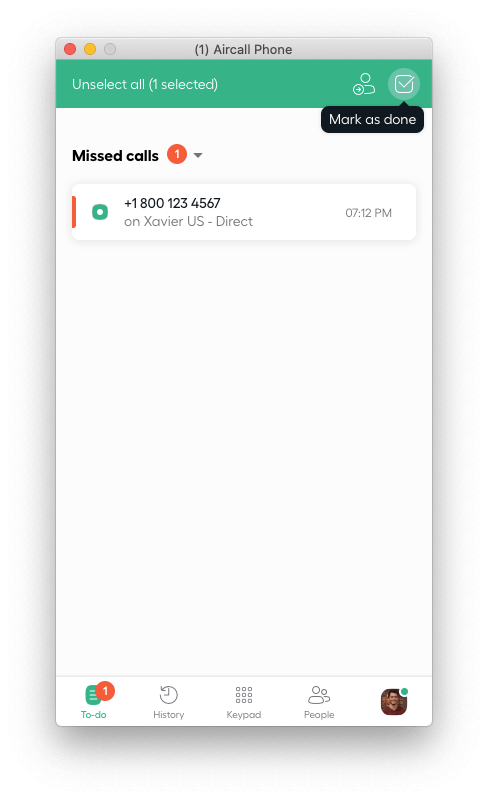
A
call.archived Webhook event will be sent every time a call is archived. More info in the Webhooks section.
-
Path params
-
idIntegerUnique identifier for the Call.
RequestPUT /v1/calls/:id/archive
ResponseStatus: 200 OK { "call": { "id": 812, "sid": "CA1234567890", "direct_link": "https://api.aircall.io/v1/calls/812", "direction": "outbound", "status": "done", "missed_call_reason": null, "started_at": 1584998199, "answered_at": 1584998205, "ended_at": 1584998210, "duration": 11, "voicemail": null, "recording": null, "asset": null, "raw_digits": "+1 800-123-4567", "user": { "id": 456, "direct_link": "https://api.aircall.io/v1/users/456", "name": "John Doe", "email": "john.doe@aircall.io", "available": true, "availability_status": "available", "created_at": "2019-12-29T10:03:18.000Z", "time_zone": "America/New_York", "language": "en-US" }, "contact": null, "archived": true, "assigned_to": null, "transferred_by": null, "transferred_to": null, "cost": "2.34", "number": { "id": 1234, "direct_link": "https://api.aircall.io/v1/numbers/1234", "name": "French Office", "digits": "+33 1 76 11 11 11", "created_at": "2020-01-02T11:41:01.000Z", "country": "FR", "time_zone": "Europe/Paris", "open": true, "availability_status": "custom", "is_ivr": true, "live_recording_activated": true, "priority": null, "messages": { ... } }, "comments": [...], "tags": [...], "teams": [...] } }
Unarchive a Call
Archived calls can be placed back in the To-do view of the Phone app.
-
Path params
-
idIntegerUnique identifier for the Call.
RequestPUT /v1/calls/:id/unarchive
ResponseStatus: 200 OK { "call": { "id": 812, "sid": "CA1234567890", "direct_link": "https://api.aircall.io/v1/calls/812", "direction": "outbound", "status": "done", "missed_call_reason": null, "started_at": 1584998199, "answered_at": 1584998205, "ended_at": 1584998210, "duration": 11, "voicemail": null, "recording": null, "asset": null, "raw_digits": "+1 800-123-4567", "user": { "id": 456, "direct_link": "https://api.aircall.io/v1/users/456", "name": "John Doe", "email": "john.doe@aircall.io", "available": true, "availability_status": "available", "created_at": "2019-12-29T10:03:18.000Z", "time_zone": "America/New_York", "language": "en-US", }, "contact": null, "archived": false, "assigned_to": null, "transferred_by": null, "transferred_to": null, "cost": "2.34", "number": { "id": 1234, "direct_link": "https://api.aircall.io/v1/numbers/1234", "name": "French Office", "digits": "+33 1 76 11 11 11", "created_at": "2020-01-02T11:41:01.000Z", "country": "FR", "time_zone": "Europe/Paris", "open": true, "availability_status": "custom", "is_ivr": true, "live_recording_activated": true, "priority": null, "messages": { ... } }, "comments": [...], "tags": [...], "teams": [...] } }
Pause recording on a Call
When live recording is actived on a Call, it can be automatically paused via the Public API.
-
Path params
-
idIntegerUnique identifier for the Call.
| code | description |
|---|---|
| 204 | Success. |
| 400 | Call has already ended. |
| 404 | Call not found. |
| 405 | Recording is disabled on the Call's number. |
RequestPOST /v1/calls/:id/pause_recording
ResponseStatus: 204 No Content
Resume recording on a Call
When live recording is actived on a Call and has been paused, it can be automatically resumed via the Public API.
-
Path params
-
idIntegerUnique identifier for the Call.
| code | description |
|---|---|
| 204 | Success. |
| 400 | Call has already ended. |
| 404 | Call not found. |
| 405 | Recording is disabled on the Call's Number. |
RequestPOST /v1/calls/:id/resume_recording
ResponseStatus: 204 No Content
Delete Call recording
Delete the recording of a specific Call. It takes between 10 and 15 minutes to delete a call recording from our servers.
Please note the recording can take up to 24 hours to be received. If it is not present, it will not be deleted. In this case retry the deletion later.
This action cannot be undone.
Check this endpoint to delete the voicemail of a Call.
-
Path params
-
idIntegerUnique identifier for the Call.
RequestDELETE /v1/calls/:id/recording
ResponseStatus: 200 OK
Delete Call voicemail
Delete the voicemail of a specific Call. It can take up to 1 minute to delete a call voicemail from our servers.
Please note the voicemail can take up to 24 hours to be received. If it is not present, it will not be deleted. In this case retry the deletion later.
This action cannot be undone.
Check this endpoint to delete the live recording of a Call.
-
Path params
-
idIntegerUnique identifier for the Call.
RequestDELETE /v1/calls/:id/voicemail
ResponseStatus: 200 OK
Insight Cards
Insight Cards display custom data to Agents in their Phone apps during ongoing Calls.
Insight cards will only be seen on a ongoing calls and are not stored after Calls are over.
Three types of content can be sent in an Insight Card:
-
titleis a large text. It should describe the name of a custom app. -
shortTextis a normal line in the Insight Card section. -
useris a user card in the Insight Card section displaying the name and availability of the user.
Please note Insight Card payload size should be less than 10KB.
More info on what Insight Cards are in our Knowledge Base.
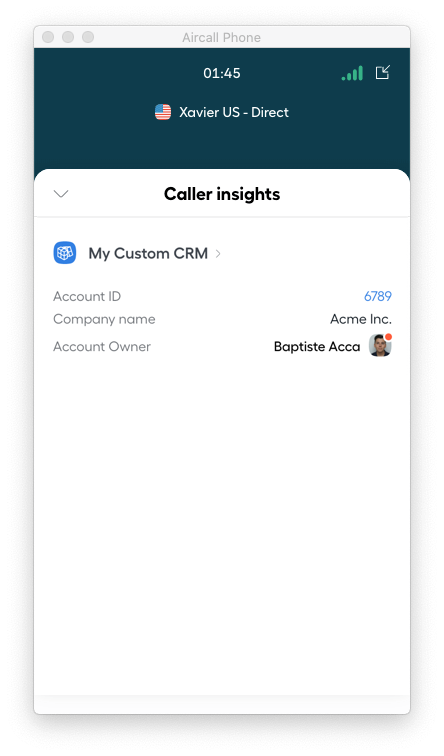
-
Path params
-
idIntegerUnique identifier for the Call.
-
Body params
-
contentsArrayRepresents lines displayed on the Insight Card.Please check the following tables to see how to structure this object.
-
Title
-
typeStringType of line. Should be
title.Mandatory field. Possible values aretitle,shortTextoruser(check other tables). -
textStringText displayed in the line of the Insight Card.Mandatory field.
-
linkStringTransform the line in a link.
-
Short text
-
typeStringType of line. Should be
shortText.Mandatory field. Possible values aretitle,shortTextoruser(check other tables). -
textStringText displayed in the title field of the Insight Card.Mandatory field.
-
linkStringTransform the line in a link.
-
labelStringThe
textfield can be preceded by alabelif one is provided.
-
User
-
typeStringType of line. Should be
user.Mandatory field. Possible values aretitle,shortTextoruser(check other tables). -
labelStringThe text that preceeds the user card.Mandatory field.
-
user_idIntegerThe id of the user to be displayed.Mandatory field.
| code | description |
|---|---|
| 201 | Success. |
| 400 | Payload malformed or size greater than 10KB. |
| 404 | Call not found. |
RequestPOST /v1/calls/:id/insight_cards { "contents": [ { "type": "title", "text": "My Custom CRM", "link": "https://my-custom-crm.com" }, { "type": "shortText", "label": "Account ID", "text": "6789", "link": "https://my-custom-crm.com/6789" }, { "type": "shortText", "label": "Company name", "text": "Acme Inc." }, { "type": "user", "label": "Account Owner", "user_id": 12345 } ] }
ResponseStatus: 201 Created
Dialer Campaign
Dialer Campaign overview
Dialer Campaigns refer to the Power Dialer feature. More info on how it works in our Knowledge Base.
Dialer Campaigns are composed of one or several phone numbers.
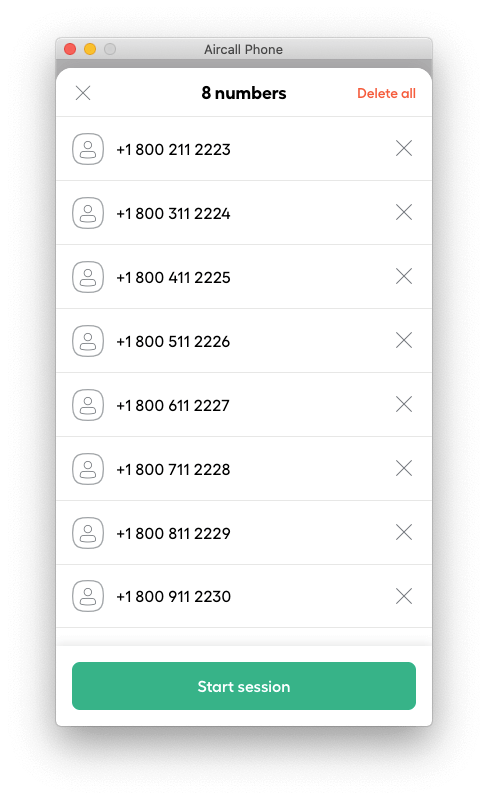
-
Attributes
-
idIntegerUnique identifier for the Dialer Campaign.
-
number_idStringSet if the Dialer Campaign is associated to a Number.
-
created_atStringDialer campaign's creation date, in UTC.
-
Phone number attributes
-
idIntegerUnique identifier for the phone number.
-
numberStringThe actual phone number.
-
calledBoolean
trueif the number was called by the User. -
created_atStringPhone number's creation date, in UTC.
EndpointsGET /v1/users/:user_id/dialer_campaignRetrieve a Dialer Campaign POST /v1/users/:user_id/dialer_campaignCreate a Dialer Campaign DELETE /v1/users/:user_id/dialer_campaignDelete a Dialer Campaign GET /v1/users/:user_id/dialer_campaign/phone_numbersRetrieve phone numbers POST /v1/users/:user_id/dialer_campaign/phone_numbersAdd phone numbers DELETE /v1/users/:user_id/dialer_campaign/phone_numbers/:idDelete a phone number
Retrieve a Dialer Campaign
A User can have only one active Dialer Campaign.
To list all the phone numbers associated to it, please refer to the Retrieve phone numbers endpoint.
-
Path params
-
user_idIntegerUnique identifier for the User.
| code | description |
|---|---|
| 404 | User has no active campaign. |
RequestGET /v1/users/:user_id/dialer_campaign
ResponseStatus: 200 OK { "id": 75555, "number_id": null, "created_at": "2020-03-21T20:20:04.000Z" }
Create a Dialer Campaign
Create an active Dialer Campaign for a User.
A User can have only one active Dialer Campaign.
-
Path params
-
user_idIntegerUnique identifier for the User.
-
Body params
-
phone_numbersArrayArray of valid phone numbers.Mandatory field. Must include at least one valid phone number.
| code | description |
|---|---|
| 422 | Must include at least one valid phone number. |
RequestPOST /v1/users/:user_id/dialer_campaign { "phone_numbers": ["+19161112222", "+18001112222"] }
ResponseStatus: 204 No Content
Delete a Dialer Campaign
Dialer Campaign created by Agents or via the Public API can be deleted.
Phone numbers associated to it will be destroyed as well.
-
Path params
-
user_idIntegerUnique identifier for the User.
| code | description |
|---|---|
| 404 | User has no active campaign. |
RequestDELETE /v1/users/:user_id/dialer_campaign
ResponseStatus: 204 No Content
Retrieve phone numbers
A Dialer Campaign is made of a list of phone numbers. Those lists can be retrieved thanks to the following request.
-
Path params
-
user_idIntegerUnique identifier for the User.
| code | description |
|---|---|
| 404 | User has no active campaign. |
RequestGET /v1/users/:user_id/dialer_campaign/phone_numbers
ResponseStatus: 200 OK { "numbers": [ { "id": 4671488, "number": "+18002112223", "called": false, "created_at": "2020-03-20T20:42:57.000Z" }, { "id": 4671489, "number": "+18003112224", "called": false, "created_at": "2020-03-20T20:42:57.000Z" }, { "id": 4671490, "number": "+18004112225", "called": false, "created_at": "2020-03-20T20:42:57.000Z" } ] }
Add phone numbers
Phone numbers can be added to an Agent's active Dialer Campaign.
Those phone numbers will be automatically appended in the Phone app.
-
Path params
-
user_idIntegerUnique identifier for the User.
-
Body params
-
phone_numbersArrayArray of valid phone numbers.Mandatory field. Must include at least one valid phone number.
| code | description |
|---|---|
| 422 | Must include at least one valid phone number. |
RequestPOST /v1/users/:user_id/dialer_campaign/phone_numbers { "phone_numbers": [ "+19161112222", "+18001112222" ] }
ResponseStatus: 204 No Content
Delete a phone number
Delete one phone number from a Dialer Campaign.
-
Path params
-
user_idIntegerUnique identifier for the User.
-
idIntegerUnique identifier for the phone number.
RequestDELETE /v1/users/:user_id/dialer_campaign/phone_numbers/:id
ResponseStatus: 204 No Content
Number
Number overview
Users (Admins) can buy Numbers from the Dashboard. They can then update the call distribution order, upload custom Music & Messages, enable or disable call recording...
-
Attributes
-
idIntegerUnique identifier for the Number.
-
direct_linkStringDirect API URL.
-
nameStringThe name of the Number.
-
digitsStringInternational format of the Number.
-
e164_digitsStringNumber in E.164 formatNumber in following format [+][country code][area code][local phone number] i.e. without any space or special characters e.g. +18001234567, +33176360695. Only available in Webhook events
-
created_atStringTimestamp when the Number was created, in UTC.
-
countryStringISO 3166-1 alpha-2 country code of the Number.Listed on Wikipedia.
-
time_zoneStringNumber's time zone, set in the Dashboard.More details on Timezones here.
-
openBooleanDeprecated. This field is no longer updated for Smartflows numbers and may return outdated or incorrect values.Availability should now be determined based on the Time Rule widget.
-
availability_statusStringReturns the availability status based on the first Time Rule widget in the number flow.Possible values: open, custom, closed. The availability status setting has been deprecated. Business Hours are now managed via the Time Rule widget and holidays or special dates via the Date Rule widget.
-
is_ivrBooleanDeprecated. This field is no longer supported and may return outdated or incorrect value.An IVR can now be configured directly within the Smartflows Editor for any number.
-
live_recording_activatedBooleanWhether a Number has live recording activated or not.More information on our Knowledge Base.
-
usersArrayList of Users linked to this Number.
-
priorityIntegerPriority level of the number used during routing of the callsCan be
null,0(no priority) or1(top priority). Default value isnull -
messagesObjectURL to Number's music & messages files.See Music & Messages section below for more details.
Music and Messages
The messages object, present for each Number, represents the different audio files played during a call.
A custom file can be used for any of the following field by uploading it on a server with a public URL to it. Check our encoding recommendations on our Knowledge Base first!
-
Attributes
-
welcomeStringReturns the value from the first Audio widget found in the number flow, as long as it is not located inside an IVR widget (this is not supported and will be treated as an invalid request).
-
waitingStringReturns the value (URL) for the Music on hold setting at the number level.
-
ringing_toneStringReturns the value (URL) of the first Waiting Experience widget found in the number flow.
-
unanswered_callStringDeprecated. Updating this will not change any behavior.The concept of unanswered call was replaced by the Voicemail widget.
-
after_hoursStringReturns the value (URL) of the first Voicemail widget found in the “At any other time” branch of the number flow. If none exists, returns the URL for the first Audio widget in that branch.
-
ivrStringReturns the value (URL) of the first IVR widget instructions message found in the number flow.
-
voicemailStringReturns the value (URL) of the first Voicemail widget found in the number flow.
-
closedStringDeprecated. This field is no longer supported and may return outdated or incorrect value.The concept of Open/Closed lines was replaced by the Time Rule widget.
-
callback_laterStringDeprecated. This field is no longer supported and may return outdated or incorrect value.
List all Numbers
Fetch all Numbers associated to a company and their information.
-
Query params
-
fromStringSet a minimal creation date for Numbers (UNIX timestamp).
-
toStringSet a maximal creation date for Numbers (UNIX timestamp).
-
orderStringReorder entries by
created_at. Can beascordesc.Default value isasc
Pagination params can be used on this request.
RequestGET /v1/numbers
ResponseStatus: 200 OK { "meta": { "count": 3, "total": 2, "current_page": 1, "per_page": 20, "next_page_link": null, "previous_page_link": null }, "numbers": [ { "id": 1234, "direct_link": "https://api.aircall.io/v1/numbers/1234", "name": "French Office", "digits": "+33 1 76 11 11 11", "created_at": "2020-01-02T11:41:01.000Z", "country": "FR", "time_zone": "Europe/Paris", "open": true, "availability_status": "custom", "is_ivr": true, "live_recording_activated": true, "priority": null, "messages": { "welcome": "https://example.com/welcome.mp3", "waiting": "https://example.com/waiting_music.mp3", "ivr": "https://example.com/ivr_message.mp3", "voicemail": "https://example.com/voicemail.mp3", "closed": "https://example.com/closed_message.mp3", "callback_later": "https://example.com/callback_later.mp3", "unanswered_call": "https://example.com/unanswered_call.mp3", "after_hours": "https://example.com/closed_message.mp3", "ringing_tone": "https://example.com/waiting_music.mp3" } }, { "id": 2345, "direct_link": "https://api.aircall.io/v1/numbers/2345", "name": "UK office", "digits": "+44 20 0000 0000", "created_at": "2020-01-04T19:28:58.000Z", "country": "GB", "time_zone": "Europe/London", "open": true, "availability_status": "custom", "is_ivr": true, "live_recording_activated": false, "priority": null, "messages": { "welcome": "https://example.com/welcome.mp3", "waiting": "https://example.com/waiting_music.mp3", "ivr": "https://example.com/ivr_message.mp3", "voicemail": "https://example.com/voicemail.mp3", "closed": "https://example.com/closed_message.mp3", "callback_later": "https://example.com/callback_later.mp3", "unanswered_call": "https://example.com/unanswered_call.mp3", "after_hours": "https://example.com/closed_message.mp3", "ringing_tone": "https://example.com/waiting_music.mp3" } } ] }
Retrieve a Number
Retrieve details of a specific Numbers.
-
Path params
-
idIntegerUnique identifier for the Number.
RequestGET /v1/numbers/:id
ResponseStatus: 200 OK { "number": { "id": 1234, "direct_link": "https://api.aircall.io/v1/numbers/1234", "name": "French Office", "digits": "+33 1 76 11 11 11", "created_at": "2020-01-02T11:41:01.000Z", "country": "FR", "time_zone": "Europe/Paris", "open": true, "availability_status": "custom", "is_ivr": true, "live_recording_activated": true, "priority": null, "messages": { "welcome": "https://example.com/welcome.mp3", "waiting": "https://example.com/waiting_music.mp3", "ivr": "https://example.com/ivr_message.mp3", "voicemail": "https://example.com/voicemail.mp3", "closed": "https://example.com/closed_message.mp3", "callback_later": "https://example.com/callback_later.mp3", "unanswered_call": "https://example.com/unanswered_call.mp3", "after_hours": "https://example.com/closed_message.mp3", "ringing_tone": "https://example.com/waiting_music.mp3" }, "users": [ { "id": 456, "direct_link": "https://api.aircall.io/v1/users/456", "name": "John Doe", "email": "john.doe@aircall.io", "available": true, "availability_status": "available", "created_at": "2019-12-29T10:03:18.000Z", "time_zone": "America/New_York" } ] } }
Update a Number
Updates a specific Number. Response will be the updated Number.
-
Path params
-
idIntegerUnique identifier for the Number.
-
Body params
-
nameStringCan't be empty or
null. -
availability_statusStringUpdates the first Time Rule widget in the call flow. This widget has replaced the legacy availability setting.The availability status setting has been deprecated. Business Hours are now managed with the Time Rule widget, and holidays or special dates with the Date Rule widget.
-
is_ivrBooleanDeprecated. Updating this will not change any behavior.This setting has been deprecated as the distinction between Classic and IVR widget numbers is no longer applicable. An IVR can now be configured directly within the Smartflows Editor for any number.
-
live_recording_activatedBooleanSet to
trueif you want to enable call recording on the specified Number. It will enable both inbound AND outbound at the same time.More information on our Knowledge Base. -
priorityIntegerCan be
null,0(no priority) or1(top priority). Default value isnull -
messagesObjectSee Update a Number's Music & Messages section.
RequestPUT /v1/numbers/:id { "name": "French Office UPDATED" }
ResponseStatus: 200 OK { "number": { "id": 1234, "direct_link": "https://api.aircall.io/v1/numbers/1234", "name": "French Office UPDATED", "digits": "+33 1 76 11 11 11", "created_at": "2020-01-02T11:41:01.000Z", "country": "FR", "time_zone": "Europe/Paris", "open": true, "availability_status": "custom", "is_ivr": true, "live_recording_activated": true, "priority": null, "messages": { "welcome": "https://example.com/welcome.mp3", "waiting": "https://example.com/waiting_music.mp3", "ivr": "https://example.com/ivr_message.mp3", "voicemail": "https://example.com/voicemail.mp3", "closed": "https://example.com/closed_message.mp3", "callback_later": "https://example.com/callback_later.mp3", "unanswered_call": "https://example.com/unanswered_call.mp3", "after_hours": "https://example.com/closed_message.mp3", "ringing_tone": "https://example.com/waiting_music.mp3" }, "users": [ { "id": 3456, "direct_link": "https://api.aircall.io/v1/users/3456", "created_at": "2019-12-29T10:03:18.000Z", "name": "John Doe", "email": "john.doe@aircall.io", "available": true, "availability_status": "available", "time_zone": "America/New_York" } ] } }
Update Music and Messages
A Number's Music & Messages URLs can be updated by using the same request as to update a Number. Response will be the targeted Number, with updated messages section.
-
Query params
-
idIntegerUnique identifier for the Number.
-
Body params
-
messagesObjectCheck the
messagesobject format below.
-
Messages object
-
welcomeStringUpdates the first Audio widget found in the number flow, as long as it is not located inside an IVR widget (this is not supported and will be treated as an invalid request).Must be a valid public URL.
-
waitingStringUpdates the Music on hold setting at the number level.Must be a valid public URL.
-
ivrStringUpdates the instructions message of the first IVR widget found in the number flow, even if multiple IVR widgets are present.Must be a valid public URL.
-
voicemailStringUpdates all Voicemail widget in the number flow with the new message.Must be a valid public URL.
-
closedStringDeprecated. Updating this will not change any behavior.Must be a valid public URL. The concept of Open/Closed lines was replaced by the Time Rule widget
-
callback_laterStringDeprecated. Updating this will not change any behavior.Must be a valid public URL.
-
unanswered_callStringDeprecated. Updating this will not change any behavior.The concept of unanswered call was replaced by the Voicemail widget.
-
after_hoursStringUpdates the first Voicemail widget found in the “At any other time” branch. If none exists, updates the first Audio widget in that branch.Must be a valid public URL.
-
ringing_toneStringUpdates all Waiting Music files (Waiting Experience widget) found in the number flow.Must be a valid public URL.
For more information on each
messages field, please refer to the Number object overview.
RequestPUT /v1/numbers/:id { "messages": { "welcome": "https://example.com/welcome_NEW.mp3" } }
ResponseStatus: 200 OK { "number": { "id": 1234, "direct_link": "https://api.aircall.io/v1/numbers/1234", "name": "French Office UPDATED", "digits": "+33 1 76 11 11 11", "created_at": "2020-01-02T11:41:01.000Z", "country": "FR", "time_zone": "Europe/Paris", "open": true, "availability_status": "custom", "is_ivr": true, "live_recording_activated": true, "priority": null, "messages": { "welcome": "https://example.com/welcome.mp3", "waiting": "https://example.com/waiting_music.mp3", "ivr": "https://example.com/ivr_message.mp3", "voicemail": "https://example.com/voicemail.mp3", "closed": "https://example.com/closed_message.mp3", "callback_later": "https://example.com/callback_later.mp3", "unanswered_call": "https://example.com/unanswered_call.mp3", "after_hours": "https://example.com/closed_message.mp3", "ringing_tone": "https://example.com/waiting_music.mp3" }, "users": [ ... ] } }
Registration Status
Fetch compliance status for :
- A2P10DLC messaging registration in the US
- Toll-free messaging registration in the US & Canada
for a specific Numbers.
-
Path params
-
idIntegerUnique identifier for the Number.
-
Headers
-
content-typestringContent type of the request. It will be application/json.
Send message function & number configuration for such use case can be found under “Message” section here.
RequestGET /v1/numbers/:id/registration_status
ResponseStatus: 200 OK { "status": "approved" "updatedAt": "2024-05-07T10:42:55.676Z", }
Conversation Intelligence
Conversation Intelligence overview
The Conversation Intelligence object is a representation of different AI-generated entities such as Key Topics, Call Transcription, Sentiment Analysis etc.
Conversation Intelligence object is not updatable nor destroyable via Aircall Public API.
The Conversation Intelligence object and APIs can only be retrieved if a company has signed up for Aircall AI Package with AI Assist or AI Assist Pro.
Please note the attributes of Conversation Intelligence Object are different for Real-time Transcription webhook event. Please view the attribute lists below.
Attributes list for AI entities (Transcription, Sentiment, Topics, Summary, Action Items, Playbook Results)
-
Attributes
-
idIntegerUnique identifier for the Conversation Intelligence event.
-
call_idStringUnique identifier for the call.For sentiment.created event
idandcall_idwill have same value -
call_uuidStringUnique identifier for the call.Available via Webhook events only. Not available for action_item.created when is created in the Agent Workspace
-
number_idIntegerUnique identifier for the number.This field is only applicable for transcription.created event. Not available for action_item.created when is created in the Agent Workspace
-
participantsArrayParticipants involved in the call. Not available for [action_item.created]
-
typeStringType of the call. It will be 'call' or 'voicemail'.This field is only applicable for transcription.created event and to retrieve a transcription
-
contentstring or Array or ObjectThe Content of the Conversation Intelligence objectThis field is applicable for retrieve a transcription
This field is applicable for retrieve topics
This field is applicable for retrieve a summary
This field is applicable for retrieve an action item -
call_created_atStringTimestamp when the call was created, in UTC.This field is applicable for retrieve a transcription
-
created_atStringTimestamp when the topics were created, in UTC.This field is applicable for retrieve topics
This field for retrieve a summary
This field for retrieve an action item -
created_byIntegerUnique identifier for the user that created the action item.This field is applicable for retrieve action items
-
updated_atStringTimestamp when the action item was updated, in UTC.This field is applicable for retrieve action items
-
updated_byIntegerUnique identifier for the user that updated the action item.This field is applicable for retrieve action items
-
ai_generatedBooleanWhether the content has been generated by AI or not.This field is applicable for retrieve action items
-
adherence_scoreNumberAdherence score of the playbookThis field is only applicable for playbook_result
-
playbookObjectPlaybook definitionThis field is only applicable for playbook_result
-
playbook_result_topicsArrayAn array containing the name of the playbook topic and the result associatedThis field is only applicable for playbook_result
-
custom_summaryObjectCustom summary metadata containing the template nameThis field is only applicable for custom_summary_result
-
languageStringLanguage code of the custom summaryThis field is only applicable for custom_summary_result
-
summary_template_resultsArrayArray of Summary Template Result objectsThis field is only applicable for custom_summary_result
Attributes list for realtime_transcription.utterances_received webhook event
-
Attributes
-
idStringUUID of the call (matches call.uuid).
-
callObjectCall information object
-
call.idIntegerAircall call ID - best-effort delivery (may be undefined)
-
call.uuidStringUnique UUID for the call
-
call.number_idIntegerAircall number/line ID (e.g.,
67567). This is an internal ID, not a phone number string like+1234567890 -
call.directionStringCall direction:
inboundoroutbound -
utterancesArrayArray of utterance objects (currently single element)
-
utterances.participant_typeString
internalorexternal -
utterances.user_idIntegerUser ID when participant is internal. Only present when
participant_typeisinternal -
utterances.timestampIntegerUnix timestamp (milliseconds) when utterance was received
-
utterances.duration_msIntegerDuration of the utterance in milliseconds
-
utterances.textStringTranscribed text of the utterance
-
utterances.languageString
Attributes list for Summary Template Result (used in custom_summary.result_created and custom_summary.result_updated webhook events)
The
updated_at and updated_by fields are only present when a result has been manually updated after its initial creation. This is the key difference between custom_summary.result_created and custom_summary.result_updated webhook events.
-
Attributes
-
nameStringName of the summary field
-
typeStringField type
-
contentStringThe actual summary content
-
ai_generatedBooleanWhether the content was AI-generated (true) or manually edited (false)
-
created_atStringISO 8601 timestamp when the result was created
-
updated_atStringISO 8601 timestamp when the result was last updatedOnly present if the result has been updated
-
updated_byIntegerUser ID who made the updateOnly present if the result has been manually updated
Call Evaluations
The Call Evaluations object is a subset of the Conversation Intelligence Object that represents quality assurance evaluation data for calls. It contains scoring information, feedback, and detailed question-level assessments.
Call Evaluations object is not updatable nor destroyable via Aircall Public API.
The Call Evaluations object and APIs can only be retrieved if a company has signed up for Aircall AI Package with AI Assist or AI Assist Pro.
Please note the attributes of Call Evaluations Object are different between the API endpoint and webhook events. The retrieve call evaluations endpoint returns the full object, while the call_evaluation.created and call_evaluation.updated webhook events return a simplified subset.
Attributes list for Call Evaluations Object
-
Attributes
-
idIntegerUnique identifier for the Call Evaluation eventOnly available for retrieve call evaluations
-
call_idIntegerUnique identifier for the call
-
ai_generatedBooleanWhether this evaluation was AI-generated or manually created
-
created_atStringISO 8601 timestamp when the evaluation was created
-
updated_atStringISO 8601 timestamp when the evaluation was last updated
-
created_byIntegerUser ID of the creatorCan be
nullif AI-generated -
updated_byIntegerUser ID of the last updaterCan be
nullif AI-generated or never updated -
reviewed_atStringISO 8601 timestamp when the evaluation was reviewedOnly available for retrieve call evaluations. Can be
nullif not yet reviewed -
evaluationsArrayArray of Evaluation objects containing the full assessmentOnly available for retrieve call evaluations. See Evaluation Object attributes below
-
scorecard_nameStringName of the scorecard used for the evaluationOnly available for call_evaluation.created and call_evaluation.updated webhook events
-
reviewee_idIntegerThe agent/user being evaluatedOnly available for call_evaluation.created and call_evaluation.updated webhook events
-
reviewer_idIntegerUser who performed the evaluationOnly available for call_evaluation.created and call_evaluation.updated webhook events. Can be
nullif AI-generated
Attributes list for Evaluation Object (within the
evaluations array, only available for retrieve call evaluations)
-
Attributes
-
scorecardObjectScorecard informationContains
nameanddescription -
scorecard.nameStringName of the scorecard used
-
scorecard.descriptionStringDescription of the scorecard
-
feedbackStringOverall feedback for the call
-
reviewee_user_idIntegerThe agent/user being evaluatedFirst agent on call for AI-generated evaluations
-
reviewer_user_idIntegerUser who performed the evaluation
nullif AI-generated -
scoreObjectOverall score informationContains
score_points,total_points, andnormalized_score -
score.score_pointsIntegerPoints achieved
-
score.total_pointsIntegerMaximum possible points
-
score.normalized_scoreIntegerNormalized score (0-100 scale)
-
categoriesArrayArray of Category objectsSee Category Object attributes below
Attributes list for Category Object (within the
categories array)
-
Attributes
-
nameStringName of the evaluation category
-
orderIntegerDisplay order of the category
-
scoreObjectCategory score informationSame structure as overall score
-
score.score_pointsIntegerPoints achieved in this category
-
score.total_pointsIntegerMaximum possible points in this category
-
score.normalized_scoreIntegerNormalized score for this category (0-100 scale)
-
questionsArrayArray of Question objectsSee Question Object attributes below
Attributes list for Question Object (within the
questions array)
-
Attributes
-
textStringThe question text
-
typeStringQuestion type
BINARYorRATING -
orderIntegerDisplay order of the question
-
strictnessIntegerQuestion strictness level0-2
-
ai_enabledBooleanWhether AI evaluation is enabled for this question
-
answerStringAnswer value
YES/NO/N/Afor BINARY;EXCELLENT/GOOD/FAIR/POOR/VERY_POOR/N/Afor RATING. -
scoreObjectQuestion score informationSame structure as overall score
-
score.score_pointsIntegerPoints achieved for this question
-
score.total_pointsIntegerMaximum possible points for this question
-
score.normalized_scoreIntegerNormalized score for this question (0-100 scale)
-
feedbackStringSpecific feedback for this question
Retrieve a transcription
Use this endpoint to retrieve a transcription.
To get transcription for a call in real time, we recommend you to subscribe to transcription.created event to get intimated about availability of Transcription for a call. This can be useful if you want to get intimation about when transcription is generated and will like to use API to retrieve and store it. Also, please note Transcription API doesn't contains any info related to the Calls. Please use Calls APIs to retrieve call details.
-
Path params
-
call_idIntegerUnique identifier for the Call.
| code | description |
|---|---|
| 200 | Success. |
| 400 | Validation error: invalid call_id. |
| 403 | Forbidden access: company is not active. |
| 403 | Forbidden access: company is not verified. |
| 500 | Internal server error: unknown error. |
RequestGET /v1/calls/:call_id/transcription
ResponseStatus: 200 OK { "transcription": { "id": 68271, "call_id": 5237603, "call_created_at": "2024-07-26T13:30:54.000Z", "type": "call", "content": { "language": "en", "utterances": [ { "start_time": 12.54, "end_time": 13.8, "text": "Okay,", "participant_type": "external", "phone_number": "+33679198915" }, { "start_time": 238.08, "end_time": 239.48, "text": "Okay, I guess that's enough.", "participant_type": "internal", "user_id": 123 } ] } } }
Retrieve realtime transcription
Use this endpoint to retrieve a realtime transcription of a specific call, including transcribed text from each participant with timestamps and associated metadata.
This endpoint requires the AI Assist Pro package to be enabled for your company. Only calls with available transcriptions will return data. Please note Realtime Transcription API doesn't contain any info related to the Calls. Please use Calls APIs to retrieve call details.
-
Path params
-
call_idIntegerUnique identifier for the Call.
| code | description |
|---|---|
| 200 | Success. |
| 400 | Validation error: invalid call_id. |
| 403 | Forbidden access: company is not active. |
| 403 | Forbidden access: company is not verified. |
| 404 | Not found error: call_id not found. |
| 500 | Internal server error: unknown error. |
RequestGET /v1/calls/:call_id/realtime_transcription
ResponseStatus: 200 OK { "call_id": 5237603, "call_uuid": "a1b2c3d4-e5f6-7890-abcd-ef1234567890", "content": { "language": "en-US", "utterances": [ { "duration_ms": 3500, "participant_type": "internal", "text": "Hello, thank you for calling. How can I help you today?", "timestamp": 1633024800000, "user_id": 12345 }, { "duration_ms": 4200, "participant_type": "external", "text": "Hi, I'm calling about my recent order. It hasn't arrived yet.", "timestamp": 1633024803500, }, { "duration_ms": 2800, "participant_type": "internal", "text": "I understand. Let me check that for you right away.", "timestamp": 1633024807700, "user_id": 12345 } ] } }
Retrieve sentiments
Use this endpoint to retrieve sentiments.
-
Path params
-
call_idIntegerUnique identifier for the Call.
| code | description |
|---|---|
| 200 | Success. |
| 400 | Validation error: invalid call_id. |
| 403 | Forbidden access: company is not active. |
| 403 | Forbidden access: company is not verified. |
| 500 | Internal server error: unknown error. |
RequestGET /v1/calls/:call_id/sentiments
ResponseStatus: 200 OK { "sentiment": { "id": 5237603, "call_id": 5237603, "participants": [ { "phone_number": "+33679198915", "value": "POSITIVE", "type": "external" } ] } }
Retrieve topics
Use this endpoint to retrieve topics from a call.
-
Path params
-
call_idIntegerUnique identifier for the Call.
| code | description |
|---|---|
| 200 | Success. |
| 400 | Validation error: invalid call_id. |
| 403 | Forbidden access: company is not active. |
| 403 | Forbidden access: company is not verified. |
| 500 | Internal server error: unknown error. |
RequestGET /v1/calls/:call_id/topics
ResponseStatus: 200 OK { "topic": { "id": 786, "call_id": 123, "created_at": "2024-08-27T10:54:16.000Z", "content": [ "payment", "billing" ] } }
Retrieve a summary
Use this endpoint to retrieve summary from a call.
-
Path params
-
call_idIntegerUnique identifier for the Call.
| code | description |
|---|---|
| 200 | Success. |
| 400 | Validation error: invalid call_id. |
| 403 | Forbidden access: company is not active. |
| 403 | Forbidden access: company is not verified. |
| 500 | Internal server error: unknown error. |
RequestGET /v1/calls/:call_id/summary
ResponseStatus: 200 OK { "summary": { "id": 974, "call_id": 786, "created_at": "2024-08-27T10:54:16.000Z", "content": "Short summary of the call" } }
Retrieve a custom summary result
Use this endpoint to retrieve the custom summary result for a specific call.
This endpoint requires the AI Assist Pro package to be enabled for your company.
-
Path params
-
call_idIntegerUnique identifier for the Call.
| code | description |
|---|---|
| 200 | Success. |
| 400 | Validation error: invalid call_id. |
| 403 | Forbidden access: company is not active. |
| 403 | Forbidden access: company is not verified. |
| 404 | Not found error: call_id not found. |
| 500 | Internal server error: unknown error. |
RequestGET /v1/calls/:call_id/custom_summary_result
ResponseStatus: 200 OK { "id": 999, "custom_summary": { "name": "BANT" }, "language": "en", "call_id": "12345", "number_id": 789, "summary_template_results": [ { "name": "Budget", "type": "OPTIONS", "content": "content", "ai_generated": true, "created_at": "2024-08-28T12:49:12.000Z" }, { "name": "Authority", "type": "DISCOVERY", "content": "content", "ai_generated": false, "created_at": "2024-08-28T12:49:12.000Z", "updated_at": "2025-08-28T12:49:12.000Z", "updated_by": 123 } ] }
Retrieve action items
Use this endpoint to get action items from a call.
-
Path params
-
call_idIntegerUnique identifier for the Call.
| code | description |
|---|---|
| 200 | Success. |
| 400 | Validation error: invalid call_id. |
| 403 | Forbidden access: company is not active. |
| 403 | Forbidden access: company is not verified. |
| 404 | Not found error: call_id not found. |
| 500 | Internal server error: unknown error. |
RequestGET /v1/calls/:call_id/action_items
ResponseStatus: 200 OK { "call_id": 123, "action_items: [{ "ai_generated": false, "content": "Send email to customer next week with updated offer details.", "created_at": "2024-08-28T12:32:16.000Z", "created_by": 74550, "id": 1, "updated_at": "2024-08-28T12:49:12.000Z", "updated_by": 74550 }, { "ai_generated": true, "content": "Schedule meeting for next monday to discuss final agreement.", "created_at": "2024-08-27T10:54:16.000Z", "id": 2 }] }
Retrieve a playbook result
Use this endpoint to get playbook result from a call. You'll need to subscribe to AI Assist Pro to generate and to call this endpoint.
-
Path params
-
call_idIntegerUnique identifier for the Call.
-
fetch_playbookBooleanWhen set to
true, adds playbook details in response.
| code | description |
|---|---|
| 200 | Success. |
| 400 | Validation error: invalid call_id. |
| 403 | Forbidden access: company is not active. |
| 403 | Forbidden access: company is not verified. |
| 404 | Not found error: call_id not found. |
| 500 | Internal server error: unknown error. |
RequestGET /v1/calls/:call_id/playbook_result
ResponseStatus: 200 OK { "id": 1, "call_id": 974, "user_id": 786, "number_id": 35550, "adherence_score": 0, "playbook_result_topics": [ { "name": "Budget", "result": "content" }, { "name": "Authority", "result": "content" }, { "name": "Need", "result": "content" }, { "name": "Timing", "result": "content" } ], "created_at": 1753095768. "playbook": { "id": 2, "name": "BANT", "language": "en" } }
Retrieve call evaluations
Use this endpoint to retrieve the evaluations for a specific call.
This endpoint requires the AI Assist Pro or AI Assist package to be enabled for your company.
This endpoint returns the Call Evaluations Object. Please refer to the Call Evaluations Object definition for full attribute details.
-
Path params
-
call_idIntegerUnique identifier for the Call.
| code | description |
|---|---|
| 200 | Success. |
| 400 | Validation error: invalid call_id. |
| 401 | Unauthorized access: invalid API Key. |
| 403 | Forbidden access: company cannot access this feature. |
| 404 | Not found error: call_id not found. |
| 500 | Internal server error: unknown error. |
RequestGET /v1/calls/:call_id/evaluations
ResponseStatus: 200 OK { "id": 456, "call_id": 456, "ai_generated": false, "created_at": "2025-11-18T10:00:00.000Z", "updated_at": "2025-11-18T10:30:00.000Z", "created_by": 101, "updated_by": 102, "reviewed_at": "2025-11-18T10:05:00.000Z", "evaluations": [ { "scorecard": { "name": "Customer Service Evaluation", "description": "Standard customer service evaluation scorecard" }, "feedback": "Great job handling the customer!", "reviewee_user_id": 456, "reviewer_user_id": 789, "score": { "score_points": 18, "total_points": 20, "normalized_score": 90 }, "categories": [ { "name": "Communication Skills", "order": 1, "score": { "score_points": 18, "total_points": 20, "normalized_score": 90 }, "questions": [ { "text": "Did the agent greet the caller?", "type": "BINARY", "order": 1, "strictness": 1, "ai_enabled": true, "answer": "YES", "score": { "score_points": 10, "total_points": 10, "normalized_score": 100 }, "feedback": "Agent greeted warmly" }, { "text": "How was the agent's tone?", "type": "RATING", "order": 2, "strictness": 2, "ai_enabled": false, "answer": "GOOD", "score": { "score_points": 8, "total_points": 10, "normalized_score": 80 }, "feedback": "Tone was professional throughout" } ] } ] } ] }
Content
Content overview
The Content object is a representation of the content of Conversation Intelligence
Content are not updatable nor destroyable via Aircall Public API.
Content information is only present in transcriptions, summaries, topics, action items and it can be accessed inside the conversation intelligence object
Please note the attributes of Content Object are different for each type of Conversation Intelligence.
Attributes list for Transcription Object
-
Attributes
-
contentObjectThe content of the transcription
-
languageStringThe language of the transcription. Possible values:
en,en-US,en-GB,en-AU,fr-FR,fr,es-ES,es,de-DE,de,nl-NL,nl,it-IT,it -
utterancesArraySentences of the transcription
-
utterances.start_timeNumberTime when the sentence started
-
utterances.end_timeNumberTime when the sentence ended
-
utterances.textStringThe sentence content
-
utterances.participant_typeStringThe type of participant
externalorinternal -
utterances.user_idNumberThe user_id when it's an
internalparticipant -
utterances.phone_numberStringThe phone number when it's an
externalparticipant
Attributes list for Summary Object
-
Attributes
-
contentStringThe summary content
Attributes list for Topics Object
-
Attributes
-
contentArrayAn array of string with all topics of the call
Attributes list for Action Items Object
-
Attributes
-
contentStringThe action item content
Message
Message overview
Messages including SMS, MMS, and WhatsApp are an essential part of how Aircall users interact with the product. Our mission is to make the communication experience as delightful as possible!
There are two types of messages:
- Inbound Messages: when a user receives a message from an external person.
- Outbound Messages: when a user sends a message to an external person.
Message objects are neither updatable nor destroyable via Aircall Public API.
The attributes specific for whatsapp won’t be present if this is a sms or mms.
-
Attributes
-
idStringA unique identifier for the message.
-
direct_linkStringDirect API URL.
-
directionStringDirection of the Message.Could be inbound or outbound.
-
external_numberStringThe phone number associated with the message, including the country code.
-
bodyStringThe content or text of the message.
-
statusStringThe status of the message.
-
raw_digitsStringInternational format of the number.
-
media_detailsStringA list of media files attached to the message.for each media_details, file_name
string, file_typestringand presigned_urlstringfields are also required. -
created_atStringTimestamp when the Message was created, in UTC.
-
updated_atStringTimestamp when the Message was updated for the last time, in UTC.
-
sent_atStringTimestamp when the Message was sent, in UTC.
-
channelStringChannel of the message (null=sms or mms, whatsapp).
-
template_contentStringTemplate content of the message for whatsapp template message.
-
typeStringMessage type for whatsapp message.
-
metadataStringMetadata of the whatsapp message.
-
parent_idStringParent message id in case of reply for whatsapp message.
-
whatsapp_message_categoryStringTemplate category of whatsapp message send to customer - marketing, utility, authentication.
-
whatsapp_message_typeStringwhatsapp message type for billing - regular, free_entry_point, free_customer_serivce.
-
recipient_countryStringCountry of the customer whom to send whatsapp message.
-
numberObjectFull Number object attached to the Message.
-
contactObjectFull Contact object attached to the Message.
EndpointsPOST /v1/numbers/:id/messages/configurationCreate Number Configuration GET /v1/numbers/:id/messages/configurationFetch Number Configuration DELETE /v1/numbers/:id/messages/configurationDelete Number Configuration POST /v1/numbers/:id/messages/sendSend Message POST /v1/numbers/:id/messages/native/sendSend Message in agent conversation
Create Number Configuration
Create or update the number configuration to allow number to use the Send message endpoint.
Once numbers are configured, they won't be able to send or receive messages via aircall apps.
Numbers meant to be used with Send message in agent conversation do not require to be configured.
For US long codes and US/CA toll free lines, numbers must be registered before configuration. See here to check registration status
Set a callbackURL that will be used not only to retrieve the status of messages sent, but also to get the messages received. Webhooks to retrieve messages activity do not expose messages sent and received with numbers that are active using the configuration exposed in this section
-
Path params
-
idIntegerUnique identifier for the Number.
-
Body params
-
callbackUrlStringThe callback url will be used to retrieve status update of the message sent, and possible answers from the recipient.Optional field
-
removeExistingConfigBooleanIf there is any existing configuration with a third party messaging application from the line then it will be removed.Optional field
| code | description |
|---|---|
| 200 | Success. |
| 400 | Validation error: the line is not covered. |
| 400 | Validation error: IVR lines are not supported. |
| 400 | Validation error: line is not SMS capable. |
| 403 | Forbidden access: line does not belong to the company. |
| 403 | Forbidden access: company is not active. |
| 403 | Forbidden access: company is not verified. |
| 403 | Forbidden access: line is not configured to use public api. |
RequestPOST /v1/numbers/:id/messages/configuration { "callbackUrl":"yourCallbackUrl" "removeExistingConfig": false }
ResponseStatus: 200 OK { "token": "token", "callbackUrl": "yourCallbackUrl", "type": "PublicApi", }
Fetch Number Configuration
Fetch settings associated to a number Numbers and their information for Aircall Messaging public api.
-
Query params
-
idIntegerUnique identifier for the Number.
-
Headers
-
content-typestringContent type of the request. It will be application/json.
| code | description |
|---|---|
| 200 | Success. |
| 403 | Forbidden access: line does not belong to the company. |
| 404 | Validation Error: Line not configured for Public Api. |
RequestGET /v1/numbers/:id/messages/configuration
ResponseStatus: 200 OK { "token": "token", "callbackUrl": "yourCallbackUrl", "type": "PublicApi", }
Delete Number Configuration
Delete configuration associated to a number Numbers for Aircall Messaging public api.
-
Query params
-
idIntegerUnique identifier for the Number.
| code | description |
|---|---|
| 204 | Success. |
| 403 | Forbidden access: line does not belong to the company. |
| 404 | Validation Error: Line not configured for Public Api. |
RequestDELETE /v1/numbers/:id/messages/configuration
ResponseStatus: 204 No Content
Send Message
Send a text message or a multimedia message from a public api configured number.
Numbers not configured won't be able to send messages via API. Number can be configured from here.
-
Query params
-
idIntegerUnique identifier for the Number.
-
Body params
-
toStringnumber you want to send the messageMandatory field
-
bodyStringtext you want to send
-
mediaUrlArray<String>media urls you want to sendOptional field
| code | description |
|---|---|
| 200 | Success. |
| 400 | Validation error: the line is not covered. |
| 400 | Validation error: the carrier line is not supported. |
| 400 | Validation error: IVR lines are not supported. |
| 400 | Validation error: line is not SMS capable. |
| 400 | Validation error: the phone number is not sms capable. |
| 400 | Validation error: the conversation between this line and this external number is not allowed. |
| 400 | Validation error: the message does not have content. |
| 400 | Validation error: message length exceeds the maximum of 1600 characters. |
| 400 | Validation error: the receiver should be different from the sender. |
| 403 | Forbidden access: messaging public api is not enabled for this company. |
| 403 | Forbidden access: line does not belong to the company. |
| 403 | Forbidden access: public api sms is not enabled for this line. |
| 403 | Forbidden Exception: the line exceeded number of messages limit. |
| 403 | Forbidden Exception: the line exceeded number of message limit for company on trial. |
| 403 | Forbidden access: company is not active. |
| 403 | Forbidden access: company is not verified. |
| 500 | Outbound message xxxx not sent. |
RequestPOST /v1/numbers/:id/messages/send { "to": "+130...", "body": "text you want to send", "mediaUrl": ["", ""] }
ResponseStatus: 200 OK { "id": "messageId", "status": "pending", "direct_link": "https://api.aircall.io/v1/numbers/:lineId/messages/:messageId", "direction": "outbound", "created_at": 1722317361216, "sent_at": 1722317361216, "updated_at": 1722317361216, "raw_digits": "+130...", "media_url": ["", ""], "body": "text you want to send", ...number object }
Send Message in agent conversation
Send a text message from an aircall SMS-capable number that will be stored and added in the agent conversation.
Any agent added to the number will be able to see the message in their aircall apps and will be able to continue the conversation with the recipient. If no conversation with the recipient already exists, it will be created then.
Any number configured to be used for Send message endpoint won’t be able to use this endpoint. Configuration needs to be deleted first.
This endpoint is not meant for high volume use cases or non conversational use cases, for such use cases use this endpoint. Too many messages sent via this endpoint will disrupt agents work within the aircall apps.
-
Query params
-
idIntegerUnique identifier for the Number.
-
Body params
-
toStringnumber you want to send the messageMandatory field
-
bodyStringtext you want to sendMandatory field
-
agentIdIntegeruser's idOptional field
| code | description |
|---|---|
| 200 | Success. |
| 400 | Validation error: the line is not covered. |
| 400 | Validation error: the carrier line is not supported. |
| 400 | Validation error: IVR lines are not supported. |
| 400 | Validation error: line is not SMS capable. |
| 400 | Validation error: the phone number is not sms capable. |
| 400 | Validation error: the conversation between this line and this external number is not allowed. |
| 400 | Validation error: the message does not have content. |
| 400 | Validation error: message length exceeds the maximum of 1600 characters. |
| 400 | Validation error: the receiver should be different from the sender. |
| 403 | Forbidden access: messaging public api is not enabled for this company. |
| 403 | Forbidden access: line does not belong to the company. |
| 403 | Forbidden access: public api sms is not enabled for this line. |
| 403 | Forbidden Exception: the line exceeded number of messages limit. |
| 403 | Forbidden Exception: the line exceeded number of message limit for company on trial. |
| 403 | Forbidden access: company is not active. |
| 403 | Forbidden access: company is not verified. |
| 500 | Outbound message xxxx not sent. |
RequestPOST /v1/numbers/:id/messages/native/send { "to": "+130...", "body": "text you want to send", }
ResponseStatus: 200 OK { "id": "messageId", "status": "pending", "direct_link": "https://api.aircall.io/v1/numbers/:lineId/messages/:messageId", "direction": "outbound", "created_at": 1722317361216, "sent_at": 1722317361216, "updated_at": 1722317361216, "raw_digits": "+130...", "media_url": ["", ""], "body": "text you want to send", ...number object, }
Contact
Contact overview
Contacts are a core part of Aircall experience.
Every time Agents are on a call, Aircall fetches their contact information from different sources.
Please note that contacts created by third parties integrations will not be accessible from the public-api, but you will still be able to see them in the phone app (mobile & desktop)
To better understand how contacts sync from third-party integrations works, you can have a look at this article from our knowledge base.
Contacts CSV files can be uploaded by Agents in the Phone app.
More info here.
-
Attributes
-
idIntegerUnique identifier for the Contact.
-
direct_linkStringDirect API URL.
-
first_nameStringContact's first name.
-
last_nameStringContact's last name.
-
company_nameStringContact's company name.
-
descriptionStringField used by Aircall to qualify tags.
-
informationStringExtra information about the contact.Can be used to store outside data.
-
is_sharedBooleanContact can be shared within the organization.All Contacts retrieved via the Public API are shared.
-
phone_numbersArrayPhone numbers of this contact.More details in the Phone numbers attribute table below.
-
emailsArrayEmail addresses of this contact.More details in the Emails attribute table below.
-
Phone numbers attribute
-
idIntegerUnique identifier for this phone number.
-
labelStringA custom label like
work,home... -
valueStringThe raw phone number.The value needs to be valid
-
Emails attribute
-
idIntegerUnique identifier for this email address.
-
labelStringA custom label like
work,home... -
valueStringThe email address.
Emojis can't be used in Contact's attributes (they will be removed).
Please note that in the payload of Contact Webhook Events, the
created_at and updated_at attributes will contain timestamps in UTC format (i.e., YYYY-MM-DDTHH:mm:ssZ)
EndpointsGET /v1/contactsList all Contacts GET /v1/contacts/searchSearch Contacts GET /v1/contacts/:idRetrieve a Contact POST /v1/contactsCreate a Contact POST /v1/contacts/:idUpdate a Contact DELETE /v1/contacts/:idDelete a Contact POST /v1/contacts/:id/phone_detailsAdd phone number to a Contact PUT /v1/contacts/:id/phone_details/:phone_number_idUpdate a phone number from a Contact DELETE /v1/contacts/:id/phone_details/:phone_number_idDelete a phone number from a Contact POST /v1/contacts/:id/email_detailsAdd email to a Contact PUT /v1/contacts/:id/email_details/:email_idUpdate an email from a Contact DELETE /v1/contacts/:id/email_details/:email_idDelete an email from a Contact
List all Contacts
Fetch all the shared Contacts associated to a company with their phone numbers and emails information.
-
Query params
-
fromStringSet a minimal creation date for contacts (UNIX timestamp).
-
toStringSet a maximal creation date for contacts (UNIX timestamp).
-
orderStringReorder entries by order_by,
created_atotherwise. Can beascordesc.Default value isasc -
order_byStringSet the order field,
created_atorupdated_at.Default value iscreated_at
Using the pagination system, you can retrieve up to 10,000 Contacts. To pass over this limit, we encourage you to use the
from param as much as you can!
RequestGET /v1/contacts
ResponseStatus: 200 OK { "meta": { "count": 2, "total": 2, "current_page": 1, "per_page": 20, "next_page_link": null, "previous_page_link": null }, "contacts": [ { "id": 710, "direct_link": "https://api.aircall.io/v1/contacts/710", "first_name": "Vicente", "last_name": "Abad", "company_name": null, "information": null, "is_shared": true, "created_at": 1400691054, "updated_at": 1444336506, "emails": [], "phone_numbers": [ { "id": 3367, "label": "Mobile", "value": "+34664673697" } ] }, { "id": 711, "direct_link": "https://api.aircall.io/v1/contacts/711", "first_name": "Margaret", "last_name": "Morrison", "company_name": "TeleWorm", "information": null, "is_shared": true, "created_at": 1400692007, "updated_at": 1444336507, "emails": [], "phone_numbers": [ { "id": 3368, "label": "Mobile", "value": "+34768776683" }, { "id": 3369, "label": "Work", "value": "+49111000460" } ], "emails": [ { "id": 3200, "label": "Work", "value": "m.morrison@teleworm.es" } ] } ] }
Search Contacts
Search within a company's shared Contacts with extra query parameters.
-
Query params
-
fromStringSet a minimal creation date for contacts (UNIX timestamp).
-
toStringSet a maximal creation date for contacts (UNIX timestamp).
-
orderStringReorder entries by order_by,
created_atotherwise. Can beascordesc.Default value isasc -
order_byStringSet the order field,
created_atorupdated_at.Default value iscreated_at -
phone_numberStringPhone number of a contact
-
emailStringEmail address of a contact
Using the pagination system, you can retrieve up to 10,000 Contacts. To pass over this limit, we encourage you to use the
from param as much as you can!
RequestGET /v1/contacts/search
ResponseStatus: 200 OK { "meta": { "count": 1, "total": 1, "current_page": 1, "per_page": 20, "next_page_link": null, "previous_page_link": null }, "contacts": [ { "id": 711, "direct_link": "https://api.aircall.io/v1/contacts/711", "first_name": "Margaret", "last_name": "Morrison", "company_name": "TeleWorm", "information": null, "is_shared": true, "created_at": 1400692007, "updated_at": 1444336507, "emails": [], "phone_numbers": [ { "id": 3368, "label": "Mobile", "value": "+34768776683" }, { "id": 3369, "label": "Work", "value": "+49111000460" } ], "emails": [ { "id": 3200, "label": "Work", "value": "m.morrison@teleworm.es" } ] } ] }
Retrieve a Contact
Retrieve details of a specific Contact.
Only shared contacts can be found.
-
Path params
-
idIntegerUnique identifier for the Contact.
RequestGET /v1/contacts/:id
ResponseStatus: 200 OK { "contact": { "id": 710, "direct_link": "https://api.aircall.io/v1/contacts/710", "first_name": "Vicente", "last_name": "Abad", "company_name": null, "information": null, "is_shared": true, "created_at": 1400691054, "updated_at": 1444336506, "emails": [], "phone_numbers": [ { "id": 3367, "label": "Mobile", "value": "+34664673697" } ] } }
Create a Contact
Contacts created via Aircall Public API will be automatically shared across the company.
phone_numbers is required when creating a Contact.
-
Body params
-
first_nameStringCan't be blank if defined.Can’t exceed 255 characters
-
last_nameStringCan't be blank if defined.Can’t exceed 255 characters
-
company_nameStringCan't be blank if defined.Can’t exceed 255 characters
-
informationStringCan't be blank if defined.
-
emailsArrayArray of email address objects.For each email,
labelandvaluemust be set. Limit of 20 emails, beyond, a 400 error will be returned -
phone_numbersArrayArray of phone_numbers objects.Mandatory field. For each phone_number,
labelandvaluemust be set. Limit of 20 phone numbers, beyond, a 400 error will be returned
Duplicate calls to POST /v1/contacts with the same payload will create duplicate contacts.
RequestPOST /v1/contacts { "first_name": "Gary", "last_name": "Jennings", "information": "external_custom_id:87123", "phone_numbers": [ { "label": "Work", "value": "+19001112222" } ], "emails": [ { "label": "Office", "value": "gary.jennings@acme.com" } ] }
ResponseStatus: 201 Created { "contact": { "id": 719, "direct_link": "https://api.aircall.io/v1/contacts/719", "first_name": "Gary", "last_name": "Jennings", "company_name": null, "information": "external_custom_id:87123", "is_shared": true, "created_at": 1585083040, "updated_at": 1585083040, "emails": [ { "id": 9170, "label": "Office", "value": "gary.jennings@acme.com" } ], "phone_numbers": [ { "id": 9171, "label": "Work", "value": "+19001112222" } ] } }
Update a Contact
Update a shared Contact. Response will be the updated Contact.
To update a Contact's phone numbers or emails, please use the approriate endpoints described below.
This request is a
POST method, and not a PUT method!
-
Path params
-
idIntegerUnique identifier for the Contact.
-
Body params
-
first_nameStringCan't be blank if defined.
-
last_nameStringCan't be blank if defined.
-
company_nameStringCan't be blank if defined.
-
informationStringCan't be blank if defined.
RequestPOST /v1/contacts/:id { "first_name": "Vicente UPDATED", "company_name": "Lerox Inc." }
ResponseStatus: 200 OK { "contact": { "id": 710, "direct_link": "https://api.aircall.io/v1/contacts/710", "first_name": "Vicente UPDATED", "last_name": "Abad", "company_name": "Lerox Inc.", "information": null, "is_shared": true, "created_at": 1400691054, "updated_at": 1444336506, "emails": [], "phone_numbers": [ { "id": 3367, "label": "Mobile", "value": "+34664673697" } ] } }
Delete a Contact
Delete a contact from the Company.
Only shared contacts can be deleted.
-
Path params
-
idIntegerUnique identifier for the Contact.
RequestDELETE /v1/contacts/:id
ResponseStatus: 204 No Content
Add phone number to a Contact
Phone numbers can be added one by one to a Contact (with a limit of 20, beyond 20 numbers, a 400 error will be returned).
Phone number's value will be normalized before being stored.
-
Attributes
-
idIntegerUnique identifier for the Contact.
-
Body params
-
labelStringCan't be blank if defined.
-
valueStringAircall stores any phone number format. The number needs to be valid, if not, agents won't be able to dial the contactMandatory field.
RequestPOST /v1/contacts/:id/phone_details { "label": "Work", "value": "+19161110000" }
ResponseStatus: 201 Created { "phone_detail": { "id": 5200, "label": "Work", "value": "19161110000" } }
Update a phone number from a Contact
Phone number's value will be normalized before being stored.
The value field must be sent each time a phone number is updated.
-
Attributes
-
idIntegerUnique identifier for the Contact.
-
phone_number_idIntegerUnique identifier for the phone number.
-
Body params
-
labelStringCan't be blank if defined.
-
valueStringAircall stores any phone number format. It is recommended to store a valid phone number so agent can dial them easily.Mandatory field.
RequestPUT /v1/contacts/:id/phone_details/:phone_number_id { "label": "Home UPDATED", "value": "+19161110011" }
ResponseStatus: 202 Accepted { "phone_detail": { "id": 5200, "label": "Home UPDATED", "value": "19161110011" } }
Delete a phone number from a Contact
Phone numbers can be removed from a Contact by using the following endpoint.
-
Attributes
-
idIntegerUnique identifier for the Contact.
-
phone_number_idIntegerUnique identifier for the phone number.
RequestDELETE /v1/contacts/:id/phone_details/:phone_number_id
ResponseStatus: 204 No Content
Add email to a Contact
Emails can be added one by one to a Contact (with a limit of 20, beyond 20 emails, a 400 error will be returned).
-
Attributes
-
idIntegerUnique identifier for the Contact.
-
Body params
-
labelStringCan't be blank if defined.
-
valueStringAircall stores any email format.Mandatory field.
RequestPOST /v1/contacts/:id/email_details { "value": "v.lightner@example.com" }
ResponseStatus: 201 Created { "email_detail": { "id": 5201, "label": "Work", "value": "v.lightner@example.com" } }
Update an email from a Contact
The value field must be sent each time an email address is updated.
-
Attributes
-
idIntegerUnique identifier for the Contact.
-
email_idIntegerUnique identifier for the Email address.
-
Body params
-
labelStringCan't be blank if defined.
-
valueStringAircall stores any email format.Mandatory field.
RequestPUT /v1/contacts/:id/email_details/:email_id { "value": "v.updated@example.com" }
ResponseStatus: 202 Accepted { "email_detail": { "id": 5201, "label": "Work", "value": "v.updated@example.com" } }
Delete an email from a Contact
Email addresses can be removed from a Contact by using the following endpoint.
-
Attributes
-
idIntegerUnique identifier for the Contact.
-
email_idIntegerUnique identifier for the email address.
RequestDELETE /v1/contacts/:id/email_details/:email_id
ResponseStatus: 204 No Content
Tag
Tag overview
Calls can be tagged by Agents from the Phone app.
Tags can be created either by Admins from their Dashboard, or via the Public API, and are made of a name and a color.
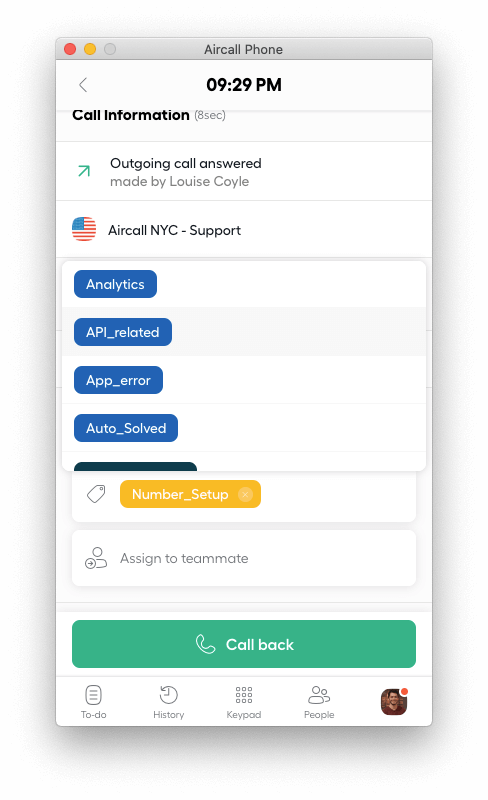
-
Attributes
-
idIntegerUnique identifier for the Tag.
-
direct_linkStringDirect API URL.
-
nameStringTag's name.
-
colorStringThe color that this tag is displayed in.
-
descriptionStringField used by Aircall to qualify Tags.
Emojis can't be used in Tag's attributes (they will be removed).
List all Tags
Fetch all Tags associated to a company and their information.
Pagination params can be used on this request.
| code | description |
|---|---|
| 200 | Success. |
| 403 | Forbidden. Invalid API key or Bearer access token |
RequestGET /v1/tags
ResponseStatus: 200 OK { "meta": { "count": 3, "total": 3, "current_page": 1, "per_page": 20, "next_page_link": null, "previous_page_link": null }, "tags": [ { "id": 678, "name": "General Inquiries", "color": "#0662B5", "description": null }, { "id": 679, "name": "Feedback", "color": "#008f6c", "description": null }, { "id": 680, "name": "Spam Call", "color": "#FCBB26", "description": null } ] }
Retrieve a Tag
Retrieve details of a specific Tag.
-
Path params
-
idIntegerUnique identifier for the Tag.
| code | description |
|---|---|
| 200 | Success. |
| 403 | Forbidden. Invalid API key or Bearer access token |
| 404 | Not found. Id does not exist |
RequestGET /v1/tags/:id
ResponseStatus: 200 OK { "tag": { "id": 678, "name": "General Inquiries", "color": "#0662B5", "description": null } }
Create a Tag
Aircall will perform validation before inserting new Tag (like presence of a name).
-
Body params
-
nameStringCan't be blank if defined.Mandatory field.The name must be unique.
-
colorStringCan't be blank and must ne formatted in hexadecimalMandatory field.
| code | description |
|---|---|
| 201 | Success. |
| 400 | Invalid payload/Bad Request. |
| 403 | Forbidden. Invalid API key or Bearer access token |
RequestPOST /v1/tags { "name": "VIP Customer", "color": "#00B388" }
ResponseStatus: 201 Created { "tag": { "id": 681, "name": "VIP Customer", "color": "#00B388", "description": null } }
Update a Tag
Some fields can be updated via the Public API.
-
Path params
-
idIntegerUnique identifier for the Tag.
-
Body params
-
nameStringCan't be blank if defined.Mandatory field.The name must be unique.
-
colorStringCan't be blank and must be formatted in Hexadecimal.Mandatory field.
| code | description |
|---|---|
| 200 | Success. |
| 400 | Invalid payload/Bad Request. |
| 403 | Forbidden. Invalid API key or Bearer access token |
| 404 | Not found. Id does not exist |
RequestPUT /v1/tags/:id { "name": "Tier 2 Customer" }
ResponseStatus: 200 OK { "tag": { "id": 681, "name": "Tier 2 Customer", "color": "#00B388", "description": null } }
Delete a Tag
Tag will be removed from Calls.
-
Path params
-
idIntegerUnique identifier for the Tag.
| code | description |
|---|---|
| 204 | Success. |
| 403 | Forbidden. Invalid API key or Bearer access token |
| 404 | Not found. Id does not exist |
| 422 | Server unable to process the request, error will be described in the troubleshoot field. |
RequestDELETE /v1/tags/:id
ResponseStatus: 204 No Content
Webhook
Webhook API overview
This section describes only REST endpoints related to Webhooks.
If you want to know more about Webhook events and how to use them, please refer to this section.
Aircall Public API allows any developer to fetch, create, update and delete Webhooks for an Aircall account.
With OAuth, only the webhook linked to the token is accessible.
With Basic Auth, webhooks created through the Aircall's dashboard and Basic Auth API requests are accessible.
Webhooks are mainly composed of a custom_name and a list of events (see full events list here).
Use the token field to identify from which Aircall account a Webhook is sent from!
-
Attributes
-
webhook_idstring (uuid)New unique identifier for the Webhook.
-
direct_linkStringDirect API URL.
-
created_atStringTimestamp when the webhook was created, in UTC.
-
custom_nameStringWebhook's custom name.Default is
Webhook. -
urlStringValid URL to a web server.
-
activeBooleanStatus of the Webhook. If
active, events will be sent to theurl.Default istrue. -
tokenStringUnique token for request's authentication.
-
eventsArrayList of events registered.
List all Webhooks
Fetch all Webhooks associated to a company and their information.
Old Webhook “Id” can be used to retrieve new “Webhook_id” (UUID).
-
Query params
-
orderStringReorder entries by
created_at. Can beascordesc.Default value isasc
Pagination params can be used on this request.
| code | description |
|---|---|
| 200 | Success. |
| 403 | Forbidden. Invalid API key or Bearer access token |
RequestGET /v1/webhooks
ResponseStatus: 200 OK { "meta": { "count": 2, "total": 2, "current_page": 1, "per_page": 20, "next_page_link": null, "previous_page_link": null }, "webhooks": [ { "webhook_id": "c2501111-8a69-4342-bb34-bcd6cfe564ab", "direct_link": "https://api.aircall.io/v1/webhooks/1001", "created_at": "2020-04-01T15:56:18.000Z", "url": "https://my-server.example.com/webhooks/calls", "active": true, "token": "abc123def456ghi789", "events": [ "call.assigned", "call.transferred", "call.ringing_on_agent" ] }, { "webhook_id": "c2501111-8a69-4342-bb34-bcd6cfe564ac", "direct_link": "https://api.aircall.io/v1/webhooks/1002", "created_at": "2020-04-02T09:14:31.000Z", "url": "https://my-server.example.com/webhooks/numbers", "active": true, "token": "4567ghi789abc123def", "events": [ "number.opened", "number.closed" ] } ] }
Retrieve a Webhook
Retrieve details of a specific Webhook.
-
Path params
-
webhook_idStringUnique identifier for the Webhook.
Old Webhook “Id” can be used to retrieve new “Webhook_id” (UUID).
| code | description |
|---|---|
| 200 | Success. |
| 403 | Forbidden. Invalid API key or Bearer access token |
| 404 | Not found. Id does not exist |
RequestGET /v1/webhooks/:webhook_id
ResponseStatus: 200 OK { "webhook": { "webhook_id": "c2501111-8a69-4342-bb34-bcd6cfe564ab", "direct_link": "https://api.aircall.io/v1/webhooks/1001", "created_at": "2020-04-01T15:56:18.000Z", "url": "https://my-server.example.com/webhooks/calls", "active": true, "token": "abc123def456ghi789", "events": [ "call.assigned", "call.transferred", "call.ringing_on_agent" ] } }
Create a Webhook
Webhook creation can be done either from the Aircall Dashboard or via the Public API. Webhook have a list of events attached to it, linked to Calls, Users, Contacts and/or Numbers.
A company can have up to 100 Webhooks maximum.
-
Body params
-
urlStringCan't be blank and must be a valid URL.Mandatory field.
-
custom_nameString
-
eventsArrayIf
eventsfield is empty, all events will be attached to this webhook.Check here for a full list of available events.
| code | description |
|---|---|
| 201 | Success. |
| 400 | Either url param is missing, company reached their maximum Webhooks count (100) or events are not valid. |
| 403 | Forbidden. Invalid API key or Bearer access token |
RequestPOST /v1/webhooks { "custom_name": "My Custom Workflow", "url": "https://my-server.example.com/webhooks/contacts", "events": [ "contact.created", "contact.updated", "contact.deleted" ] }
ResponseStatus: 201 Created { "webhook": { "webhook_id": "c2501111-8a69-4342-bb34-bcd6cfe564ab", "direct_link": "https://api.aircall.io/v1/webhooks/26316", "created_at": "2020-03-24T19:51:24.000Z", "url": "https://my-server.example.com/webhooks/contacts", "active": true, "events": [ "contact.created", "contact.updated", "contact.deleted" ], "token": "df76g76dpziygs567f0" } }
Update a Webhook
Webhook objects can be updated either from the Aircall Dashboard or via the Public API.
This endpoint is also useful to re-activate Webhooks that are automatically disabled by Aircall (more info in the Webhook usage section).
If the
events field is not specified, Webhook will be registered to all events by default. If you don't want the events array to be overridden by the default value then please specify query param events_action=add.
-
Path params
-
webhook_idStringUnique identifier for the Webhook.
Old Webhook “Id” can be used to retrieve new “Webhook_id” (UUID).
-
Query params
-
events_actionStringUse to add or remove specific events from existing list of events.Can be
addorremoveto Add or Remove Events along withevent nameineventsarray
-
Body params
-
urlStringCan't be blank and must be a valid URL.
-
custom_nameString
-
eventsArrayIf
eventsfield is empty, all events will be attached to this webhook.Check here for a full list of available events. -
activeBooleanSet this field to
trueto re-activate a Webhook orfalseto disable it.
| code | description |
|---|---|
| 200 | Success. |
| 400 | Either url param is missing, company reached their maximum Webhooks count (100) or events are not valid. |
| 403 | Forbidden. Invalid API key or Bearer access token |
| 404 | Bad request - please provide valid Webhook_id |
RequestPUT /v1/webhooks/:webhook_id { "url": "https://my-new-server.example.com/webhooks/contacts", "events": [ "contact.created", "contact.updated", "contact.deleted" ] }
ResponseStatus: 200 OK { "webhook": { "webhook_id": "c2501111-8a69-4342-bb34-bcd6cfe564ac", "direct_link": "https://api.aircall.io/v1/webhooks/26316", "created_at": "2020-03-24T19:51:24.000Z", "url": "https://my-new-server.example.com/webhooks/contacts", "active": true, "events": [ "contact.created", "contact.updated", "contact.deleted" ], "token": "df76g76dpziygs567f0" } }
Delete a Webhook
Webhook objects can be deleted either from the Aircall Dashboard or via the Public API. Aircall will stop sending events and configuration of the Webhook will be lost.
-
Path params
-
webhook_idStringUnique identifier for the Webhook.
Old Webhook “Id” can be used to retrieve new “Webhook_id” (UUID).
| code | description |
|---|---|
| 204 | Success. |
| 403 | Forbidden. Invalid API key or Bearer access token |
| 404 | Not found. Id does not exist |
RequestDELETE /v1/webhooks/:webhook_id
ResponseStatus: 204 No Content
Company
Company overview
Retrieve Company information
Company information can be retrieve with this GET request.
| code | description |
|---|---|
| 200 | Success. |
| 403 | Forbidden. Invalid Bearer access token |
RequestGET /v1/company
ResponseStatus: 200 OK { "company": { "name": "Acme Inc.", "users_count": 146, "numbers_count": 28 } }
Integration
Integration overview
The Integration object is a brief representation of the state of an integration with its name, logo, status, amount of Numbers connected and User that installed it.
Integrations are not updatable nor destroyable via Aircall Public API. The only way to do so is via the Aircall Dashboard.
-
Attributes
-
nameStringName of the Integration.
-
custom_nameStringCustom name of the Integration.
-
logoStringUrl to the Integration logo
-
company_idNumberId of the associated Company
-
statusStringStatus of the integration
-
activeBooleantrue if
status== "active". -
number_idsNumber[]The ids of Numbers in the Integration.
-
numbers_countNumberNumber of Numbers in the Integration.
-
userUserUser that installed the Integration.Can be
nullif the user was deleted
Retrieve Integration information
Integration information can be retrieved with this GET request. The return of this endpoint is the integration associated to the accessToken.
This information can only be retrieved for integrations built by aircall, or 3rd party using OAuth. Integrations using Basic Auth aren’t retrievable through this endpoint.
| code | description |
|---|---|
| 200 | Success. |
| 403 | Forbidden. Invalid Bearer access token |
| 403 | Forbidden. Cannot be used with API KEY (Oauth only) |
| 404 | Not found. Integration does not exist anymore |
RequestGET /v1/integrations/me
ResponseStatus: 200 OK { "integration": { "id": 1234, "name": "My app", "logo": "https://cdn.aircall.io/applications/standard/staging/ico_91.svg", "company_id": 1, "status": "active", "active": true, "created_at": "2020-11-02T15:38:16.000+00:00", "updated_at": "2020-11-02T15:38:29.000+00:00", "deleted_at": null, "number_ids": [123456], "numbers_count": 1, "custom_name": null, "user": { "id": 456, "direct_link": "https://api.aircall.io/v1/users/456", "name": "John Doe", "email": "john.doe@aircall.io", "available": true, "availability_status": "available", "created_at": "2019-12-29T10:03:18.000Z", "time_zone": "America/New_York", "language": "en-US" } }, } }
Enable Integration
Use this endpoint to enable the integration associated to the access token and activate webhooks on it.
When an integration is first installed, it is enabled by default. This endpoint is handy to programatically re-enable an integration that has been disabled.
If used upon the installation of your integration, with the install true query parameter, this will redirect the user who installed it to your integration settings page in the dashboard at the end of the flow, instead of the aircall integration list. This isn’t mandatory as part of the install flow.
This endpoint can only be used for integrations built by aircall, or 3rd party using OAuth. Integrations using Basic Auth cannot be enabled through this endpoint.
| query-params-field | type | description |
|---|---|---|
| install | Boolean | Pass if first time enabled to see the integration in the dashboard |
| code | description |
|---|---|
| 204 | Success. |
| 403 | Forbidden. Invalid Bearer access token |
| 403 | Forbidden. Cannot be used with API KEY (Oauth only) |
RequestPOST /v1/integrations/enable
ResponseStatus: 204 OK
Disable Integration
Use this endpoint to disable the integration associated to the access token and de-activate webhooks on it.
This endpoint can only be used for integrations built by aircall, or 3rd party using OAuth. Integrations using Basic Auth cannot be disabled through this endpoint.
<!-- URL -->
| code | description |
|---|---|
| 204 | Success. |
| 403 | Forbidden. Invalid Bearer access token |
| 403 | Forbidden. Cannot be used with API KEY (Oauth only) |
RequestPOST /v1/integrations/disable
ResponseStatus: 204 OK
Participant
Participant overview
The Participant object is a representation of a member in a conference call. A conference call is a call involving more than two participants.
Participant are not updatable nor destroyable via Aircall Public API.
Participant information is only present in conference calls and it can be accessed inside the call object or the conversation intelligence object
Please note
participants attribute is referred as conference_participants in Call APIs and as participants in call Webhook events.
Also, the attributes of Participant Object for Call and Conversation Intelligence Object are different. Please view the Participant Object attributes list for Call and Conversation Intelligence Object below.
Attributes list for Call Object
-
Attributes
-
idStringEither Contact or User id. Not present for external
-
typeStringIt will be 'user', 'contact' or 'external'
-
nameStringParticipant's full name. Not present for external
-
phone_numberStringNot present in a user type participant
Attributes list for Conversation Intelligence Object
-
Attributes
-
participant_typeStringIt will be 'internal' or 'external' or 'ai_voice_agent'.This field is only applicable for transcription.created event
-
phone_numberStringNot present in a 'internal' or 'ai_voice_agent' Participant type
-
valueStringIt will be 'NEUTRAL', 'POSITIVE', or 'NEGATIVE'.This field is only applicable for sentiment.created event
-
user_idStringUnique identifier for the user. Not present in a 'external' or 'ai_voice_agent' Participant typeThis field is only applicable for transcription.created event
-
ai_voice_agent_idStringUnique identifier for the ai voice agent. Not present in a 'external' or 'internal' Participant typeThis field is only applicable for transcription.created event
IVR Option
IVR Option overview
The IVR Option object represents an IVR-related input collected from a Smartflow-enabled number. This includes inputs from traditional keypad-based IVR menus as well as entries submitted through the Input IVR widget.
IVR Option objects are read-only and cannot be updated or deleted via the Aircall Public API.
These objects are available within the call object.
-
Attributes
-
idStringId of the ivr option selected.
-
titleStringLabel for the selected IVR option or input path, as defined in the Smartflow configuration.
-
keyStringKey/digits dialed by the caller, in the Keypad IVR or Input IVR widget.If No or Wrong/Invalid Input is selected by customer, then Key value will be
fallback. If the "Display caller’s input" setting is disabled in the Input IVR widget, the actual input value will not be included in this attribute. -
branchStringThe branch name configured in the call distribution.
-
created_atStringTimestamp when the IVR option is selected.
-
transition_started_atStringTimestamp when the IVR input prompt starts playing (either a keypad menu or an Input IVR prompt).
-
transition_ended_atStringTimestamp when the IVR interaction ends (caller selects input or fallback is triggered).
IVR Object is only available for call done in
last 2 months from current date
All timestamps are in ISO 8601 format
IVR object is available when adding
fetch_call_timeline is set to “true” in query parameter for Retrieve a Call, List all calls, Search calls Apis
AI Voice Agent
AI Voice Agent overview
The AI Voice Agent object represents data related to calls handled by AI Voice Agents, including call lifecycle events, escalation information, and answers to intake questions.
AI Voice Agent object is not updatable nor destroyable via Aircall Public API.
AI Voice Agent information is accessible through webhook events when calls are processed through Aircall's AI Voice Agent system.
-
Attributes
-
idIntegerUnique identifier for the AI Voice Agent event
-
call_idIntegerUnique identifier for the call
idandcall_idwill have same value -
call_uuidStringCall identifier from call provider
-
ai_voice_agent_idStringUnique identifier for the AI Voice Agent
-
ai_voice_agent_nameStringName of the AI Voice Agent
-
ai_voice_agent_session_idStringUnique identifier for the AI Voice Agent session
-
number_idIntegerUnique identifier for the number
-
external_caller_numberStringPhone number of the external callerThis field is only applicable for
ai_voice_agent.startedandai_voice_agent.endedevents -
aircall_numberStringAircall number on which call was receivedThis field is only applicable for
ai_voice_agent.startedandai_voice_agent.endedevents -
created_atIntegerTimestamp when the call was created, in UTC
-
started_atIntegerTimestamp when the call was started, in UTCThis field is only applicable for
ai_voice_agent.startedandai_voice_agent.endedevents -
ended_atIntegerTimestamp when the call was ended, in UTCThis field is only applicable for
ai_voice_agent.endedevent -
call_end_reasonStringReason why the call endedThis field is only applicable for
ai_voice_agent.endedevent.
Possible values:
answered- call was successfully answered.
escalated- call was escalated to agent.
disconnected- disconnected before completion.
caller_hung_up- caller hung up before completion. -
escalation_reasonStringReason why the call was escalatedThis field is only applicable for
ai_voice_agent.escalatedevent -
extracted_dataMapAnswers to configured intake questionsThis field is only applicable for
ai_voice_agent.summaryevent
AI Voice Agent data is available through webhook events: ai_voice_agent.started, ai_voice_agent.ended, ai_voice_agent.escalated, and ai_voice_agent.summary
Webhooks
Webhooks allow Aircall to provide and send real-time information to other applications.
Aircall Webhooks are designed to notify external system each time an event occurs on an Aircall account, like when a call is started, when a user is created and even when a contact is updated!
With that in mind, any developer can build automated tasks, specific to any businesses, based on these events.
User's events
user.createduser.deleteduser.connecteduser.disconnecteduser.openeduser.closeduser.wut_startuser.wut_end
User's events v2
user.created.v2user.deleted.v2user.connected.v2user.disconnected.v2user.opened.v2user.closed.v2user.wut_start.v2user.wut_end.v2
Number's events
Message's events
Call's events
call.createdcall.ringing_on_agentcall.agent_declinedcall.answeredcall.transferredcall.external_transferredcall.unsuccessful_transfercall.hungupcall.endedcall.voicemail_leftcall.assignedcall.archivedcall.taggedcall.untaggedcall.commentedcall.holdcall.unholdcall.ivr_option_selectedcall.comm_assets_generated
Contact's events
Conversation Intelligence's events
sentiment.createdsummary.createdtopics.createdtranscription.createdaction_item.createdplaybook_result.createdplaybook_result.updatedrealtime_transcription.utterances_receivedcustom_summary.result_createdcustom_summary.result_updatedcall_evaluation.createdcall_evaluation.updated
AI Voice Agent's events
Click on an event's name to get more information on how and when it is trigger by Aircall!
Register an endpoint
The following steps describe how to register a server endpoint to start receiving Webhook events. Up to 100 Webhooks can be registered per account!
- Login on your Aircall account (sign up here if you don't have one).
- Go to the Integrations' page ( Integrations & API section in Aircall Dashboard)
- Search for “Webhook” and click on Integration “Webhook” in “All Integrations” section.
- Create a Webhook Integration by clicking on the “Install Integration” button.
- Provide a name and a valid URL and select all the events you want to subscribe to.
- Click on the green Add Webhook button and… that's it!
Your Webhook URL must be behind a SSL certificate and start with
https.
Aircall will start sending events to your server right after the Webhook creation, make sure your server is up and running.
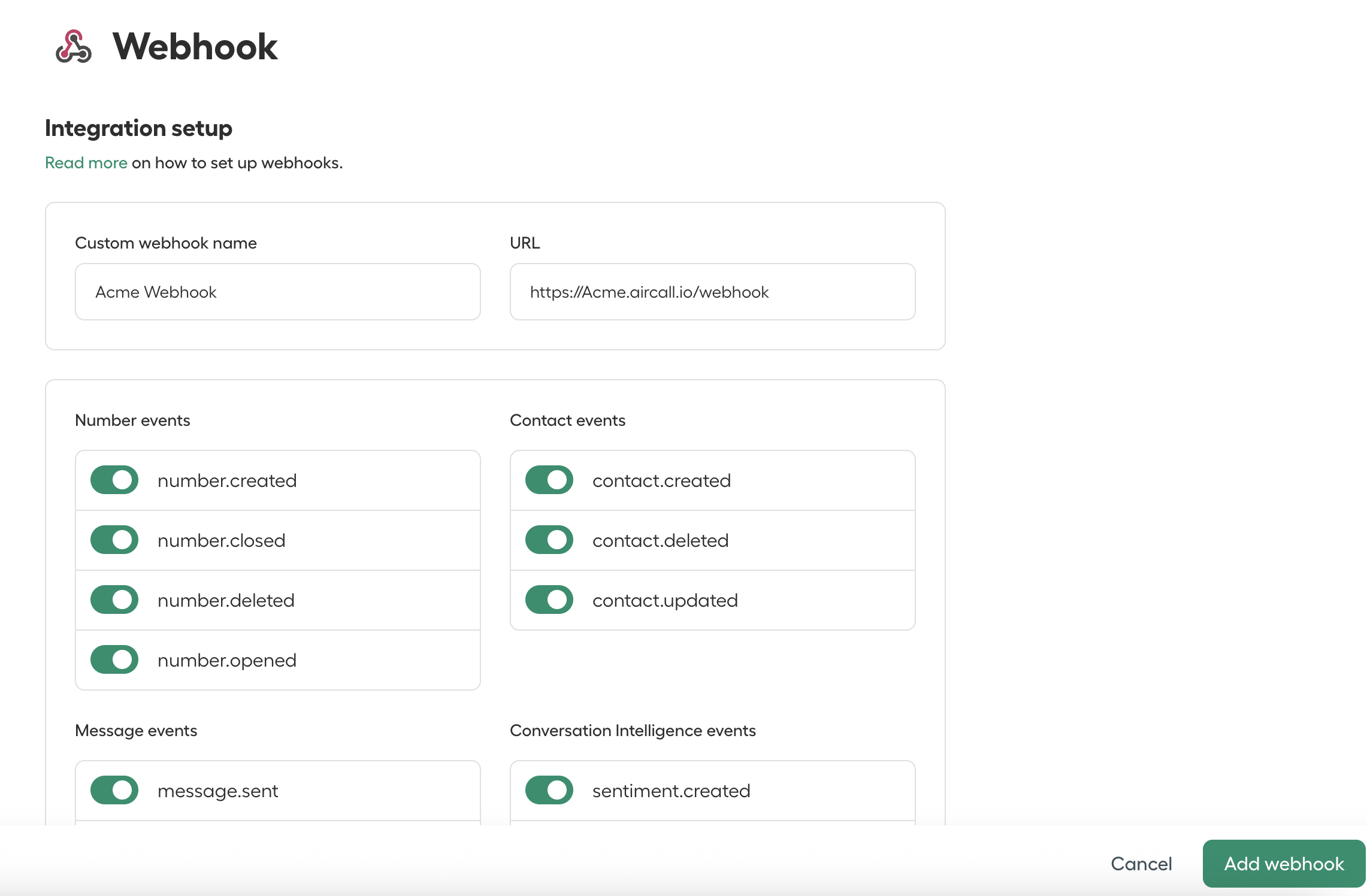
Webhook usage
Make sure your server can receive
POST requests, reads JSON format and always answers a 200 HTTP Code!
During development, you can create SSH tunnels to your local environment. At Aircall, we use and recommand ngrok which is free and open-source.
Web server
Once the endpoints are registered, a simple web server is needed in order to receive events.
Then, Aircall will send a POST request to the Webhook's URL each time an event occurs with a JSON payload body.
The Web server must be publicly available, Aircall does not provide a list of static IP addresses to whitelist.
Please note an event will be delivered at least once , if generated, but events might not be delivered in a specific sequence/order
Automatic deactivation
For failed events, Aircall will perform fifty (50) retries and post that if the issue still persists webhook will be disabled and no new events will be sent. An alert on Aircall Dashboard will also indicate webhook being disabled.
Once Webhook is disabled, Aircall will retry only failed events for next 12 hours. In case, a success message is received for failed event(s) the webhook will be automatically enabled.
Admin users can receive email notification regarding webhook being disabled or enabled by enabling email notification via user settings in Aircall dashboard.
A request is considered as failed if the HTTP Status Code answered is not 2XX or if the request times out.
Make sure your server always answers a 200 HTTP Code, that will prevent Aircall Webhooks from being deactivated!
Aircall's HTTP requests sent to external web servers are set up to timeout after 5 seconds.
Filtering by Numbers
If the integration is built using the OAuth authentication method, Admins will be able to filter from which Numbers they want to receive Call events from on their Aircall Dashboard.
If the integration is using the Basic Auth method, Call webhook events will be sent for all Numbers of a Company.
Payload
Webhook events are sent with a JSON payload attached.
This payload mixes the JSON formatting of an Aircall's object (User, Number, Call, Contact) and some metadata like an absolute timestamp or the name of the event.
-
Webhook attributes
-
resourceStringName of the resource for this event.Can be
number,user,contactorcall. -
eventStringEvent's name for this payload.See the complete list here.
-
timestampIntegerUNIX timestamp for when the payload was built, in UTC.
-
tokenStringToken associated to the Webhook. Use it to identify from which Aircall account a Webhook event is sent from.
-
dataObjectModelization of the
resourceat thetimestampvalue.
Payload{ "resource": "number", "event": "number.closed", "timestamp": 1585001020, "token": "45XXYYZZa08", "data": { "id": 456, "direct_link": "https://api.aircall.io/v1/numbers/123", "name": "My first Aircall Number", "digits": "+33 1 76 36 06 95", "country": "FR", "time_zone": "Europe/Paris", "open": false, "users": [ { "id": 456, "direct_link": "https://api.aircall.io/v1/users/456", "name": "Madelaine Dupont", "email": "madelaine.dupont@aircall.io", "available": false, "language": "en-US" } ] } }
User events V1
The following events refers to the User object.
Users can be invited by Aircall Admin users, from the Aircall Dashboard, or via the Public API (see here).
This version of User events V1 will be deprecated soon. Please migrate to User events V2.
user.created
Sent when new users are invited in an Aircall company.s
Payload{ "event": "user.created", "resource": "user", "timestamp": 1585601319, "token": "45XXYYZZa08", "data": { // the User v1 object } }
user.deleted
Sent when users are deleted from an Aircall company by Admin users.
Payload{ "event": "user.deleted", "resource": "user", "timestamp": 1589609314, "token": "45XXYYZZa08", "data": { // the User v1 object } }
user.connected
Sent when users open their Aircall Phone.
Payload{ "event": "user.connected", "resource": "user", "timestamp": 158555000, "token": "45XXYYZZa08", "data": { // the User v1 object } }
user.disconnected
Sent when users close their Aircall Phone.
Payload{ "event": "user.disconnected", "resource": "user", "timestamp": 1585603000, "token": "45XXYYZZa08", "data": { // the User v1 object } }
user.opened
Sent when users become available according to their working hours.
Payload{ "event": "user.opened", "resource": "user", "timestamp": 158556187, "token": "45XXYYZZa08", "data": { // the User v1 object } }
user.closed
Sent when users become unavailable according to their working hours.
For receiving substatus or unavailablity reason selected by a user on Phone App in
user.closed event, please reach out to Aircall support team at support.aircall.io to enable it for your company. Also, please note that this will result in two user.closed events being sent to you i.e. 1st one with just availability_status and 2nd one with substatus as selected by user in Phone App. So please ensure to handle the two events at your end and not to treat them as duplicate events.
Payload{ "event": "user.closed", "resource": "user", "timestamp": 158554819, "token": "45XXYYZZa08", "data": { // the User v1 object } }
user.wut_start
Sent when user start their wrap up time (WUT) work according to their setting.
If wrap up time is set as zero and have mandatory call tagging enabled,
user.wut_start event will be sent if user tags the call at the end of the call. However if call was tagged during the call(having mandatory call tagging enabled), the event would not be sent.
Payload{ "event": "user.wut_start", "resource": "user", "timestamp": 158554819, "token": "45XXYYZZa08", "data": { // the User v1 object } }
user.wut_end
Sent when user finishes their wrap up time (WUT) work according to their setting.
If wrap up time is set as zero and have mandatory call tagging enabled,
user.wut_end event will be sent if user tags the call at the end of the call. However if call was tagged during the call(having mandatory call tagging enabled), the event would not be sent.
Payload{ "event": "user.wut_end", "resource": "user", "timestamp": 158554819, "token": "45XXYYZZa08", "data": { // the User v1 object } }
User events V2
user.created.v2
Sent when new users are invited in an Aircall company.
Payload{ "event": "user.created.v2", "resource": "user", "timestamp": 1585601319, "token": "45XXYYZZa08", "data": { // the User v2 object } }
user.deleted.v2
Sent when users are deleted from an Aircall company by Admin users.
Payload{ "event": "user.deleted.v2", "resource": "user", "timestamp": 1589609314, "token": "45XXYYZZa08", "data": { // the User v2 object } }
user.connected.v2
Sent when users open their Aircall Phone.
Payload{ "event": "user.connected.v2", "resource": "user", "timestamp": 158555000, "token": "45XXYYZZa08", "data": { // the User v2 object } }
user.disconnected.v2
Sent when users close their Aircall Phone.
Payload{ "event": "user.disconnected.v2", "resource": "user", "timestamp": 1585603000, "token": "45XXYYZZa08", "data": { // the User v2 object } }
user.opened.v2
Sent when users become available according to their working hours.
Payload{ "event": "user.opened.v2", "resource": "user", "timestamp": 158556187, "token": "45XXYYZZa08", "data": { // the User v2 object } }
user.closed.v2
Sent when users become unavailable according to their working hours.
For receiving substatus or unavailablity reason selected by a user on Phone App in
user.closed event, please reach out to Aircall support team at support.aircall.io to enable it for your company. Also, please note that this will result in two user.closed events being sent to you i.e. 1st one with just availability_status and 2nd one with substatus as selected by user in Phone App. So please ensure to handle the two events at your end and not to treat them as duplicate events.
Payload{ "event": "user.closed.v2", "resource": "user", "timestamp": 158554819, "token": "45XXYYZZa08", "data": { // the User v2 object } }
user.wut_start.v2
Sent when user start their wrap up time (WUT) work according to their setting.
If wrap up time is set as zero and have mandatory call tagging enabled,
user.wut_start event will be sent if user tags the call at the end of the call. However if call was tagged during the call(having mandatory call tagging enabled), the event would not be sent.
Payload{ "event": "user.wut_start.v2", "resource": "user", "timestamp": 158554819, "token": "45XXYYZZa08", "data": { // the User v2 object } }
user.wut_end.v2
Sent when user finishes their wrap up time (WUT) work according to their setting.
If wrap up time is set as zero and have mandatory call tagging enabled,
user.wut_end event will be sent if user tags the call at the end of the call. However if call was tagged during the call(having mandatory call tagging enabled), the event would not be sent.
Payload{ "event": "user.wut_end.v2", "resource": "user", "timestamp": 158554819, "token": "45XXYYZZa08", "data": { // the User v2 object } }
Call events
The following events refers to the Call object.
If your app is using the OAuth authentication method, Admins will be able to filter from which Numbers they want to receive Call events from on their Aircall Dashboard.
If your app is using the Basic Auth method, Call webhook events will be sent for all Numbers of a Company. You can implement this logic on your server!
Inbound calls
Here is a diagram showing when call events are being triggered during inbound calls:
Outbound calls
Here is a diagram showing when call events are being triggered during outbound calls:
Please note following attributes has different naming conventions in Call APIs and Webhook events :
i. sid and call_uuid - Both refers to same value but in call APIs attribute is called sid and in case of call events its called call_uuid.
ii. participants and conference_participants - Both refers to same value but in call APIs attribute is called conference_participants and in case of call events its called participants.
Payload{ "resource": "call", "event": "call.created", "timestamp": 1732622896, "token": "cebcaac65XXXXXXXXXx", "data": { "id": 123, "direct_link": "https://api.aircall.io/v1/calls/123", "direction": "outbound", "call_uuid": "CAed058bba60a84d62c77cee898a852b05", "status": "initial", "missed_call_reason": null, "started_at": 1732622895, "answered_at": null, "ended_at": null, "duration": 0, "cost": "0", "hangup_cause": null, "voicemail": null, "voicemail_short_url": null, "recording": null, "recording_short_url": null, "asset": null, "raw_digits": "+1 800-123-4567", "participants":[ { "phone_number" : "+1 800-123-4567" "type" : "external" }, { "phone_number" : "+3512345678" "type" : "external" }, { "id" : 123, "name": "John Doe", "type" : "user" } ], "user": { //the User Object }, "contact": { //the Contact Object }, "number": { //the Number Object } } }
call.created
Sent when a call is started.
- For inbound calls, this event is sent when calls hits an Aircall number.
- For outbound calls, this event is sent when Agents start a call from their Phone.
Please note in an IVR flow, customer should link an Integration to either Parent or Child number in IVR Widget to receive only one call.created event. If Child number is linked to Integration then please reach out to Aircall Support team on support.aircall.io to inform and get IVR Call redirection enabled for Child number.
Linking both Parent and Child will result in duplicate call.created event generated for each number and should be handled by customer at their end.
Payload{ "event": "call.created", "resource": "call", "timestamp": 1585001000, "token": "45XXYYZZa08", "data": { // the Call object } }
call.ringing_on_agent
Sent when calls start ringing on Agents' Phone.
Payload{ "event": "call.ringing_on_agent", "resource": "call", "timestamp": 1585001010, "token": "45XXYYZZa08", "data": { // the Call object } }
call.agent_declined
Sent when Agents decline inbound calls.
Payload{ "event": "call.agent_declined", "resource": "call", "timestamp": 1585001020, "token": "45XXYYZZa08", "data": { // the Call object } }
call.answered
For inbound calls, this event is sent only when one Agent picks the call up.
For outbound calls, this event is sent only when the external person picks the call up.
The call
direction is in the data object present in the payload.
Payload{ "event": "call.answered", "resource": "call", "timestamp": 1585001020, "token": "45XXYYZZa08", "data": { // the Call object } }
call.transferred
Calls can be transferred either by Agents from their Aircall Phone, or via the Public API (see here).
- When calls are transferred to another Agent, this event is sent when the other agent answers the call.
- When calls are transferred to a Team, this event is sent when one agent answers the call.
- When calls are transferred to an external number via the Aircall Phone, this event is not sent.
- When calls are transferred to an external number via the Public API, this event is sent without the transferred_to field in the payload.
If the external party does not answer the call,
call.transferred event will not be sent and call will return back to the original agent.
If a call is transferred to an internal number by dialling it in Aircall Phone, then it will be considered as an external transfer and not as internal transfer. In this scenario,
call.external_transferred event will be sent instead of call.transferred event.
More details on Transferring calls in our Knowledge Base.
Payload{ "event": "call.transferred", "resource": "call", "timestamp": 1585001030, "token": "45XXYYZZa08", "data": { // the Call object } }
call.external_transferred
Calls can be transferred to external number via Ring To widget in the Call Routing flow or by Agents from their Aircall Phone.
- When calls are transferred to an external number via the Aircall Phone, this event is sent when external agent answers the call.
- When calls are transferred to an external number via the Aircall Phone, this event is sent without the
transferred_tofield in the payload, instead it will have a new fieldexternal_transferred_towhich will be a string indicating the external number. - When calls are transferred to an external number via Ring To widget in the Call Routing flow, this event will include a new field
external_caller_numberwhich will be a string indicating the caller's number.
In case of call transferred via Aircall Phone, If the external party does not answer the call,
call.external_transferred event will not be sent and call will return back to the original agent.
Payload{ "event": "call.external_transferred", "resource": "call", "timestamp": 1585001030, "token": "45XXYYZZa08", "data": { // the Call object "external_transferred_to": "919205152487", //New field "external_caller_number" : "+3253281310" //New field } }
call.unsuccessful_transfer
Calls can be transferred either by Agents from their Aircall Phone, or via the Public API (see here).
- For calls that are unsuccessfully transferred to another Agent, this event is sent when the other agent doesn't answer the call.
- For calls that are unsuccessfully transferred to a Team, this event is sent when no agent answers the call.
- For calls that are unsuccessfully transferred to an external number via the Aircall Phone, this event is not sent.
- For calls that are unsuccessfully transferred to an external number via the Public API, this event is sent when the external line is busy and without the transferred_to field in the payload.
More details on Transferring calls in our Knowledge Base.
Payload{ "event": "call.unsuccessful_transfer", "resource": "call", "timestamp": 1585001030, "token": "45XXYYZZa08", "data": { // the Call object } }
call.hungup
Sent immediately after calls are hung up.
Some fields present in the payload body might be null as Aircall needs ~30sec to gather extra data like the duration and recording files.
This event must only be used to know when a call is hung up whereas
call.ended and call.voicemail_left can be used to retrieve extra data such as the recording file, call duration etc.
Payload{ "event": "call.hungup", "resource": "call", "timestamp": 1585001040, "token": "45XXYYZZa08", "data": { // the Call object } }
call.ended
Sent ~30sec after calls are actually hung up as Aircall server needs time to gather and process extra data like duration and recording files.
This event must only be used to retrieve all calls information whereas
call.hungup can be used to know in real time when a call is ended.
Payload{ "event": "call.ended", "resource": "call", "timestamp": 1585002050, "token": "45XXYYZZa08", "data": { // the Call object } }
call.voicemail_left
Sent ~30sec after calls end if a voicemail is present. Voicemail file will be included in the data object under the voicemail and asset fields.
Payload{ "event": "call.voicemail_left", "resource": "call", "timestamp": 1585002050, "token": "45XXYYZZa08", "data": { // the Call object } }
call.commented
Calls can be commented, either by Agents from their Aircall Phone, or via the Public API (see here).
This event is sent when this action is performed and a new comment is created on a Call.
If the call is ongoing and the action is done by the agent in the in-call view, this event will be triggered at the end of the call.
Payload{ "event": "call.commented", "resource": "call", "timestamp": 1585601319, "token": "45XXYYZZa08", "data": { // the Call object } }
call.tagged
Calls can be tagged either by Agents from their Aircall Phone, or via the Public API (see here).
This event is sent when this action is performed.
If the call is ongoing and the action is done by the agent in the in-call view, this event will be triggered at the end of the call.
Payload{ "event": "call.tagged", "resource": "call", "timestamp": 1585601319, "token": "45XXYYZZa08", "data": { // the Call object } }
call.untagged
Tags can be removed from calls by Agents from their Aircall Phone.
This event is sent when this action is performed and does not apply on ongoing calls.
Payload{ "event": "call.untagged", "resource": "call", "timestamp": 1585601319, "token": "45XXYYZZa08", "data": { // the Call object } }
call.assigned
Calls can be assigned to an Agent by another Agent, from the Aircall Phone.
This event is sent when this action is performed.
Payload{ "event": "call.assigned", "resource": "call", "timestamp": 1585601319, "token": "45XXYYZZa08", "data": { // the Call object } }
call.archived
Calls can be archived (=mark as done) either by Agents from their Aircall Phone, or via the Public API (see here).
This event is sent when this action is performed.
Payload{ "event": "call.archived", "resource": "call", "timestamp": 1585601319, "token": "45XXYYZZa08", "data": { // the Call object } }
call.hold
Sent when a call is put on hold.
Payload{ "event": "call.hold", "resource": "call", "timestamp": 1585001000, "token": "45XXYYZZa08", "data": { // the Call object } }
call.unhold
Sent when a call is removed from on hold.
Payload{ "event": "call.unhold", "resource": "call", "timestamp": 1585001000, "token": "45XXYYZZa08", "data": { // the Call object } }
call.ivr_option_selected
Sent when a caller makes a selection in an IVR step within a Smartflow.
This includes both:
• Keypad inputs in a traditional IVR (menu selection), and
• Any caller input captured via the Input IVR widget (e.g., numeric input for account ID).
Use this event to track which routing path a caller chose during these IVR interactions.
Note: If the "Display caller’s input" setting is disabled in the Input IVR widget, the actual input value will not be included in the event payload.
Payload{ "event": "call.ivr_option_selected", "resource": "call", "timestamp": 1585001040, "token": "45XXYYZZa08", "data": { // the Call object } }
call.comm_assets_generated
Event is sent when communication assets for a call i.e. call recording or voicemail is generated. Only one event per call is sent. This event can be referred if call recording or voicemail link is not available in call.ended event.
This event will be sent only when a call is recorded or a voicemail is left.
Payload{ "event": "call.comm_assets_generated", "resource": "call", "timestamp": 1585001040, "token": "45XXYYZZa08", "data": { // the Call object } }
Number events
The following events refers to the Number object.
Numbers can be bought and deleted by Aircall Admin users.
number.created
Sent when new numbers are created on Aircall accounts.
Payload{ "event": "number.created", "resource": "number", "timestamp": 1585601319, "token": "45XXYYZZa08", "data": { // the Number object } }
number.deleted
Sent when numbers are deleted from Aircall accounts by Admin users.
Payload{ "event": "number.deleted", "resource": "number", "timestamp": 1589609314, "token": "45XXYYZZa08", "data": { // the Number object } }
number.opened
Note: This event has been deprecated and is no longer supported for numbers using Smartflows. Time-based routing should now be managed using the Time Rule and Date Rule widgets within Smartflows.
Payload{ "event": "number.opened", "resource": "number", "timestamp": 158556187, "token": "45XXYYZZa08", "data": { // the Number object } }
number.closed
Note: This event has been deprecated and is no longer supported for numbers using Smartflows. Time-based routing should now be managed using the Time Rule and Date Rule widgets within Smartflows.
Payload{ "event": "number.closed", "resource": "number", "timestamp": 158554819, "token": "45XXYYZZa08", "data": { // the Number object } }
Message events
The following events refers to the Message object. This covers messaging events for SMS, MMS, and WhatsApp.
Messages can be sent to or received from Aircall numbers.
Inbound message
Here is a diagram showing when message events are being triggered during inbound message:
Outbound message
Here is a diagram showing when message events are being triggered during outbound message:
message.sent
Sent when a new message is sent from Aircall accounts.
Payload{ "event": "message.sent", "resource": "message", "timestamp": 1585601319, "token": "45XXYYZZa08", "data": { // the Message object // the Number object // the Contact object } }
message.received
Sent when a new message is received to Aircall accounts.
Payload{ "event": "message.received", "resource": "message", "timestamp": 1589609314, "token": "45XXYYZZa08", "data": { // the Message object // the Number object // the Contact object } }
message.status_updated
Sent when the message from Aircall accounts has an updated status.
Payload{ "event": "message.status_updated", "resource": "message", "timestamp": 158556187, "token": "45XXYYZZa08", "data": { // the Message object // the Number object // the Contact object } }
Contact events
The following events refers to the Contact object.
Contacts can be created, updated and deleted via the Aircall Phone and via the Public API (see here).
Please note that in the payload of Contact Webhook Events, the
created_at and updated_at attributes will contain timestamps in UTC format (i.e., YYYY-MM-DDTHH:mm:ssZ)
contact.created
Sent when new contacts are created on an Aircall account.
Payload{ "event": "contact.created", "resource": "contact", "timestamp": 1585601319, "token": "45XXYYZZa08", "data": { // the Contact object } }
contact.updated
Sent when new contacts are updated on an Aircall account.
Payload{ "event": "contact.updated", "resource": "contact", "timestamp": 158561587, "token": "45XXYYZZa08", "data": { // the Contact object } }
contact.deleted
Sent when new contacts are deleted on an Aircall account.
Payload{ "event": "contact.deleted", "resource": "contact", "timestamp": 158562010, "token": "45XXYYZZa08", "data": { // the Contact object } }
Integration events
The following events refer to the Integration object.
Integrations can be created and deleted by Aircall Admin users.
integration.deleted
Sent when an integration is deleted. This event is only sent for webhooks created by applications that use Aircall OAuth credentials.
This event is useful for technology partners, to make sure uninstall flows are synced between Aircall and their application. When the integration is deleted in Aircall, we recommend deleting it on your side as well.
Payload{ "event": "integration.deleted", "resource": "integration", "timestamp": 158554819, "token": "45XXYYZZa08", "data": { "integration_id": 42, "company_id": 1 } }
Conversation Intelligence events
The following events refers to the Conversation Intelligence object.
Conversation Intelligence Events are AI-generated events related to AI entities such as Call Summary, Key Topics, Call Transcription, Sentiment Analysis, Next Actions, Playbook results etc.
sentiment.created
Sent after Sentiment Analysis is generated for a Call and indicates customer’s sentiment/mood on the call.
This event is only generated when a company has signed up for Aircall AI package
Payload{ "event": "sentiment.created", "resource": "conversation_intelligence", "timestamp": 1585001000, "token": "45XXYYZZa08", "data": { // the Conversation Intelligence object } }
summary.created
Sent after call summary is generated for a call.
This event is only generated when a company has signed up for Aircall AI package
Payload{ "event": "summary.created", "resource": "conversation_intelligence", "timestamp": 1585001000, "token": "45XXYYZZa08", "data": { // the Conversation Intelligence object } }
topics.created
Sent after Key topics for a Call are generated.
This event is only generated when a company has signed up for Aircall AI package
Payload{ "event": "topics.created", "resource": "conversation_intelligence", "timestamp": 1585001000, "token": "45XXYYZZa08", "data": { // the Conversation Intelligence object } }
transcription.created
Sent after Transcription is generated for a Call.
Transcription wont be available via transcription.created event. It will only notify availability of Transcription for a call. Please use Retrieve a Transcription API to fetch the Transcription for specific Call.
This event is only generated when a company has signed up for Aircall AI package
Payload{ "event": "transcription.created", "resource": "conversation_intelligence", "timestamp": 1585001000, "token": "45XXYYZZa08", "data": { // the Conversation Intelligence object } }
action_item.created
Sent after Transcription is generated for a Call. Several action items can be generated for the same call.
This event is only generated when a company has signed up for Aircall AI package
Payload{ "event": "action_item.created", "resource": "conversation_intelligence", "timestamp": 1585001000, "token": "45XXYYZZa08", "data": { // the Conversation Intelligence object } }
playbook_result.created
Sent after playbook is generated for a Call.
This event is only generated when a user has purchased a license for AI Assist Pro
Payload{ "event": "playbook_result.created", "resource": "conversation_intelligence", "timestamp": 1585001000, "token": "45XXYYZZa08", "data": { // the Conversation Intelligence object } }
playbook_result.updated
Sent after playbook result is updated for a Call.
This event is only generated when a user has purchased a license for AI Assist Pro
Payload{ "event": "playbook_result.updated", "resource": "conversation_intelligence", "timestamp": 1585001000, "token": "45XXYYZZa08", "data": { // the Conversation Intelligence object } }
realtime_transcription.utterances_received
Sent when utterances are received in real-time during active calls whenever speech is transcribed. This enables live call monitoring, real-time analytics, and immediate assistance features.
For complete call transcription tracking, combine this event with call.created and call.ended events.
This event is only generated when a company has signed up for AI Assist Pro and has real-time transcription enabled
Payload{ "resource": "conversation_intelligence", "event": "realtime_transcription.utterances_received", "timestamp": 1693483200000, "token": "webhook-token", "data": { // the Conversation Intelligence object } }
custom_summary.result_created
Sent after custom summary is generated for a Call.
This event is only generated when a user has purchased a license for AI Assist Pro
Payload{ "event": "custom_summary.result_created", "resource": "conversation_intelligence", "timestamp": 1585001000, "token": "45XXYYZZa08", "data": { // the Conversation Intelligence object } }
custom_summary.result_updated
Sent after custom summary is updated for a Call.
This event is only generated when a user has purchased a license for AI Assist Pro
Payload{ "event": "custom_summary.result_updated", "resource": "conversation_intelligence", "timestamp": 1585001000, "token": "45XXYYZZa08", "data": { // the Conversation Intelligence object } }
call_evaluation.created
Sent after a call evaluation is created.
This event is only generated when a user has purchased a license for AI Assist or AI Assist Pro
The
data field contains a subset of the Call Evaluations Object. To retrieve the full evaluation details including scorecard, categories, and questions, use the Retrieve call evaluations endpoint.
Payload{ "event": "call_evaluation.created", "resource": "conversation_intelligence", "timestamp": 1585001000, "token": "45XXYYZZa08", "data": { "call_id": 123, "created_at": "2025-11-18T10:00:00Z", "updated_at": "2025-11-18T10:00:00Z", "created_by": 101, "updated_by": null, "scorecard_name": "some name", "ai_generated": true, "reviewee_id": 123, "reviewer_id": null } }
call_evaluation.updated
Sent after a call evaluation is updated.
This event is only generated when a user has purchased a license for AI Assist or AI Assist Pro
The
data field contains a subset of the Call Evaluations Object. To retrieve the full evaluation details including scorecard, categories, and questions, use the Retrieve call evaluations endpoint.
Payload{ "event": "call_evaluation.updated", "resource": "conversation_intelligence", "timestamp": 1585001000, "token": "45XXYYZZa08", "data": { "call_id": 123, "created_at": "2025-11-18T10:00:00Z", "updated_at": "2025-11-18T10:00:00Z", "created_by": 101, "updated_by": 102, "scorecard_name": "some name", "ai_generated": true, "reviewee_id": 123, "reviewer_id": 343 } }
AI Voice Agent events
The following events refer to AI Voice Agent interactions and call handling.
AI Voice Agent Events are generated when calls are processed through Aircall's AI Voice Agent system, providing detailed information about voice agent interactions to help integrations better log and handle call information when AI Voice Agents are involved in the call flow.
Payload{ "resource": "ai_voice_agent", "event": "ai_voice_agent.started", "timestamp": 1585001000, "token": "45XXYYZZa08", "data": { "id": 123456789, "call_id": 123456789, "call_uuid": "CAxxxxxxxxxxxxxxxxxxxxxxxxxxxxxxxxx", "company_id": 1, "ai_voice_agent_id": "01XXXXXXXXXXXXXXXXXXXXXXXx", "ai_voice_agent_session_id": "xxxxxxxx-xxxx-xxxx-xxxx-xxxxxxxxxxxx", "ai_voice_agent_name": "AI Voice Agent", "number_id": 123456, "external_caller_number": "+1234567890", "aircall_number": "+0987654321", "created_at": 1585001000, "started_at": 1585001000 } }
ai_voice_agent.started
This event will be sent as soon as a call handled by AI Voice Agent has initiated/started.
This event is generated only if your Smartflow number has set up AI Voice Agent.
Payload{ "resource": "ai_voice_agent", "event": "ai_voice_agent.started", "timestamp": 1585001000, "token": "45XXYYZZa08", "data": { // the AI Voice Agent object } }
ai_voice_agent.ended
This event will be sent when a call handled by AI Voice Agent has ended.
This event is generated only if your Smartflow number has set up AI Voice Agent.
Payload{ "resource": "ai_voice_agent", "event": "ai_voice_agent.ended", "timestamp": 1585001000, "token": "45XXYYZZa08", "data": { // the AI Voice Agent object "ended_at": 1585001030, "call_end_reason": "escalated" } }
ai_voice_agent.escalated
This event will be sent when a call handled by AI Voice Agent has been escalated or transferred to a human agent.
This event is generated only if your Smartflow number has set up AI Voice Agent.
Payload{ "resource": "ai_voice_agent", "event": "ai_voice_agent.escalated", "timestamp": 1585001000, "token": "45XXYYZZa08", "data": { // the AI Voice Agent object "escalation_reason": "Caller requested to speak with support" } }
ai_voice_agent.summary
This event will be sent on completion of a call handled by AI Voice Agent only if the agent successfully collected answers to intake questions configured on the agent (e.g., 'What is your full name?', 'What is your email address?').
This event is generated only if your Smartflow number has set up AI Voice Agent.
Payload{ "resource": "ai_voice_agent", "event": "ai_voice_agent.summary", "timestamp": 1585001000, "token": "45XXYYZZa08", "data": { // the AI Voice Agent object "extracted_data": { "question": "what is your name" "answer": "John Doe" } } }
Changelog
This changelog is here to present fields and endpoints that have been added overtime.
-
Versions
-
2.0.02026-01-20
-
1.72.02025-12-17Add new API Retrieve call evaluations endpoint and call_evaluation.created and call_evaluation.updated Webhook events to Conversation Intelligence section.
-
1.71.02025-11-13Add new API Retrieve a custom summary result endpoint to Conversation Intelligence section.
-
1.70.02025-11-07Add custom_summary.result_created and custom_summary.result_updated Webhook events for custom summary results.
-
1.69.02025-10-31Removed deprecated A2P api documentation
-
1.68.02025-10-30Add ai_voice_agent.summary Webhook event for answers to intake questions configured on voice agent.
-
1.67.02025-10-08Add realtime_transcription.utterances_received Webhook event for real-time transcription updates during active calls.
-
1.66.02025-10-08Add new API Retrieve realtime transcription endpoint to Conversation Intelligence section.
-
1.65.02025-09-10Updated IVR events doc to consider new InputIVR widget events. Updated the send message to agent conversation endpoint with agentId as optional parameter.
-
1.64.02025-08-28Add AI Voice Agent Webhook events: ai_voice_agent.started, ai_voice_agent.ended, and ai_voice_agent.escalated
-
1.63.32025-08-05Update from 3 to 6 months search and list calls
-
1.63.22025-07-24Add playbook_result.updated Webhook event
-
1.63.12025-07-23Add new 'ai_voice_agent' as a new participant type in Retrieve a transcription and Add transcription.created Webhook event
-
1.63.02025-07-23
-
1.62.12025-07-04Added an entry for announcements section
-
1.62.02025-06-24Updated Numbers documentation according to Smartflows compatibility. Deprecated some legacy numbers fields
-
1.61.12025-06-19
-
1.61.02025-06-04Added
whatsappchannel to message webhook events : message.sent, message.received and message.status_updated. -
1.60.32025-05-15Add
substatusparameter in the Update a User -
1.60.22025-05-07
-
1.60.12025-04-29Add new version V2 of CTI - Aircall Everywhere SDK.
-
1.60.02025-04-16Add External Transfer via Ring To widget in the Call Routing flow in call.external_transferred event and
external_caller_numberattribute to Call Object and call.external_transferred event -
1.59.02025-02-27Add uniqueness validation on Tag Name attribute in Create a Tag and Update a Tag APIs
-
1.58.02025-02-18Add call.external_transferred Webhook event
-
1.57.02025-01-27Remove limit on number of users per team in call transfers
-
1.56.02024-12-18Added warnings to clarify that Smartflows music and messages cannot currently be updated via the Public API.
-
1.55.02024-12-10Clarify error 400 when multiple transfer destinies are set in call transfers
-
1.54.02024-12-10
-
1.53.02024-11-25Add Send message within agent conversation endpoint to Message section.
-
1.52.02024-11-21Forbid multiple transfer destinies in call transfers
-
1.51.02024-11-21
-
1.50.02024-10-24Add summary.created and topics.created Webhook event
-
1.49.02024-10-07Add sid in call response for Call object. Allow to retrieve IVR options on Retrieve a Call, List all calls, Search calls
-
1.48.02024-09-13Add Retrieve a transcription, Retrieve sentiments, Retrieve a summary, Retrieve topics endpoints to Conversation Intelligence section.
-
1.47.02024-09-06
-
1.46.02024-08-26Add transcription.created Webhook event
-
1.45.02024-08-14Add sentiment.created Webhook event
-
1.44.02024-08-07Update Call Id Data Type to Int64 in Call.
-
1.43.02024-08-05Add Create Number configuration, Fetch Number configuration, Delete Number configuration and Send Message endpoints to Message section.
-
1.42.02024-07-29Deprecate
costattribute in Call. -
1.41.02024-07-26Add
recording_short_urlandvoicemail_short_urlattributes in Call object for Call retrieve, list and search endpoints when usingfetch_short_urls=truequery parameter. -
1.40.02024-07-10Add
substatusattribute to User object for Webhook events. -
1.39.02024-06-18Add Query Params
events_actionto Update Webook endpoint. -
1.38.02024-06-03
-
1.37.02024-05-24
-
1.36.02024-05-15Add
[GET] /v1/numbers/:id/registration_statusto Number endpoints. -
1.35.02024-04-29Deprecate
idparameter in the Webhook endpoint. -
1.34.02024-04-04Deprecate
isAdminparameter in the Create a User endpoint. -
1.33.02024-03-25
-
1.32.02024-03-04
-
1.31.02023-11-02Update of Webhook Automatic deactivation Process.
-
1.30.02023-09-28Change call history window time from 6 months to 3 months.
-
1.29.02023-09-19Add
wrap_up_timeinput parameter for User's Create and Update methods. -
1.28.12023-07-13Add Information regarding using Number API with Smartflow enabled Numbers.
-
1.28.02023-05-17Introduce a new property
webhook_idfor Webhook endpoints. -
1.27.02022-09-30
-
1.26.02021-09-22
-
1.25.02021-09-27When a call is transferred to an external number via the Public API, transfer Webhook events are now fired.
-
1.24.02021-09-20
-
1.23.02021-09-15
-
1.22.02021-07-30Add
priorityparameter on Number. This property is used during routing to dequeue the agent's tasks. Can benull,0(no priority) or1(top priority). Defaultnull -
1.21.02021-08-17Update the endpoint
[POST] /v1/contacts,phone_numbersparameter is mandatory to create a contact. -
1.20.02021-06-14Add
transferred_byparameter on Call -
1.19.02021-04-28Add
call.unsuccessful_transferevent Webhook -
1.18.02021-03-31
-
1.17.02021-02-18Add
integration.deletedWebhook event. -
1.16.02021-02-17Add Participants to
[GET] v1/calls/:idendpoint. The participant is a representation of a member in a conference call. -
1.15.02021-01-12Add
dispatching_strategyparameter on Call transfer. -
1.14.02020-11-26Add User to
[GET] v1/integrations/meendpoint. The user is the one that installed the integration. -
1.13.02020-11-26Add
languageattribute on User object. -
1.12.22020-11-20When an inbound call is anonymous, the raw_digits value is
anonymous. -
1.12.22020-11-10Scope the webhook access: it is now only possible to list, update and delete webhooks linked to the request credentials.
-
1.12.12020-11-04Update the endpoint
[DELETE] v1/calls/:id/recording, it takes between 10 and 15 minutes to delete a call'srecordingfrom our servers. -
1.12.02020-10-02Add
time_zoneparameter on User object. -
1.11.32020-09-16
-
1.11.22020-06-22Add a
usertype to the Insight Card model. -
1.11.12020-04-15When call is ringing, transfering to a team is now limited to teams with 25 users or less.Transfering to a user or after call as been answered is unchanged.
-
1.11.02020-04-14New documentation design for this API References! 🎉
-
1.10.12019-11-21Deprecate the
[POST] /v1/calls/:id/metadataand[POST] /v1/calls/:id/linkendpoints, available on the Call object. -
1.10.02019-04-08
-
1.9.12019-02-08Add
numberparameter for external call transfers via Public API. -
1.9.02019-01-10Add
[DELETE] /v1/teams/:idendpoint on Team object. -
1.8.92018-11-26
-
1.8.82018-11-07Add
costparameter on Call object. -
1.8.72018-07-24Add
call.voicemail_leftWebhook event. -
1.8.62018-07-09Add
[DELETE] /v1/users/:idendpoint on User object. -
1.8.52018-06-27Add
live_recording_activatedto Number. -
1.8.42018-06-27Add
is_sharedattribute to Contact object. -
1.8.32018-06-26New
[POST] /v1/users/:id/dialendpoint for User object. -
1.8.22018-06-15
-
1.8.12018-05-31Add
call.agent_declinedWebhook event. -
1.8.02018-05-30Add
call.ringing_on_agentWebhook event. -
1.7.92018-05-25New
[POST] /v1/users/:id/callsendpoint for User object. -
1.7.82018-05-16Add
assetattribute to the Call object. -
1.7.72018-04-25New
[POST] /v1/calls/:id/pause_recordingand[POST] /v1/calls/:id/resume_recordingendpoints for Call object. -
1.7.62018-04-03New
[POST] /v1/calls/:id/tagsendpoint for Tags. -
1.7.52018-04-02Add Tag actions via Public API.
-
1.7.42018-03-20Allow
user_idandphone_numberquery params on[GET] /v1/calls/searchsearch endpoint. Addcall.transferredWebhook event. -
1.7.32018-01-11
-
1.7.22017-12-16
-
1.7.12017-12-15New
[POST] /v1/calls/:id/commentsroute to add a comment to a call. -
1.7.02017-12-05Add Team creation via Public API.
-
1.6.02017-11-22Add User creation via Public API.
-
1.5.02017-10-02Add Webhooks management via Public API.
-
1.4.42017-09-18Add possibility to update User's & Number's name.
-
1.4.32017-09-15Add
call.hungupevent to Webhooks object. -
1.4.22017-09-06Add
is_ivrparameter on Number object. -
1.4.12017-07-21Add
order_byparameter on Contact list. -
1.4.02017-03-07
-
1.3.02017-01-16Add
user.connectedanduser.disconnectedevents for Webhooks. -
1.2.02016-11-08Add transfers endpoint.
-
1.1.72016-10-23Add search by tags on Call list.
-
1.1.62016-05-23Add
informationfield on Contact object. -
1.1.52016-05-02Add tags in Call object.
-
1.1.32015-10-08Add
call.answeredevent for Webhooks. -
1.1.22015-10-01Add two timestamps in Call object.
-
1.1.12015-09-28Add recording URL in Call object.
-
1.1.02015-08-03API public release.
-
1.0.92015-07-31API beta release.
-
1.0.42015-07-30Add comments to Call object.
-
1.0.32015-07-29Add assignment to Call object.
-
1.0.22015-07-28Introducing direct API links.
-
1.0.12015-07-27Update Contact object.
-
1.0.02015-06-02Public release.
-
0.9.02015-05-25Beta release.
-
0.1.02015-05-18Alpha release.
-
0.0.12015-05-10🎉 Initial release.

Extras
In this section, we will describe a few non-essential things to know when working with Aircall Public API, like Timezones, Phone numbers formats and emojis.
CTI - Aircall Everywhere SDK (Soon to be deprecated)
Following the release of the Aircall Workspace, the SDK pointing to the Phone application will be deprecated by May 13th 2026. The following documentation must only be used if you are still using an old version (1.x) of the SDK. To use the SDK embedding the Workspace application, please refer to the following section.
Looking to build a more advanced integration with Aircall? Aircall Everywhere is a JavaScript SDK that lets you embed and control the Phone app in your website.
The Phone app will be loaded in a HTML iframe and will send events to your main page when incoming calls are ringing, when calls are answered, when agents log in... You can also send instructions to the Phone app such as dial a number or exit the keyboard! The full list of events is available on GitHub.
A demo website is available here and the full documentation of it is available on GitHub!
import AircallPhone from 'aircall-everywhere';
const aircallPhone = new AircallPhone({
onLogin: settings => {
console.log('phone loaded');
doStuff();
},
onLogout: () => {},
domToLoadPhone: '#phone',
integrationToLoad: 'zendesk',
size: 'big'
});CTI - Aircall Everywhere SDK V2
Looking to build a more advanced integration with Aircall? Aircall Everywhere is a JavaScript SDK that lets you embed and control the Workspace app in your website.
The Workspace app will be loaded in a HTML iframe and will send events to your main page when incoming calls are ringing, when calls are answered, when agents log in... You can also send instructions to the Workspace app such as dial a number or exit the keyboard! The full list of events is available on GitHub.
A demo website is available here and the full documentation of it is available on GitHub!
import AircallWorkspace from 'aircall-everywhere';
const aircallWorkspace = new AircallWorkspace({
onLogin: settings => {
console.log('phone loaded');
doStuff();
},
onLogout: () => {},
domToLoadWorkspace: '#workspace',
integrationToLoad: 'zendesk',
size: 'big'
});Dealing with phone numbers
Aircall uses international phone number formatting in its Public API.
But dealing with phone number formatting can be complex and time consuming. We recommend using libphonenumber, built by Google, complete and up-to-date!
It extracts useful information from any phone number, like the number's type (mobile, toll-free, landline...), the country, the international/national/e164 format...
SIP trunking
Aircall uses several providers under the hood to buy and configure phone numbers all around the World.
As each provider is specific, Aircall does not offer SIP trunking capabilities or any advanced voice feature via its Public API yet!
The best way to get access to the audio data is to get the recording mp3 file URL at the end of a Call.
Timezones
Aircall dates and times are rendered in UTC.
Timezones listed in Aircall's products follow the tz database format.
Emojis
We love emojis, but they don't fit well everywhere in our products (yet!). You can display emojis in Insight Cards, to make caller insights displayed on the phone more compelling 💅 . For the rest, the Public API will return an error if you try to update any string with an emoji 😱